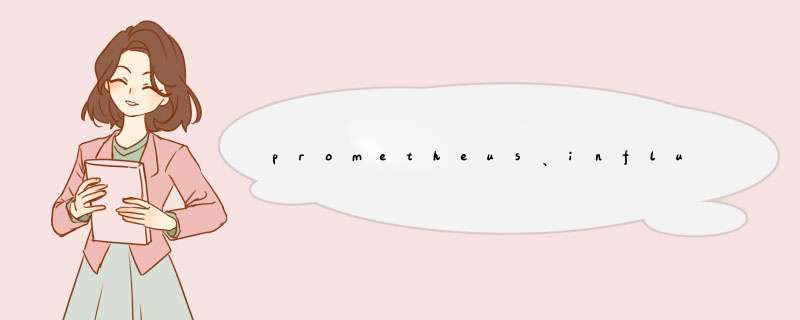
一款监控告警软件,详见官方资料
创建部署用户,赋予sudo权限
[root@host1 ~]# useradd prometheus
[root@host1 ~]# passwd prometheus
更改用户 prometheus 的密码 。
新的 密码:
无效的密码: 密码少于 8 个字符
重新输入新的 密码:
passwd:所有的身份验证令牌已经成功更新。
[root@host1 ~]# echo 'prometheus ALL=(ALL) NOPASSWD: ALL' >> /etc/sudoers
[root@host1 ~]# su - prometheus
[prometheus@host1 ~]$ sudo -v
[prometheus@host1 ~]$
prometheus下载地址
选择最新版amd64(网速差,可以先下载到本地,再上传到服务器)
wget https://github.com/prometheus/prometheus/releases/tag/v2.35.0/prometheus-2.35.0.linux-amd64.tar.gz --no-check-certificate
解压修改配置文件,默认localhost替换为具体地址
[prometheus@host1 ~]$ tar xf prometheus-2.35.0-rc0.linux-amd64.tar.gz
[prometheus@host1 ~]$ ll
总用量 78748
drwxr-xr-x. 4 prometheus prometheus 132 4月 8 21:41 prometheus-2.35.0-rc0.linux-amd64
-rw-r--r--. 1 prometheus prometheus 80636489 5月 9 10:50 prometheus-2.35.0-rc0.linux-amd64.tar.gz
[prometheus@host1 ~]$ mv prometheus-2.35.0-rc0.linux-amd64 prometheus
[prometheus@host1 ~]$ cd prometheus
[prometheus@host1 prometheus]$ ll
总用量 198240
drwxr-xr-x. 2 prometheus prometheus 38 4月 8 21:38 console_libraries
drwxr-xr-x. 2 prometheus prometheus 173 4月 8 21:38 consoles
-rw-r--r--. 1 prometheus prometheus 11357 4月 8 21:38 LICENSE
-rw-r--r--. 1 prometheus prometheus 3773 4月 8 21:38 NOTICE
-rwxr-xr-x. 1 prometheus prometheus 105568448 4月 8 21:29 prometheus
-rw-r--r--. 1 prometheus prometheus 934 4月 8 21:38 prometheus.yml
-rwxr-xr-x. 1 prometheus prometheus 97405202 4月 8 21:33 promtool
[prometheus@host1 prometheus]$ sed -i 's/localhost/192.168.56.10/g' prometheus.yml
[prometheus@host1 prometheus]$ pwd
/home/prometheus/prometheus
nohup /home/prometheus/prometheus/prometheus --config.file=/home/prometheus/prometheus/prometheus.yml --web.enable-lifecycle > prometheus.log 2>&1 &
参数说明:
nohup “xxxx” & :后端启动prometheus :执行命令文件–config.file :指定配置文件–web.enable-lifecycle:支持通过http请求重载配置(热加载)🥈登录验证prometheus.log 2>&1:>-覆盖写入日志、prometheus.log-日志名称、2>&1-写入全部日志,不管对错
查看日志,对应监听端口为9090
登录页面查看
默认情况下prometheus会将采集的数据存放到本地磁盘data下面(二进制文件),为了方便查看和扩展,接下来使用influxdb来存储数据。
创建部署用户,赋予sudo权限
[root@host1 ~]# useradd influx
[root@host1 ~]# passwd influx
更改用户 influx 的密码 。
新的 密码:
无效的密码: 密码少于 8 个字符
重新输入新的 密码:
passwd:所有的身份验证令牌已经成功更新。
[root@host1 ~]# echo 'influx ALL=(ALL) NOPASSWD: ALL' >> /etc/sudoers
[root@host1 ~]# su - influx
[influx@host1 ~]$ sudo -v
[influx@host1 ~]$
官方资料,目前最新版本2.2
wget https://dl.influxdata.com/influxdb/releases/influxdb2-2.2.0-linux-amd64.tar.gz
[influx@host1 ~]$ tar xf influxdb2-2.2.0-linux-amd64.tar.gz
[influx@host1 ~]$ mv influxdb2-2.2.0-linux-amd64 influxdb
[influx@host1 ~]$ cd influxdb
[influx@host1 influxdb]$ ll
总用量 169660
-rwxr-xr-x. 1 influx influx 173712472 4月 7 01:39 influxd
-rw-rw-r--. 1 influx influx 1067 4月 7 01:40 LICENSE
-rw-rw-r--. 1 influx influx 9834 4月 7 01:40 README.md
[influx@host1 influxdb]$ nohup ./influxd &
查看日志,默认启动端口8086
登录界面
🥉初始化用户信息,全都是必填项
添加如下配置
# set db
remote_write:
- url: "http://192.168.56.10:8086/api/v1/prom/write?db=prometheus&u=prometheus&p=prometheus"
remote_read:
- url: "http://192.168.56.10:8086/api/v1/prom/read?db=prometheus&u=prometheus&p=prometheus"
直接刷新页面没反应,需执行如下命令
curl -X POST http://192.168.56.10:9090/-/reload
直接在prometheus用户下面建立exporter目录
[prometheus@host1 ~]$ ll
总用量 78748
drwxr-xr-x. 5 prometheus prometheus 166 5月 15 16:36 prometheus
-rw-r--r--. 1 prometheus prometheus 80636489 5月 9 10:50 prometheus-2.35.0-rc0.linux-amd64.tar.gz
[prometheus@host1 ~]$ mkdir exporter
[prometheus@host1 ~]$ cd exporter/
[prometheus@host1 exporter]$ ll
总用量 0
[prometheus@host1 exporter]$
[prometheus@host1 exporter]$
下载地址,下载下来的是源文件,还要进行编译(网上没找到编译好的压缩包)
🥈编译 🥉安装go环境下载地址
解压配置环境变量
[prometheus@host1 ~]$ tar xf go1.18.1.linux-amd64.tar.gz
[prometheus@host1 ~]$ ll
总用量 217128
drwxrwxr-x. 3 prometheus prometheus 106 5月 15 17:45 exporter
drwxr-xr-x. 10 prometheus prometheus 257 4月 12 23:42 go
-rw-r--r--. 1 prometheus prometheus 141699677 5月 9 15:22 go1.18.1.linux-amd64.tar.gz
drwxr-xr-x. 5 prometheus prometheus 166 5月 15 16:36 prometheus
-rw-r--r--. 1 prometheus prometheus 80636489 5月 9 10:50 prometheus-2.35.0-rc0.linux-amd64.tar.gz
[prometheus@host1 ~]$ vi .bash_profile
[prometheus@host1 ~]$ . .bash_profile
[prometheus@host1 ~]$ go version
go version go1.18.1 linux/amd64
[prometheus@host1 ~]$
.bash_profile 文件配置如下
export GOROOT=$HOME/go
export PATH=$PATH:$GOROOT/bin
[prometheus@host1 exporter]$ ll
总用量 67908
-rw-r--r--. 1 prometheus prometheus 67938106 5月 9 16:45 apache-flume-1.9.0-bin.tar.gz
drwxrwxr-x. 6 prometheus prometheus 267 2月 20 2019 flume_exporter-0.0.2
-rw-r--r--. 1 prometheus prometheus 1594290 5月 15 17:05 flume_exporter-0.0.2.tar.gz
[prometheus@host1 exporter]$ go env -w GO111MODULE=on
[prometheus@host1 exporter]$ go mod init flume_exporter-0.0.2
go: creating new go.mod: module flume_exporter-0.0.2
go: to add module requirements and sums:
go mod tidy
[prometheus@host1 exporter]$ go env -w GOPROXY=https://goproxy.cn
[prometheus@host1 exporter]$
进入flume项目,执行安装
下载logrus
[prometheus@host1 flume_exporter-0.0.2]$ go get github.com/Sirupsen/logrus
go: github.com/Sirupsen/[email protected]: parsing go.mod:
module declares its path as: github.com/sirupsen/logrus
but was required as: github.com/Sirupsen/logrus
下载余下依赖
[prometheus@host1 flume_exporter-0.0.2]$ go get github.com/prometheus/client_golang/prometheus &&go get github.com/prometheus/client_golang/prometheus/promhttp && go get github.com/prometheus/common/version && go get github.com/woozhijun/flume_exporter/exporter && go get gopkg.in/alecthomas/kingpin.v2
[prometheus@host1 flume_exporter-0.0.2]$ export GOPATH=/home/prometheus/exporter/flume_exporter-0.0.2
[prometheus@host1 flume_exporter-0.0.2]$ go install
go: downloading github.com/Sirupsen/logrus v1.0.6
go: downloading github.com/prometheus/client_golang v1.12.2
go: downloading github.com/prometheus/common v0.34.0
go: downloading github.com/woozhijun/flume_exporter v0.0.2
go: downloading gopkg.in/alecthomas/kingpin.v2 v2.2.6
go: downloading golang.org/x/crypto v0.0.0-20200622213623-75b288015ac9
go: downloading golang.org/x/sys v0.0.0-20220114195835-da31bd327af9
go: downloading github.com/beorn7/perks v1.0.1
go: downloading github.com/cespare/xxhash/v2 v2.1.2
go: downloading github.com/golang/protobuf v1.5.2
go: downloading github.com/prometheus/client_model v0.2.0
go: downloading github.com/prometheus/procfs v0.7.3
go: downloading google.golang.org/protobuf v1.26.0
go: downloading github.com/alecthomas/template v0.0.0-20190718012654-fb15b899a751
go: downloading github.com/alecthomas/units v0.0.0-20190924025748-f65c72e2690d
go: downloading github.com/matttproud/golang_protobuf_extensions v1.0.1
go: downloading github.com/bitly/go-simplejson v0.5.0
go: downloading gopkg.in/yaml.v2 v2.4.0
查看生成的文件,统一管理
nohup /home/prometheus/exporter/flume_exporter/flume_exporter-0.0.2 --config-file=/home/prometheus/exporter/flume_exporter/config.yml --metric-file=/home/prometheus/exporter/flume_exporter/metrics.yml >flumexport.log 2>&1 &
config.yml 配置flume机器IP信息,为了查看效果,只能再搭建一个flume单机版了
🥉简单部署flume下载地址
下载解压
配置java变量
[prometheus@host1 flume]$ cd conf/
[prometheus@host1 conf]$ ls
flume-conf.properties.template flume-env.ps1.template flume-env.sh.template log4j.properties
[prometheus@host1 conf]$ cp flume-env.sh.template flume-env.sh
[prometheus@host1 conf]$ cp flume-conf.properties.template flume-conf.properties
[prometheus@host1 conf]$ vi flume-env.sh
定义相关参数
[prometheus@host1 conf]$ vi flume-conf.properties
[prometheus@host1 conf]$ cat flume-conf.properties
#Agent: 名称定义为 a1
#Source:可以理解为输入端,定义名称为 r1
#channel:传输频道,定义为 c1,设置为内存模式
#sinks:可以理解为输出端,定义为 s1
#命名此代理上的组件别名
a1.sources = r1
a1.channels = c1
a1.sinks = s1
#描述配置源
a1.sources.r1.type = netcat
a1.sources.r1.bind = 192.168.56.10
a1.sources.r1.port = 36001
#描述接收器
#设置 Sink 为 logger 模式
a1.sinks.s1.type = logger
#设置 channel 信息
a1.channels.c1.type = memory
#内存模式
a1.channels.c1.capacity = 1000
#通道中最大的缓冲事件,要大于或等于batchSize的数
a1.channels.c1.transactionCapacity = 100
#将源和接收器绑定到通道
a1.sources.r1.channels = c1
a1.sinks.s1.channel = c1
[prometheus@host1 conf]$
启动flume
nohup /home/prometheus/flume/bin/flume-ng agent -n a1 -c conf -f /home/prometheus/flume/conf/flume-conf.properties -Dflume.monitoring.type=http -Dflume.monitoring.port=36001 -Dflume.root.logger=INFO,console &
prometheus.yml 添加配置信息
# set flume export
- job_name: flume
file_sd_configs:
- files:
- '/home/prometheus/exporter/flume_exporter/flume-nodes.json'
metric_relabel_configs:
- source_labels: [192.168.56.10]
regex: '192.168.56.10:36001'
replacement: flume-92.168.56.10-36001
target_label: logs
action: replace
创建json配置文件
[prometheus@host1 prometheus]$ cd /home/prometheus/exporter/flume_exporter
[prometheus@host1 flume_exporter]$ vi flume-nodes.json
[prometheus@host1 flume_exporter]$ cat flume-nodes.json
[{
"targets": ["192.168.56.10:9360"],
"labels": {
"alias": "flume1",
"job": "flume"
}
}]
[prometheus@host1 flume_exporter]$
[prometheus@host1 prometheus]$ curl -X POST http://192.168.56.10:9090/-/reload
[prometheus@host1 prometheus]$
监控目标
数据并未写入influxdb,看页面,还需要创建telegraf,而且上面配置的api应该也不对,里面有v1,实际上安装的是v2
下载
wget https://dl.influxdata.com/telegraf/releases/telegraf-1.22.3_linux_amd64.tar.gz
登录influxdb,拷贝前面定义的telegrafs的内容,添加到telegraf.conf配置文件,同时配置环境变量
export INFLUX_TOKEN=-jExfGZAinmMYdY98xQLuKK3xtuJdjvFasLBq_X8wb_gtnkgdHozcb0ph-gW-8C8xFtx3JFIM7irEwKe2kjkxw==
telegraf.conf 内容(增加了inputs.prometheus和inputs.http_listener_v2)
[agent]
interval = "10s"
round_interval = true
metric_batch_size = 1000
metric_buffer_limit = 10000
collection_jitter = "0s"
flush_interval = "10s"
flush_jitter = "0s"
precision = ""
hostname = ""
omit_hostname = false
[[outputs.influxdb_v2]]
urls = ["http://192.168.56.10:8086"]
token = "$INFLUX_TOKEN"
organization = "prometheus"
bucket = "prometheus"
[[inputs.cpu]]
percpu = true
totalcpu = true
collect_cpu_time = false
report_active = false
[[inputs.disk]]
ignore_fs = ["tmpfs", "devtmpfs", "devfs", "iso9660", "overlay", "aufs", "squashfs"]
[[inputs.diskio]]
[[inputs.mem]]
[[inputs.net]]
[[inputs.processes]]
[[inputs.swap]]
[[inputs.system]]
[[inputs.prometheus]]
urls = ["http://192.168.56.10:9090/metrics","http://192.168.56.10:9360/metrics"]
[[inputs.http_listener_v2]]
service_address = ":8087"
paths = ["/receive"]
data_format = "influx"
[influx@host1 telegraf]$
启动telegraf
nohup /home/influx/telegraf-1.22.3/usr/bin/telegraf --config /home/influx/telegraf-1.22.3/etc/telegraf/telegraf.conf &
修改为remote_write
remote_write:
- url: "http://192.168.56.10:8087/receive"
重新加载
[prometheus@host1 prometheus]$ curl -X POST http://192.168.56.10:9090/-/reload
注意:[[inputs.prometheus]]对应下面targets,配置几个采集几个!!!
[[inputs.prometheus]]
urls = ["http://192.168.56.10:9090/metrics","http://192.168.56.10:9360/metrics"]
[prometheus@host1 ~]$ uname -a
Linux host1 3.10.0-693.el7.x86_64 #1 SMP Tue Aug 22 21:09:27 UTC 2017 x86_64 x86_64 x86_64 GNU/Linux
[prometheus@host1 ~]$
[prometheus@host1 ~]$ lsb_release -a
LSB Version: :core-4.1-amd64:core-4.1-noarch:cxx-4.1-amd64:cxx-4.1-noarch:desktop-4.1-amd64:desktop-4.1-noarch:languages-4.1-amd64:languages-4.1-noarch:printing-4.1-amd64:printing-4.1-noarch
Distributor ID: CentOS
Description: CentOS Linux release 7.4.1708 (Core)
Release: 7.4.1708
Codename: Core
[prometheus@host1 ~]$
[prometheus@host1 ~]$ lsb_release -a
-bash: lsb_release: 未找到命令
[prometheus@host1 ~]$ yum provides lsb_release
已加载插件:fastestmirror
base | 3.6 kB 00:00:00
extras | 2.9 kB 00:00:00
mysql-connectors-community | 2.6 kB 00:00:00
mysql-tools-community | 2.6 kB 00:00:00
mysql80-community | 2.6 kB 00:00:00
updates | 2.9 kB 00:00:00
(1/4): mysql-tools-community/x86_64/primary_db | 86 kB 00:00:01
(2/4): mysql-connectors-community/x86_64/primary_db | 87 kB 00:00:01
(3/4): updates/7/x86_64/primary_db | 15 MB 00:00:01
(4/4): mysql80-community/x86_64/primary_db | 211 kB 00:00:02
Determining fastest mirrors
* base: mirrors.bfsu.edu.cn
* extras: mirrors.bfsu.edu.cn
* updates: mirrors.bfsu.edu.cn
base/7/x86_64/filelists_db | 7.2 MB 00:00:01
extras/7/x86_64/filelists_db | 277 kB 00:00:00
mysql-connectors-community/x86_64/filelists_db | 35 kB 00:00:00
mysql-tools-community/x86_64/filelists_db | 325 kB 00:00:01
mysql80-community/x86_64/filelists_db | 1.9 MB 00:00:01
updates/7/x86_64/filelists_db | 8.4 MB 00:00:01
redhat-lsb-core-4.1-27.el7.centos.1.i686 : LSB Core module support
源 :base
匹配来源:
文件名 :/usr/bin/lsb_release
redhat-lsb-core-4.1-27.el7.centos.1.x86_64 : LSB Core module support
源 :base
匹配来源:
文件名 :/usr/bin/lsb_release
[prometheus@host1 ~]$ sudo yum install -y redhat-lsb
包未下载完整,网速太差,可以浏览器下载之后,丢到服务器
看2.0API官网说明不用好像也行,问题是不知道prometheus该怎么配。Java开发、curl模拟都ok
欢迎分享,转载请注明来源:内存溢出

 微信扫一扫
微信扫一扫
 支付宝扫一扫
支付宝扫一扫
评论列表(0条)