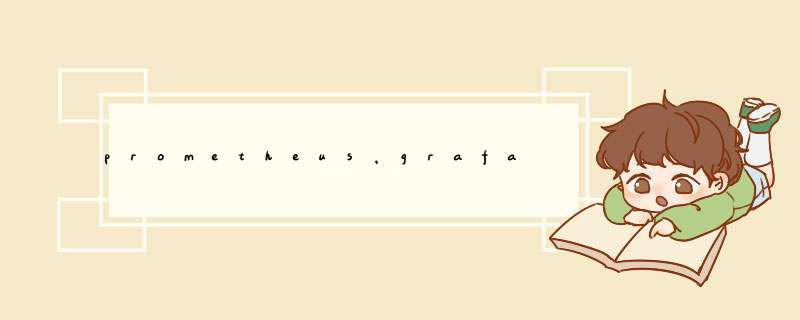
本篇文章主要自己记录一下prometheus,grafana,JAVA写入数据的 *** 作日志。其中有一些 *** 作大家各取所需。话不多说直接写 *** 作流程。
一、软件的安装 安装命令
本次使用的是docker安装软件。
prometheus安装命令
-d 后台运行,窗口退出依然在运行
--name 指定容器名称
-p 指定端口运行
-v 将本机路径文件映射到容器中的文件 作用:修改本机文件配置 自动同步到容器中的文件配置
docker run -d --name=prometheus -p 9090:9090 -v /etc/prometheus/prometheus.yml:/etc/prometheus/prometheus.yml prom/prometheus
pushgateway安装命令
docker run -d -p 9091:9091 prom/pushgateway
grafana安装命令
docker run -d --name=grafana -p 3000:3000 grafana/grafana
可以去docker官方找容器版本。官方地址为https://hub.docker.com/search
初次安装效果直接访问IP:端口就可以。
之前映射了配置文件,直接在服务器上修改配置文件,然后重启prometheus即可。
# my global config
global:
scrape_interval: 15s # Set the scrape interval to every 15 seconds. Default is every 1 minute.
evaluation_interval: 15s # Evaluate rules every 15 seconds. The default is every 1 minute.
# scrape_timeout is set to the global default (10s).
# Alertmanager configuration
alerting:
alertmanagers:
- static_configs:
- targets:
# - alertmanager:9093
# Load rules once and periodically evaluate them according to the global 'evaluation_interval'.
rule_files:
# - "first_rules.yml"
# - "second_rules.yml"
# A scrape configuration containing exactly one endpoint to scrape:
# Here it's Prometheus itself.
scrape_configs:
# The job name is added as a label `job=` to any timeseries scraped from this config.
- job_name: "prometheus"
# metrics_path defaults to '/metrics'
# scheme defaults to 'http'.
static_configs:
- targets: ["localhost:9090"]
- job_name: "pushgateway" #pushgateway的拉取配置就是这
static_configs:
- targets: ["localhost:9091"] #配置从哪个地址拉取,多个直接在数组中添加即可。例:- targets: ["localhost:9091","localhost2:9091","localhost3:9091"]
配置重启之后,可以在status=>targets中查看,如果state状态为down不要急,他是根据配置的拉取时间间隔去拉取的,等待拉取就会变成up。如下图。
我这里是实现根据参入的参数,自动写入不同的metrics【可以理解为表】中,同时保存的数据label【可以理解为表字段】也不一样。
导入依赖包pom.xml
<dependency>
<groupId>io.prometheusgroupId>
<artifactId>simpleclientartifactId>
<version>0.15.0version>
dependency>
<dependency>
<groupId>io.prometheusgroupId>
<artifactId>simpleclient_hotspotartifactId>
<version>0.15.0version>
dependency>
<dependency>
<groupId>io.prometheusgroupId>
<artifactId>simpleclient_httpserverartifactId>
<version>0.15.0version>
dependency>
<dependency>
<groupId>io.prometheusgroupId>
<artifactId>simpleclient_pushgatewayartifactId>
<version>0.15.0version>
dependency>
传入的数据格式就是JSON字符串:
{"table_name":"all_log","action_user_id":0,"url":"xxxxx","data":[],"ip":"127.0.0.1"}
实现代码:
public static String address = "";
static String help = "Applied Statistics";
public static ConcurrentHashMap<String, Gauge> gaugeMap = new ConcurrentHashMap<String, Gauge>();
public boolean writeData(String message) {
try{
String gaugeName = "";//表名
List<String> labelNames = new ArrayList<>();//字段名
List<String> labelValues = new ArrayList<>();//字段值
JSONObject jsonObject= JSON.parseObject(message);
for (Map.Entry<String, Object> entry : jsonObject.entrySet()) {
if(entry.getKey().equals("table_name")){
//找出表名
gaugeName = entry.getValue().toString();
continue;
}
labelNames.add(entry.getKey());
labelValues.add(entry.getValue().toString());
}
//从map中获取已经注册的表实例,一个表在程序中只能注册一次
Gauge gauge = gaugeMap.get(gaugeName);
if(gauge==null){
gauge = Gauge.build(gaugeName, help).labelNames(labelNames.toArray(new String[labelNames.size()])).register();
gauge.labels(labelValues.toArray(new String[labelValues.size()])).set(0);
gaugeMap.put(gaugeName,gauge);
}
gauge.labels(labelValues.toArray(new String[labelValues.size()])).inc();
PushGateway pg = new PushGateway(address);
pg.push(gauge, gaugeName);//推送到pushgateway上 让prometheus自己拉取
}
catch (Exception e){
e.printStackTrace();
return false;
}
return true;
}
可以直接在pushgateway上查看push效果,再去prometheus上查看拉取结果。
pushgateway效果 prometheus效果 配置grafana
可以从B站上看看视频学习,也可以直接搜索,下面是我看过的资料
B站1
B站2
博客
总结
先就写到这了。
欢迎分享,转载请注明来源:内存溢出

 微信扫一扫
微信扫一扫
 支付宝扫一扫
支付宝扫一扫
评论列表(0条)