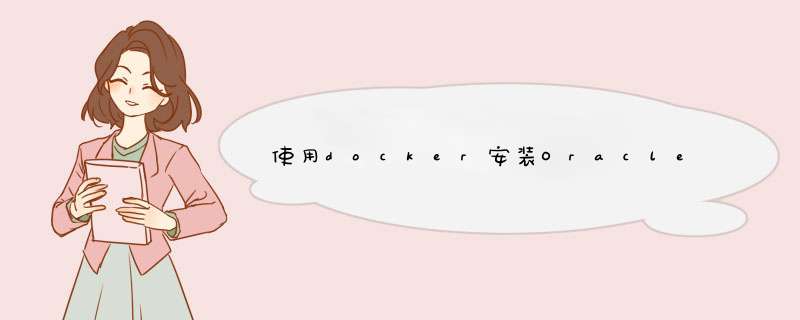
docker login -u 用户名 -p 密码 https://container-registry.oracle.com
docker run -d --name container_name \
-p host_port:1521 -p host_port:5500 \
-e ORACLE_SID=cdb-system-identifer \
-e ORACLE_PDB=pdb-name \
-e ORACLE_PWD=oracle-user-password \
-e INIT_SGA_SIZE=cdb-database-sga-memory-in-mb \
-e INIT_PGA_SIZE=cdb-database-pga-memory-in-mb \
-e ORACLE_EDITION=ee-or-se-database-edition \
-e ORACLE_CHARACTERSET=character-set \
-e ENABLE_ARCHIVELOG=[true|false]
-v [host-mount-point:]/opt/oracle/oradata \
container-registry.oracle.com/database/enterprise:21.3.0
Parameters:
--name: The name of the container. (Default: auto-generated
-p: The port mapping of the host port to the container port.
Two ports are exposed: 1521 (Oracle Listener), 5500 (OEM Express)
-e ORACLE_SID: The Oracle Database SID that should be used.(Default:ORCLCDB)
-e ORACLE_PDB: The Oracle Database PDB name that should be used. (Default: ORCLPDB1)
-e ORACLE_PWD: The Oracle Database SYS, SYSTEM and PDBADMIN password. (Default: auto-generated)
-e INIT_SGA_SIZE: The total memory in MB that should be used for all SGA components (Optional)
-e INIT_PGA_SIZE: The target aggregate PGA memory in MB that should be used for all server processes attached to the instance (Optional)
-e ORACLE_EDITION: The Oracle Database Edition [enterprise|standard]. (Default: enterprise)
-e ORACLE_CHARACTERSET: The character set that you want used when creating the database. (Default: AL32UTF8)
-e ENABLE_ARCHIVELOG The ARCHIVELOG mode. By default, set to false.
If set to true, then ARCHIVLOG mode is enabled in the database (for fresh database creation only)
-v /opt/oracle/oradata
The data volume that you want used for the database. Must be writable by the oracle user (uid: 54321) inside the container
If omitted, then the database will not be persisted over container recreation.
-v /opt/oracle/scripts/startup | /docker-entrypoint-initdb.d/startup
Optional: A volume with custom scripts to be run after database startup.
For further details see the section "Running scripts after setup and on
startup" section below.
-v /opt/oracle/scripts/setup | /docker-entrypoint-initdb.d/setup
Optional: A volume with custom scripts that you want run after database setup.
For further details see the "Running scripts after setup and on startup" section below.
示例:
docker run -d --name oracle\
-p 1521:1521 -p 5500:5500 \
-e ORACLE_SID=huangwen \
-e ORACLE_PDB=huangwen \
-e ORACLE_PWD=huangwen \
-v /opt/oracle/oradata \
container-registry.oracle.com/database/enterprise:21.3.0
docker exec -it dbname sqlplus sys/cdb-user-password@cdb-sid as sysdba
# 示例:
docker exec -it oracle sqlplus sys/huangwen@ORCLCDB as sysdba
欢迎分享,转载请注明来源:内存溢出

 微信扫一扫
微信扫一扫
 支付宝扫一扫
支付宝扫一扫
评论列表(0条)