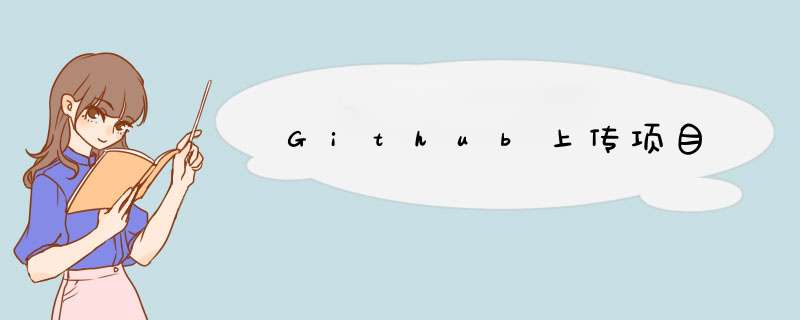
1. 登录github并创建一个
仓库
2. 安装git客户端
2.1 下载git
官网:git-scm.com/download/
镜像:https://npm.taobao.org/mirrors/git-for-windows/?utm_source=qq&utm_medium=social&utm_oi=793691189428776960
2.2 安装git
2.3 绑定用户
git config --global user.name xiaoMin
git config --global user.email
[email protected]
3. 设置ssh
密钥
3.1
生成ssh
cd ~/.ssh
ls
找到.pub结尾的文件
3.1.1 如果没有生成 ssh-keygen -t rsa -C
[email protected]
3.2 为github配置ssh密钥
settings ——> SSH and GPG keys
4. 上传项目到github
4.1 创建本地项目
4.2 执行指令
git init
git add .
git commit -m **"update"**
4.3 关联github仓库
git remote add origin **
[email protected]:547343578/xxx.git**
4.4 上传本地代码
git push -u origin master
Github上传项目
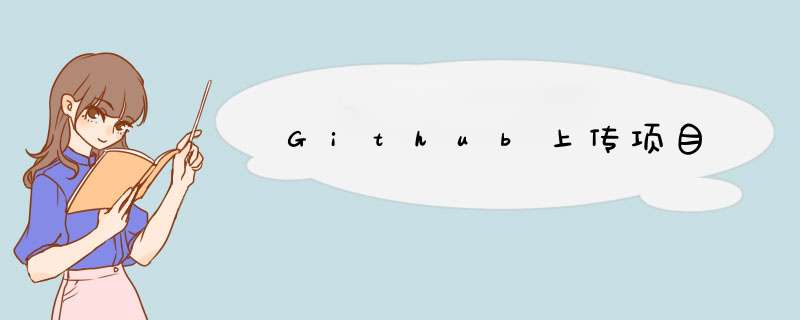
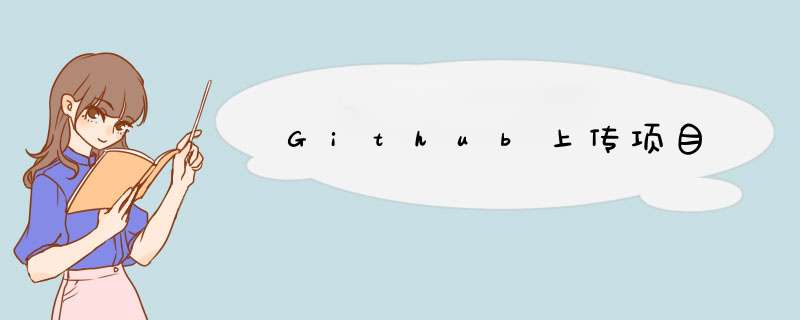
 微信扫一扫
微信扫一扫
 支付宝扫一扫
支付宝扫一扫
评论列表(0条)