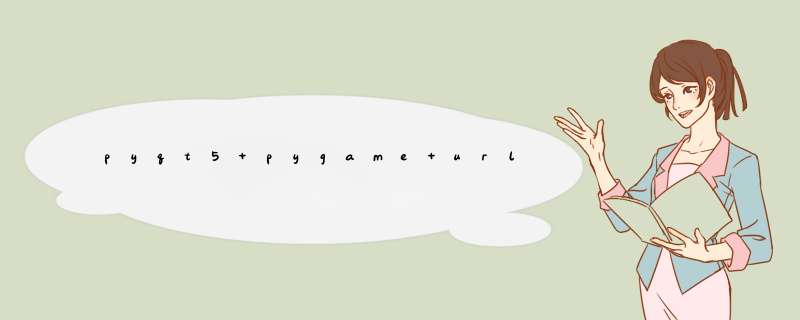
先上效果图 之前没事干,看windows10自带的播放器有一(亿)点点不顺眼,然后想写一个播放器, 正好有学了点pyqt5,然后就整了个离线播音乐放器,耗时4天,现在差不多也算是最终版本了吧,
如果接下来有时间的话也会继续更新下去,链接:离线播放器链接
然后最近没有事情要做,就写了一个网络音乐播放器,结构跟离线版本差不多主要更新了逻辑,添加了爬虫模块
快不多说,先上代码
首先是爬取搜索的歌曲,歌手和url,由于要使用多线程,所以新开了一个类
class PAThread(QThread): # 自定义信号对象。参数str就代表这个信号可以传一个字符串 trigger = pyqtSignal(str) def __int__(self): # 初始化函数 super(PAThread, self).__init__() def get_info(self,url): global proxies global tryed print (‘start get info‘) print (tryed) headers = { ‘User-Agent‘: ‘Mozilla/5.0 (Windows NT 6.1; WOW64) AppleWebKit/537.36 (KHTML, like Gecko) Chrome/491.10.2623.122 Safari/537.36‘ } web_data = requests.get(url, headers=headers) soup = BeautifulSoup(web_data.text, ‘lxml‘) ranks = soup.select(‘#list > table > tbody > tr:nth-child({}) > td:nth-child(1)‘.format(str(tryed))) titles = soup.select(‘#list > table > tbody > tr:nth-child({}) > td:nth-child(2)‘.format(str(tryed))) times = soup.select(‘#list > table > tbody > tr:nth-child({}) > td:nth-child(6)‘.format(str(tryed))) for rank, title, time in zip(ranks, titles, times): data = { ‘IP‘: rank.get_text(), ‘duan‘: title.get_text(), ‘time‘: time.get_text() } q = str(‘http://‘ + str(rank.get_text()) + ‘/‘ + str(title.get_text())) proxies = { ‘http‘: q } print(proxies)然后就是从爬取的url下载歌曲
class WorkThread(QThread): # 自定义信号对象。参数str就代表这个信号可以传一个字符串 trigger = pyqtSignal(str) def __int__(self): # 初始化函数 super(WorkThread, self).__init__() def run(self): try: global number global path global downloading headers = { ‘User-Agent‘: ‘Mozilla/5.0 (Windows NT 10.0; Win64; x64) AppleWebKit/537.36 (KHTML, like Gecko) Chrome/86.0.4240.198 Safari/537.36‘, ‘X-Requested-With‘: ‘XMLHttpRequest‘} url1 = urls[num] print(url1) os.makedirs(‘music‘, exist_ok=True) number = number +1 path = ‘music\{}.mp3‘.format(number) urlretrieve(url1, path) # 下载函数的使用 downloading = False self.trigger.emit(str(‘finish‘)) except: self.trigger.emit(str(‘nofinish‘))下面就是QListwidge的点击和播放模块
def bofang(self, num): print (‘try bofang‘) try: import urllib global pause global songs global music global downloading downloading = True self.console_button_3.setIcon(qtawesome.icon(‘fa.pause‘, color=‘#F76677‘, font=18)) pause = False # QMessageBox.information(self, "ListWidget", "你选择了: "+item.text())# 显示出消息提示框 try: pygame.mixer.stop() except: pass pygame.mixer.init() try: self.Timer = QTimer() self.Timer.start(500) except: pass try: self.label.setText(‘下载中‘)#调用开头的多线程下载歌曲 self.work = WorkThread() self.work.start() self.work.trigger.connect(self.display) except: print (‘song download error‘) downloading = False pass except: time.sleep(0.1) print (‘system error‘) #self.next() pass #用于接收返回的信号 def display(self,sd): if sd == ‘finish‘: self.label.setText(songs[num]) print (‘music\{}.mp3‘.format(number)) pygame.mixer.music.load(‘music\{}.mp3‘.format(number)) # 载入音乐 pygame.mixer.music.play() # 播放音乐 else: self.label.setText(‘下载错误‘)下面是双击播放和上一首还有下一首
#QlistWidget的双击事件 def change_func(self, listwidget): global num item = QListWidgetItem(self.listwidget.currentItem()) print(item.text()) num = int(listwidget.currentRow()) self.label.setText(songs[num]) print(listwidget.currentRow()) self.bofang(num) #下一首按钮 def nextion(self): try: if play == ‘shun‘: print(‘shuning‘) self.next() elif play == ‘shui‘: print(‘shuiing‘) self.shui() elif play == ‘always‘: print(‘alwaysing‘) self.next() except: print(‘no‘) pass #随机播放 def shui(self): global num global songs q = int(len(songs) - 1) num = int(random.randint(1, q)) try: print(‘shui‘) pygame.mixer.init() self.Timer = QTimer() self.Timer.start(500) # self.Timer.timeout.connect(self.timercontorl)#时间函数,与下面的进度条和时间显示有关 self.label.setText(songs[num]) self.bofang(num) # 播放音乐 except: pass #下一首 def next(self): print (‘nexting‘) global num global songs if num == len(songs) - 1: print(‘冇‘) num = 0 else: num = num + 1 try: self.label.setText(songs[num]) self.bofang(num) except: print (‘next error‘) pass #单曲循环 def always(self): try: self.bofang(num) self.label.setText(songs[num]) except: pass #上一首 def last(self): global num global songs if num == 0: print(‘冇‘) num = len(songs) - 1 else: num = num - 1 try: self.bofang(num) self.label.setText(songs[num]) except: pass下面是播放模式选择和循环判断是否要自动下一首 由于每秒钟判断一次,所以要使用多线程
‘‘‘ 在init里面的循环判断打开方法 t1 = threading.Thread(target=self.action) t1.setDaemon(True) t1.start() ‘‘‘ #选择播放模式 def playmode(self): global play try: if play == ‘shun‘: play = ‘shui‘ print(‘随机播放‘) self.label2.setText("当前为随机播放") try: self.console_button_6.setIcon(qtawesome.icon(‘fa.random‘, color=‘#3FC89C‘, font=18)) print(‘done‘) except: print(‘none‘) pass # self.left_shui.setText(‘切换为单曲循环‘) elif play == ‘shui‘: play = ‘always‘ print(‘单曲循环‘) self.label2.setText("当前为单曲循环") try: self.console_button_6.setIcon(qtawesome.icon(‘fa.retweet‘, color=‘#3FC89C‘, font=18)) print(‘done‘) except: print(‘none‘) # self.left_shui.setText(‘切换为顺序播放‘) elif play == ‘always‘: play = ‘shun‘ print(‘顺序播放‘) self.label2.setText("当前为顺序播放") try: self.console_button_6.setIcon(qtawesome.icon(‘fa.align-center‘, color=‘#3FC89C‘, font=18)) print(‘done‘) except: print(‘none‘) # self.left_shui.setText(‘切换为随机播放‘) except: print(‘error‘) pass #循环判断 def action(self): a = 1 global num while a < 2: # print (‘checking‘) try: time.sleep(1) if not pygame.mixer.music.get_busy() and pause == False and not downloading: if play == ‘shun‘: print(‘shuning‘) self.next() elif play == ‘shui‘: print(‘shuiing‘) self.shui() elif play == ‘always‘: print(‘alwaysing‘) self.always() except: print(‘no‘) pass else: pygame.mixer.music.stop()代码介绍在这里就结束了,如果有更好的修改方案请私信我
最后是全部代码, https://github.com/hedy-bit/pyqt5-pygame-urllib-
pyqt5+pygame+urllib实现各大平台音乐爬取和收听,测试版本
欢迎分享,转载请注明来源:内存溢出

 微信扫一扫
微信扫一扫
 支付宝扫一扫
支付宝扫一扫
评论列表(0条)