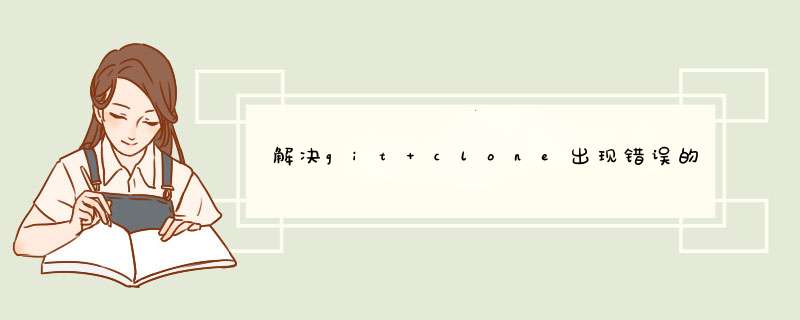
今天在centos7中进行下载以太坊客户端的时候出现了一个问题,我在终端输入以下的代码
git clone https://github.com/ethereum/go-ethereum
然后出现了错误
正克隆到 'go-ethereum'...
error: RPC failed; result=35, HTTP code = 0
fatal: The remote end hung up unexpectedly
查找资料后发现只需要将https:改成git:即可
git clone git://github.com/ethereum/go-ethereum
再进行下载就发现能够正常运行了
欢迎分享,转载请注明来源:内存溢出

 微信扫一扫
微信扫一扫
 支付宝扫一扫
支付宝扫一扫
评论列表(0条)