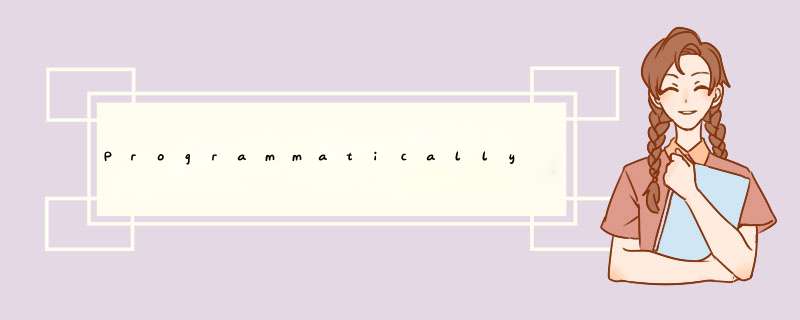
http://blogs.oracle.com/sundararajan/?page=7
In the troubleshooting BOF, we demonstrated how to use the jmap -dump option to dump heap dump of a running application and showed how to browse/analyze the resulting binary heap dump using the jhat tool.
One of the questions was how to programmatically dump the heap from applications. For example, you may want to dump multiple heap snapshots from your application at various points in time and analyze those off line using jhat. Yes, you can dump heap from your application -- but you have to do a bit of programming as shown below:
import javax.management.MBeanServer;
import java.lang.management.ManagementFactory;
import com.sun.management.HotSpotDiagnosticMXBean;
public class HeapDumper {
// This is the name of the HotSpot Diagnostic MBean
private static final String HOTSPOT_BEAN_NAME =
"com.sun.management:type=HotSpotDiagnostic";
// field to store the hotspot diagnostic MBean
private static volatile HotSpotDiagnosticMXBean hotspotMBean;
/\*\*
\* Call this method from your application whenever you
\* want to dump the heap snapshot into a file.
\*
\* @param fileName name of the heap dump file
\* @param live flag that tells whether to dump
\* only the live objects
\*/
static void dumpHeap(String fileName, boolean live) {
// initialize hotspot diagnostic MBean
initHotspotMBean();
try {
hotspotMBean.dumpHeap(fileName, live);
} catch (RuntimeException re) {
throw re;
} catch (Exception exp) {
throw new RuntimeException(exp);
}
}
// initialize the hotspot diagnostic MBean field
private static void initHotspotMBean() {
if (hotspotMBean == null) {
synchronized (HeapDumper.class) {
if (hotspotMBean == null) {
hotspotMBean = getHotspotMBean();
}
}
}
}
// get the hotspot diagnostic MBean from the
// platform MBean server
private static HotSpotDiagnosticMXBean getHotspotMBean() {
try {
MBeanServer server = ManagementFactory.getPlatformMBeanServer();
HotSpotDiagnosticMXBean bean =
ManagementFactory.newPlatformMXBeanProxy(server,
HOTSPOT_BEAN_NAME, HotSpotDiagnosticMXBean.class);
return bean;
} catch (RuntimeException re) {
throw re;
} catch (Exception exp) {
throw new RuntimeException(exp);
}
}
public static void main(String[] args) {
// default heap dump file name
String fileName = "heap.bin";
// by default dump only the live objects
boolean live = true;
// simple command line options
switch (args.length) {
case 2:
live = args[1].equals("true");
case 1:
fileName = args[0];
}
// dump the heap
dumpHeap(fileName, live);
}
}
HeapDumper.dumpHeap whenever you want to dump the heap as shown in the sample main.
Important note: while you can dump multiple heap snapshots from your application, you can not correlate the objects from multiple dumps. jmap tool uses object addresses as object identifiers - which vary between garbage collections [recall that GC may move objects which changes the object addresses]. But, you can correlate by aggregate stat such as histogram etc.
欢迎分享,转载请注明来源:内存溢出

 微信扫一扫
微信扫一扫
 支付宝扫一扫
支付宝扫一扫
评论列表(0条)