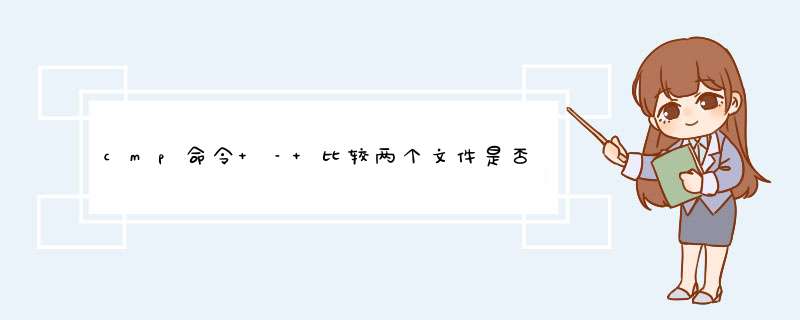
cmp命令有用于比较两个任意类型的文件,若两个文件相同则默认不输出任何信息,若两个文件不同,则会输出第一个不同之处的字符和列数编号,结果输出到标准输出。
若不指定任何文件名称或是所给予的文件名为”-“,则cmp命令会从标准输入设备读取数据。
语法格式:cmp [参数] [文件] [文件]
常用参数:
参考实例
比较文件“tempfile”和“tempfile1”(两文件相同时,不显示任何信息,两文件不同时):
[root@linuxcool ~]# cmp tempfile tempfile1
tempfile tempfile1 differ:byte 1, line 1
比较文件“tempfile”和“tempfile1” ,不显示错误信息:
[root@linuxcool ~]# cmp -s tempfile tempfile1
比较文件“tempfile”和“tempfile1”,标示出所有不一样的地方:
[root@linuxcool ~]# cmp -l tempfile tempfile1
1 12 151
2 151 167
8 167 12
cmp: EOF on tempfole1 after byte8
比较文件“tempfile”和“tempfile1” ,指定一个数目:
[root@linuxcool ~]# cmp -i 2 tempfile tempfile1
tempfile tempfile1 differ:byte 6, line 1
比较文件“tempfile”和“tempfile1” , 除了标明差异处的十进制字码之外,一并显示该字符所对应字符:
[root@linuxcool ~]# cmp -c tempfile tempfile1
tempfile tempfile1 differ:byte 1, line 1 is 12 'J 151 i
欢迎分享,转载请注明来源:内存溢出

 微信扫一扫
微信扫一扫
 支付宝扫一扫
支付宝扫一扫
评论列表(0条)