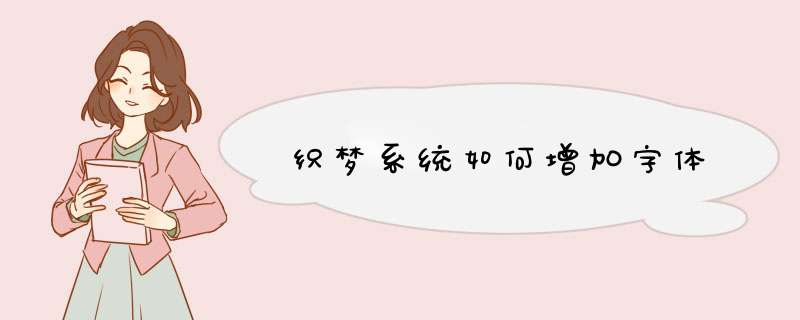
图1.dedecms默认字体
dedecms 并没有比如宋体之类的字体,但用户可以自己增加其它字体。实现方法如下:
(1).打开include/ckeditor/ckeditor.js,
(2).搜索font_names,找到字体列表。添加所需的中文字体,添加后为:i.font_names='宋体/宋体;黑体/黑体;仿宋/仿宋_GB2312;楷体/楷体_GB2312;隶书/隶书;幼圆/幼圆;微软雅黑/微软雅黑;Arial/Arial, Helvetica, sans-serif;Comic Sans MS/Comic Sans MS, cursive;Courier New/Courier New, Courier, monospace;Georgia/Georgia, serif;Lucida Sans Unicode/Lucida Sans Unicode, Lucida Grande, sans-serif;Tahoma/Tahoma, Geneva, sans-serif;Times New Roman/Times New Roman, Times, serif;Trebuchet MS/Trebuchet MS, Helvetica, sans-serif;Verdana/Verdana, Geneva, sans-serif';
(3).因为缓存问题,可能添加后不会马上显示出来 ,建议清除一下系统缓存,添加字体后效果如下
图2.dedecms添加字体后效果
欢迎分享,转载请注明来源:内存溢出

 微信扫一扫
微信扫一扫
 支付宝扫一扫
支付宝扫一扫
评论列表(0条)