上代码:
#coding=utf-8
import cv2
import dlib
path = "imagePath/9.jpg"
img = cv2.imread(path)
gray = cv2.cvtColor(img, cv2.COLOR_BGR2GRAY)
#人脸分类器
detector = dlib.get_frontal_face_detector()
# 获取人脸检测器
predictor = dlib.shape_predictor(
"shape_predictor_68_face_landmarks.dat"
)
color = (0, 255, 0) # 定义绘制颜色
dets = detector(gray, 1)
for face in dets:
shape = predictor(img, face) # 寻找人脸的68个标定点
chang=[]
kuan= []
# 遍历所有点,打印出其坐标,并圈出来
for pt in shape.parts():
pt_pos = (pt.x, pt.y)
chang.append(pt.x)
kuan.append(pt.y)
#cv2.circle(img, pt_pos, 1, (0, 255, 0), 1)
x1 = max(chang)
x2 = min(chang)
y1 = max(kuan)
y2 = min(kuan)
cv2.rectangle(img, (x2, y2), (x1, y1), color, 1)
cropped = img[y2 + 1:y1, x2 + 1:x1] # 裁剪坐标为[y0:y1, x0:x1]
cv2.imshow("image", cropped)
k = cv2.waitKey(0)
if k == ord("s"):
cv2.imwrite("imagePath/9-7.png", cropped)
cv2.destroyAllWindows()
识别效果:
以上就是Python用dilb提取照片上人脸的示例的详细内容,更多关于python 提取人脸的资料请关注考高分网其它相关文章!
欢迎分享,转载请注明来源:内存溢出

 微信扫一扫
微信扫一扫
 支付宝扫一扫
支付宝扫一扫
评论列表(0条)