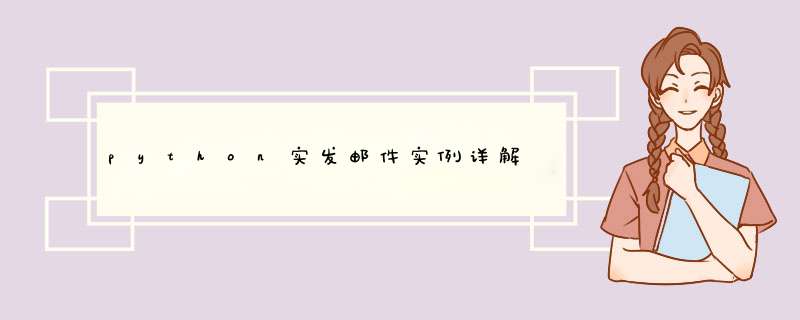
yagmail 实现发邮件
yagmail 可以更简单的来实现自动发邮件功能。
1、安装
pip install yagmail
2、简单举例
import yagmail #链接邮箱服务器 yag = yagmail.SMTP( user="[email protected]", password="1234", host='smtp.126.com') # 邮箱正文 contents = ['This is the body, and here is just text http://somedomain/image.png', 'You can find an audio file attached.', '/local/path/song.mp3'] # 发送邮件 yag.send('[email protected]', 'subject', contents)
3、给多个用户发送邮件
# 发送邮件 yag.send(['[email protected]','[email protected]','[email protected]'], 'subject', contents)
4、发送带附件邮件
# 发送邮件
yag.send('[email protected]', '发送附件', contents, ["d://log.txt","d://baidu_img.jpg"])
以上就是本次介绍的关于python实发邮件的全部相关内容,感谢大家的学习和对考高分网的支持。
欢迎分享,转载请注明来源:内存溢出

 微信扫一扫
微信扫一扫
 支付宝扫一扫
支付宝扫一扫
评论列表(0条)