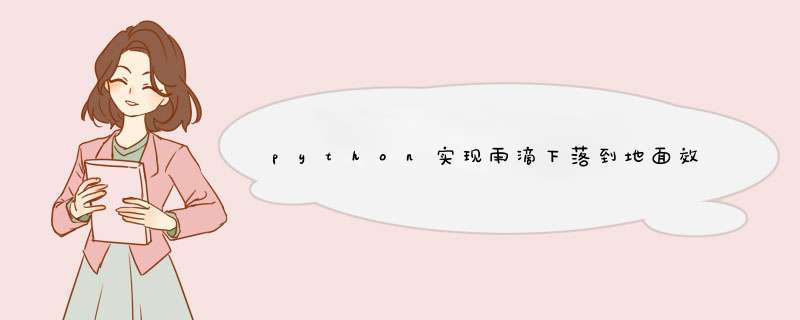
本文实例为大家分享了python实现雨滴下落到地面效果的具体代码,供大家参考,具体内容如下
本程序在Windows 64位 *** 作系统下,安装的是Anaconda3-4.2.0
import numpy as np import matplotlib.pyplot as plt from matplotlib import animation # New figure with white background fig = plt.figure(figsize=(6,6), facecolor='white') # New axis over the whole figure, no frame and a 1:1 aspect ratio ax = fig.add_axes([0, 0, 1, 1], frameon=False, aspect=1) # Number of ring n = 50 size_min = 50 size_max = 50 ** 2 # Ring position pos = np.random.uniform(0, 1, (n,2)) # Ring colors color = np.ones((n,4)) * (0,0,0,1) # Alpha color channel geos from 0(transparent) to 1(opaque) color[:,3] = np.linspace(0, 1, n) # Ring sizes size = np.linspace(size_min, size_max, n) # Scatter plot scat = ax.scatter(pos[:,0], pos[:,1], s=size, lw=0.5, edgecolors=color, facecolors='None') # Ensure limits are [0,1] and remove ticks ax.set_xlim(0, 1), ax.set_xticks([]) ax.set_ylim(0, 1), ax.set_yticks([]) def update(frame): global pos, color, size # Every ring is made more transparnt color[:, 3] = np.maximum(0, color[:,3]-1.0/n) # Each ring is made larger size += (size_max - size_min) / n # Reset specific ring i = frame % 50 pos[i] = np.random.uniform(0, 1, 2) size[i] = size_min color[i, 3] = 1 # Update scatter object scat.set_edgecolors(color) scat.set_sizes(size) scat.set_offsets(pos) # Return the modified object return scat, anim = animation.FuncAnimation(fig, update, interval=10, blit=True, frames=200) plt.show()
效果图:
以上就是本文的全部内容,希望对大家的学习有所帮助,也希望大家多多支持考高分网。
欢迎分享,转载请注明来源:内存溢出

 微信扫一扫
微信扫一扫
 支付宝扫一扫
支付宝扫一扫
评论列表(0条)