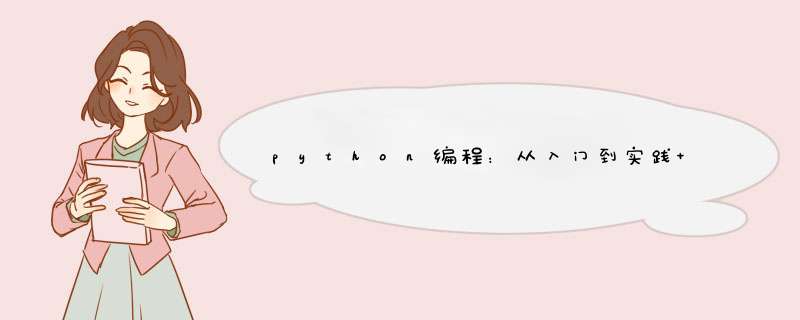
6-1 人: 使用一个字典来存储一个熟人的信息,包括名、姓、年龄和居住的城市。该字典应包含键 first_name 、 last_name 、 age 和 city 。将存储在该字典中 的每项信息都打印出来。
people = {
'first_name': 'Smith',
'last_name': 'Tom',
'age': '18',
'city': 'Shanghai'
}
print(people)
{'first_name': 'Smith', 'last_name': 'Tom', 'age': '18', 'city': 'Shanghai'}
Process finished with exit code 0
6-2 喜欢的数字:
使用一个字典来存储一些人喜欢的数字。请想出
5
个人的名字,并将这些名字用作字典中的键;想出每个人喜欢的一个数字,并将这些数字作为值存 、
储在字典中。打印每个人的名字和喜欢的数字。为让这个程序更有趣,通过询问朋友确保数据是真实的。
numbers = {'Tom': 5, 'Hu': 87, 'Sui': 15, 'Jin': 16, 'Bao': 666}
print(numbers['Tom'])
print(numbers['Jin'])
print(numbers['Bao'])
print(numbers['Hu'])
print(numbers['Sui'])
5 16 666 87 15 Process finished with exit code 06-3 词汇表: Python 字典可用于模拟现实生活中的字典,但为避免混淆,我们将后者称为词汇表。 想出你在前面学过的5 个编程词汇,将它们用作词汇表中的键,并将它们的含义作为值存储在词汇表中。 以整洁的方式打印每个词汇及其含义。为此,你可以先打印词汇,在它后面加上一个冒号,再打印词汇的含义;也可在一行打印词汇,再使用换行符(n )插 入一个空行,然后在下一行以缩进的方式打印词汇的含义。
vocabulary = {'php': '技术语言1', 'python': '技术语言2',
'java': '技术语言3', 'sql': '技术语言4'}
print("php: n" + vocabulary['php'])
print("python: n" + vocabulary['python'])
print("java: n" + vocabulary['java'])
print("sql: n" + vocabulary['sql'])
php: 技术语言1 python: 技术语言2 java: 技术语言3 sql: 技术语言4 Process finished with exit code 06-4 词汇表2: 既然你知道了如何遍历字典,现在请整理你为完成练习 6-3 而编写的代码,将其中的一系列 print 语句替换为一个遍历字典中的键和值的循环。确定该 循环正确无误后,再在词汇表中添加 5 个 Python 术语。当你再次运行这个程序时,这些新术语及其含义将自动包含在输出中。
vocabulary = {'php': '技术语言1', 'python': '技术语言2',
'java': '技术语言3', 'sql': '技术语言4'}
for key, value in vocabulary.items():
print("nkey: " + key)
print("value: " + value)
vocabulary['bash']: '技术语言5'
vocabulary['C++']: '技术语言6'
vocabulary['CSS']: '技术语言7'
vocabulary['HTML']: '技术语言8'
vocabulary['go']: '技术语言9'
for key, value in vocabulary.items():
print("nkey1: " + key)
print("value1: " + value)
key: php value: 技术语言1 key: python value: 技术语言2 key: java value: 技术语言3 key: sql value: 技术语言4 key1: php value1: 技术语言1 key1: python value1: 技术语言2 key1: java value1: 技术语言3 key1: sql value1: 技术语言4 Process finished with exit code 06-5 河流: 创建一个字典,在其中存储三条大河流及其流经的国家。其中一个键 — 值对可能是 'nile': 'egypt' 。 使用循环为每条河流打印一条消息,如“The Nileruns throughEgypt.” 。 使用循环将该字典中每条河流的名字都打印出来。 使用循环将该字典包含的每个国家的名字都打印出来。
rivers = {'nile': 'egypt',
'huanghe': 'china',
'rhine': 'Switzerland',
}
for key, value in rivers.items():
print("The " + key + " through " + value + ".")
The nile through egypt. The huanghe through china. The rhine through Switzerland. Process finished with exit code 06-6 调查: 在 6.3.1 节编写的程序 favorite_languages.py 中执行以下 *** 作。 创建一个应该会接受调查的人员名单,其中有些人已包含在字典中,而其他人未包含在字典中。 遍历这个人员名单,对于已参与调查的人,打印一条消息表示感谢。对于还未参与调查的人,打印一条消息邀请他参与调查。
user_0 = { 'username': 'efermi', 'first': 'enrico', 'last': 'fermi', }
user_1 = {
'name1': 'efermi',
'name2': 'Tom',
'name3': 'tonny'
}
for v in user_1.values():
if v in user_0.values():
print(v.title() + ", thanks for join!")
else:
print(v.title() + ", hope you join in our investigation.")
Efermi, thanks for join! Tom, hope you join in our investigation. Tonny, hope you join in our investigation. Process finished with exit code 06-7 人: 在为完成练习 6-1 而编写的程序中,再创建两个表示人的字典,然后将这三个字典都存储在一个名为 people 的列表中。遍历这个列表,将其中每个人的所有 信息都打印出来。
people = {
'people1': {
'first_name': 'Smith',
'last_name': 'Tom',
'age': '18',
'city': 'Shanghai',
},
'people2': {
'first_name': 'Blane',
'last_name': 'Sam',
'age': '22',
'city': 'Anshan',
},
'people3': {
'first_name': 'Ho',
'last_name': 'Jin',
'age': '25',
'city': 'Chongqing',
},
}
for person, peopleA in people.items():
print("nUsername: " + person)
full_name = peopleA['first_name'] + " "+ peopleA['last_name']
age = peopleA['age']
city = peopleA['city']
print("t Full_name: " + full_name.title())
print("t Age: " + age)
print("t City:" + city)
Username: people1 Full_name: Smith Tom Age: 18 City:Shanghai Username: people2 Full_name: Blane Sam Age: 22 City:Anshan Username: people3 Full_name: Ho Jin Age: 25 City:Chongqing Process finished with exit code 06-8 宠物: 创建多个字典,对于每个字典,都使用一个宠物的名称来给它命名;在每个字典中,包含宠物的类型及其主人的名字。将这些字典存储在一个名为 pets 的列表中,再遍历该列表,并将宠物的所有信息都打印出来。 【方法一】
Doggy_Sam = {
'kind': 'dog',
'owner': 'Tommy'
}
Cat_Jenny = {
'kind': 'cat',
'owner': 'tina'
}
Lion_Dazhuang = {
'kind': 'lion',
'owner': 'Jin'
}
Pets = [Doggy_Sam, Cat_Jenny, Lion_Dazhuang]
for pet in Pets:
print(pet)
{'kind': 'dog', 'owner': 'Tommy'}
{'kind': 'cat', 'owner': 'tina'}
{'kind': 'lion', 'owner': 'Jin'}
Process finished with exit code 0
【方法二】
Doggy_Sam = {
'kind': 'dog',
'owner': 'Tommy'
}
Cat_Jenny = {
'kind': 'cat',
'owner': 'tina'
}
Lion_Dazhuang = {
'kind': 'lion',
'owner': 'Jin'
}
Pets = [Doggy_Sam, Cat_Jenny, Lion_Dazhuang]
for pet in Pets:
if pet == Doggy_Sam:
print(
'nDoggy_Sam:' + 'ntkind:'
+ pet['kind'] + 'ntowner:'
+ pet['owner']
)
elif pet == Cat_Jenny:
print(
'nCat_Jenny:' + 'ntkind:'
+ pet['kind'] + 'ntowner:'
+ pet['owner']
)
elif pet == Lion_Dazhuang:
print(
'nLion_Dazhuang:' + 'ntkind:'
+ pet['kind'] + 'ntowner:'
+ pet['owner']
)
Doggy_Sam: kind:dog owner:Tommy Cat_Jenny: kind:cat owner:tina Lion_Dazhuang: kind:lion owner:Jin Process finished with exit code 06-9 喜欢的地方: 创建一个名为 favorite_places 的字典。在这个字典中,将三个人的名字用作键;对于其中的每个人,都存储他喜欢的 1~3 个地方。为让这个练 习更有趣些,可让一些朋友指出他们喜欢的几个地方。遍历这个字典,并将其中每个人的名字及其喜欢的地方打印出来。
favorite_places = {
'Tom': ['Shanghai', 'Chongqing', 'Shengyang'],
'Tina':['Zhongshan', 'Beijing', 'London'],
'Tony':['Hangzhou', 'Xiaoshan', 'Guiyang']
}
# 输出方式1:
for name, place in favorite_places.items():
print(name + " would like to travel these places:", place)
# 输出方式2:
for name, place in favorite_places.items():
print(f"n{name.title()} likes to travel to these places:")
for pla in place:
print(pla)
Tom would like to travel these places: ['Shanghai', 'Chongqing', 'Shengyang'] Tina would like to travel these places: ['Zhongshan', 'Beijing', 'London'] Tony would like to travel these places: ['Hangzhou', 'Xiaoshan', 'Guiyang'] Tom likes to travel to these places: Shanghai Chongqing Shengyang Tina likes to travel to these places: Zhongshan Beijing London Tony likes to travel to these places: Hangzhou Xiaoshan Guiyang Process finished with exit code 06-10 喜欢的数字: 修改为完成练习 6-2 而编写的程序,让每个人都可以有多个喜欢的数字,然后将每个人的名字及其喜欢的数字打印出来。
numbers = {
'Tom': [5, 6, 68],
'Hu': [87, 55,45],
'Sui': [15, 22],
'Jin': [16,13],
'Bao': [666, 34, 34, 55]
}
for name, number in numbers.items():
print(f"n{name.title()} likes these number:")
for num in number:
print(num)
Tom likes these number: 5 6 68 Hu likes these number: 87 55 45 Sui likes these number: 15 22 Jin likes these number: 16 13 Bao likes these number: 666 34 34 55 Process finished with exit code 06-11 城市: 创建一个名为 cities 的字典,其中将三个城市名用作键;对于每座城市,都创建一个字典,并在其中包含该城市所属的国家、人口约数以及一个有关该 城市的事实。在表示每座城市的字典中,应包含 country 、 population 和 fact 等键。将每座城市的名字以及有关它们的信息都打印出来。
cities = {
'Chongqing': {
'country':'China',
'popilation':'100,000',
'description':'Chongqing is a beautiful mountain city'
},
'Shanghai': {
'country':'China',
'popilation': '900,000',
'description':'Shanghai is a beautiful modern city'
},
'Berlin': {
'country':'Deutschland',
'popilation':'985,154,454',
'description':'Berlin is the capital of Germany'
},
}
# 方式1:
for city, info in cities.items():
print(f"n{city}:{info} ")
# 方式2:
for city, value in cities.items():
print(f"n{city}: ")
for cityA, valueA in value.items():
print(f"{cityA}:{valueA}")
Chongqing:{'country': 'China', 'popilation': '100,000', 'description': 'Chongqing is a beautiful mountain city'}
Shanghai:{'country': 'China', 'popilation': '900,000', 'description': 'Shanghai is a beautiful modern city'}
Berlin:{'country': 'Deutschland', 'popilation': '985,154,454', 'description': 'Berlin is the capital of Germany'}
Chongqing:
country:China
popilation:100,000
description:Chongqing is a beautiful mountain city
Shanghai:
country:China
popilation:900,000
description:Shanghai is a beautiful modern city
Berlin:
country:Deutschland
popilation:985,154,454
description:Berlin is the capital of Germany
Process finished with exit code 0
6-12 扩展:
本章的示例足够复杂,可以以很多方式进行扩展了。请对本章的一个示例进行扩展:添加键和值、调整程序要解决的问题或改进输出的格式。
暂无后面有了更新
欢迎分享,转载请注明来源:内存溢出

 微信扫一扫
微信扫一扫
 支付宝扫一扫
支付宝扫一扫
评论列表(0条)