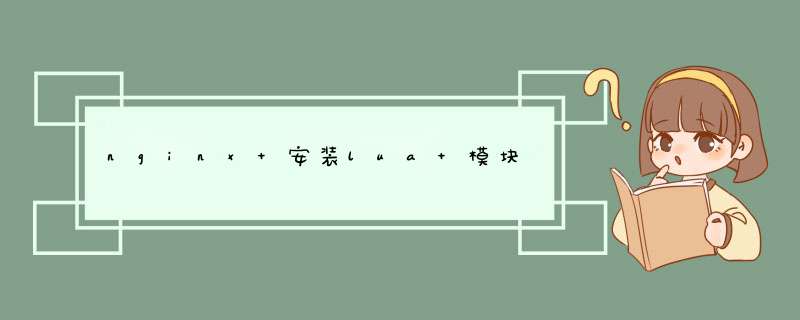
#下载阿里云的yum源 wget -O /etc/yum.repos.d/CentOS-base.repo https://mirrors.aliyun.com/repo/Centos-7.repo wget -O /etc/yum.repos.d/epel.repo http://mirrors.aliyun.com/repo/epel-7.repo yum clean all yum repolist yum -y install gcc gcc-c++ ncurses-devel autoconf useradd -s /sbin/nologin -M nginx ## 创建一个nginx 用户 创不创建无所谓 ### 把nginx的包拉上去 tar xf nginx-1.12.0.tar.gz -C /usr/local/ # 下载lua的包 wget http://luajit.org/download/LuaJIT-2.0.5.tar.gz tar -zxvf LuaJIT-2.0.5.tar.gz cd LuaJIT-2.0.5 make && make install PREFIX=/usr/local/LuaJIT vim /etc/profile ## 在最后添加以下两行 export LUAJIT_LIB=/usr/local/LuaJIT/lib export LUAJIT_INC=/usr/local/LuaJIT/include/luajit-2.0 # 生效 /etc/profile . /etc/profile cd wget https://github.com/vision5/ngx_devel_kit/archive/refs/tags/v0.3.0.tar.gz tar xf v0.10.9rc7.tar.gz -C /usr/local/src/ wget https://github.com/openresty/lua-nginx-module/archive/v0.10.9rc7.tar.gz tar xf ngx_devel_kit-0.3.0.tar.gz -C /usr/local/src/ cd /usr/local/nginx-1.12.0/ ./configure --prefix=/usr/local/nginx --with-http_ssl_module --with-http_stub_status_module --add-module=/usr/local/src/ngx_devel_kit-0.3.0 --add-module=/usr/local/src/lua-nginx-module-0.10.9rc7 make && make install cd /usr/local/nginx/conf vim nginx.conf 添加以下几行
echo "/usr/local/LuaJIT/lib" >> /etc/ld.so.conf ldconfig cd /usr/local/nginx/sbin/ ./nginx -t ## 检查配置文件是否有问题 ./nginx 启动然后在浏览器访问
http://192.168.11.11/lua
出现hello,lua! 就算成功
欢迎分享,转载请注明来源:内存溢出

 微信扫一扫
微信扫一扫
 支付宝扫一扫
支付宝扫一扫
评论列表(0条)