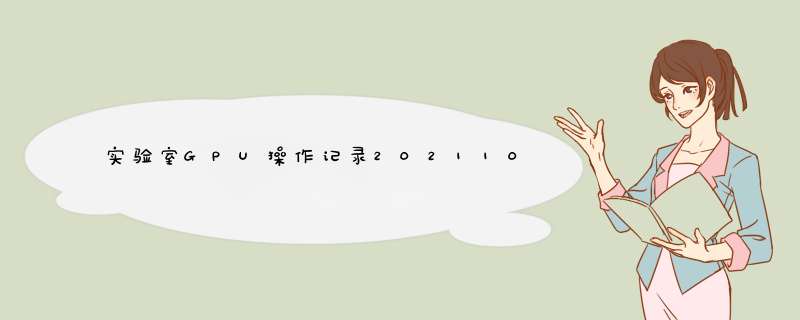
我用的是用户xxxy2080_10
首先,用我的电脑VNCviewer打开服务器,发现只能显示一部分屏幕,而且,当我把窗口放大发现,这部分屏幕也会被放大。总之,就是看不了完整的整张屏幕。解决方法是,带参数启动vncviewer:
需要先将VNCviewer加入path。然后
vncviewer --FullScreen=1
然后,根据教程来
下载python,Anconada3// 创建screen会话 screen -S python // 我看到Home文件夹中已经有了,所以有些不用再下了 // 下载python3.7.10 wget -c https://www.python.org/ftp/python/3.7.10/Python-3.7.10.tar.xz // 下载anaconda3 wget -c https://repo.anaconda.com/archive/Anaconda3-2019.10-Linux-x86_64.sh安装python
// 下面不空行的,是解压python,安装python tar vxf Python-3.7.10.tar.xz cd Python-3.7.10/ // 注意,下面prefix的参数使用命令 pwd 获取 ./configure --prefix=/xxxy2080hppc/xxxy2080_10/Python-3.7.10 make && make altinstall // 添加环境变量 vim ~/.bash_profile // 下面写入之前,依次: i(切换输入模式)-写入下面的-esc(切换命令模式)-:wq(保存退出) :/xxxy2080hppc/xxxy2080_10/Python-3.7.10/bin // 使环境变量生效 source ~/.bash_profile python3.7 -V // Python 3.7.10pycharm
看到系统路径里已经有了pycharm,于是试了一下
// 首先,系统路径里有这些: PATH=$PATH:$HOME/.local/bin:$HOME/bin:/usr/local/cuda-10.2/bin:/usr/local/TensorRT-7.1.3.4/lib:/xxxy2080hppc/xxxy2080_10/pycharm-community-2021.2.2/bin/:/xxxy2080hppc/xxxy2080_10/Python-3.7.10/bin 使用教程给出的命令是: cd pycharm-community-2021.2.2/bin/ sh pycharm.sh安装anaconda
// 安装anaconda // 首先修改Anaconda3-2021.05-Linux-x86_64.sh脚本为可执行脚本。 chmod u+x Anaconda3-2021.05-Linux-x86_64.sh ./Anaconda3-2021.05-Linux-x86_64.sh 出现提示"Permission denied" 进入文件存放地址,我的在Home中,右击设置属性-Permission,将后面两个属性改为读和写 再次运行上面的命令,就可以了 Please answer 'yes' or 'no':' >>> yes // 接下来这个命令好像是创建安装目录 /share/nishome/20070104_5/anaconda3 报错:mkdir: cannot create directory u2018/shareu2019: Permission denied // 上面这一步是使用共享文件安装,但是没有权限创建文件夹,故报错,解决方法是 [/xxxy2080hppc/xxxy2080_10/anaconda3] >>> (直接按Enter)
(这一步没有成功,探索性的)获取权限,参考这个帖子,建议不光要读博文,也要读评论,慎重!!!
出现Permission denied的解决办法(750权限谨慎使用)
// 获取权限 sudo chmod -R 750 share //这时会显示以下内容,这里直接翻译一下: 我们相信您已经收到了当地系统管理员的常规讲座。 通常归结为以下三点: #1) 尊重他人的隐私。 #2) 打字前请三思。 #3) 能力越大,责任越大。 // 紧接着,需要输入密码,然后,并没有成功。它提示 xxxy2080_10 不在 sudoers 文件中。 此事件将被报告。
添加anaconda环境变量:
// 添加环境变量 vim ~/.bash_profile // 下面写入之前,依次: i(切换输入模式)-写入下面的-esc(切换命令模式)-:wq(保存退出) :/xxxy2080hppc/xxxy2080_10/anaconda3/bin // 使环境变量生效 source ~/.bash_profile // 下面这句: 安装完conda一定要执行,否则会导致VNC黑屏 (base) [xxxy2080_10@xxxy2080 ~]$ conda config --set auto_activate_base false (base) [xxxy2080_10@xxxy2080 ~]$ anaconda -V anaconda Command line client (version 1.7.2)
至此,python 3.7.10,anaconda 3,pycharm 安装完毕!
安装tf-1// 这儿可能需要先添加一下源,清华源.参照教程中来 // 安装TensorFlow 1.15 conda create -n tf_1 python=3.7.10 tensorflow-gpu=1.15.0
安装完毕后,测试tf -1 环境是否可用
(base) [xxxy2080_10@xxxy2080 ~]$ conda env list # conda environments: # base * /xxxy2080hppc/xxxy2080_10/anaconda3 tf_1 /xxxy2080hppc/xxxy2080_10/anaconda3/envs/tf_1 (base) [xxxy2080_10@xxxy2080 ~]$ conda activate tf_1 (tf_1) [xxxy2080_10@xxxy2080 ~]$ python Python 3.7.10 (default, Jun 4 2021, 14:48:32) [GCC 7.5.0] :: Anaconda, Inc. on linux Type "help", "copyright", "credits" or "license" for more information. >>> import tensorflow as tf >>> tf.__version__ '1.15.0' >>> tf.test.is_gpu_available() 2021-10-19 15:53:58.720085: I tensorflow/core/platform/cpu_feature_guard.cc:142] Your CPU supports instructions that this TensorFlow binary was not compiled to use: SSE4.1 SSE4.2 AVX AVX2 AVX512F FMA 2021-10-19 15:53:58.749006: I tensorflow/core/platform/profile_utils/cpu_utils.cc:94] CPU Frequency: 2300000000 Hz 2021-10-19 15:53:58.760656: I tensorflow/compiler/xla/service/service.cc:168] XLA service 0x55a5ff66e410 initialized for platform Host (this does not guarantee that XLA will be used). Devices: 2021-10-19 15:53:58.760754: I tensorflow/compiler/xla/service/service.cc:176] StreamExecutor device (0): Host, Default Version 2021-10-19 15:53:58.763249: I tensorflow/stream_executor/platform/default/dso_loader.cc:44] Successfully opened dynamic library libcuda.so.1 2021-10-19 15:53:59.777727: I tensorflow/core/common_runtime/gpu/gpu_device.cc:1618] Found device 0 with properties: name: GeForce RTX 2080 Ti major: 7 minor: 5 memoryClockRate(GHz): 1.545 pciBusID: 0000:18:00.0 2021-10-19 15:53:59.779281: I tensorflow/core/common_runtime/gpu/gpu_device.cc:1618] Found device 1 with properties: name: GeForce RTX 2080 Ti major: 7 minor: 5 memoryClockRate(GHz): 1.545 pciBusID: 0000:3b:00.0 2021-10-19 15:53:59.780800: I tensorflow/core/common_runtime/gpu/gpu_device.cc:1618] Found device 2 with properties: name: GeForce RTX 2080 Ti major: 7 minor: 5 memoryClockRate(GHz): 1.545 pciBusID: 0000:86:00.0 2021-10-19 15:53:59.782295: I tensorflow/core/common_runtime/gpu/gpu_device.cc:1618] Found device 3 with properties: name: GeForce RTX 2080 Ti major: 7 minor: 5 memoryClockRate(GHz): 1.545 pciBusID: 0000:af:00.0 2021-10-19 15:53:59.782762: I tensorflow/stream_executor/platform/default/dso_loader.cc:44] Successfully opened dynamic library libcudart.so.10.0 2021-10-19 15:53:59.784861: I tensorflow/stream_executor/platform/default/dso_loader.cc:44] Successfully opened dynamic library libcublas.so.10.0 2021-10-19 15:53:59.787020: I tensorflow/stream_executor/platform/default/dso_loader.cc:44] Successfully opened dynamic library libcufft.so.10.0 2021-10-19 15:53:59.787481: I tensorflow/stream_executor/platform/default/dso_loader.cc:44] Successfully opened dynamic library libcurand.so.10.0 2021-10-19 15:53:59.789899: I tensorflow/stream_executor/platform/default/dso_loader.cc:44] Successfully opened dynamic library libcusolver.so.10.0 2021-10-19 15:53:59.791726: I tensorflow/stream_executor/platform/default/dso_loader.cc:44] Successfully opened dynamic library libcusparse.so.10.0 2021-10-19 15:53:59.797119: I tensorflow/stream_executor/platform/default/dso_loader.cc:44] Successfully opened dynamic library libcudnn.so.7 2021-10-19 15:53:59.807201: I tensorflow/core/common_runtime/gpu/gpu_device.cc:1746] Adding visible gpu devices: 0, 1, 2, 3 2021-10-19 15:53:59.807265: I tensorflow/stream_executor/platform/default/dso_loader.cc:44] Successfully opened dynamic library libcudart.so.10.0 2021-10-19 15:53:59.814790: I tensorflow/core/common_runtime/gpu/gpu_device.cc:1159] Device interconnect StreamExecutor with strength 1 edge matrix: 2021-10-19 15:53:59.814839: I tensorflow/core/common_runtime/gpu/gpu_device.cc:1165] 0 1 2 3 2021-10-19 15:53:59.814892: I tensorflow/core/common_runtime/gpu/gpu_device.cc:1178] 0: N N N N 2021-10-19 15:53:59.814906: I tensorflow/core/common_runtime/gpu/gpu_device.cc:1178] 1: N N N N 2021-10-19 15:53:59.814938: I tensorflow/core/common_runtime/gpu/gpu_device.cc:1178] 2: N N N N 2021-10-19 15:53:59.814971: I tensorflow/core/common_runtime/gpu/gpu_device.cc:1178] 3: N N N N 2021-10-19 15:53:59.822682: I tensorflow/core/common_runtime/gpu/gpu_device.cc:1304] Created TensorFlow device (/device:GPU:0 with 10312 MB memory) -> physical GPU (device: 0, name: GeForce RTX 2080 Ti, pci bus id: 0000:18:00.0, compute capability: 7.5) 2021-10-19 15:53:59.826405: I tensorflow/core/common_runtime/gpu/gpu_device.cc:1304] Created TensorFlow device (/device:GPU:1 with 10312 MB memory) -> physical GPU (device: 1, name: GeForce RTX 2080 Ti, pci bus id: 0000:3b:00.0, compute capability: 7.5) 2021-10-19 15:53:59.829359: I tensorflow/core/common_runtime/gpu/gpu_device.cc:1304] Created TensorFlow device (/device:GPU:2 with 10312 MB memory) -> physical GPU (device: 2, name: GeForce RTX 2080 Ti, pci bus id: 0000:86:00.0, compute capability: 7.5) 2021-10-19 15:53:59.832894: I tensorflow/core/common_runtime/gpu/gpu_device.cc:1304] Created TensorFlow device (/device:GPU:3 with 10312 MB memory) -> physical GPU (device: 3, name: GeForce RTX 2080 Ti, pci bus id: 0000:af:00.0, compute capability: 7.5) 2021-10-19 15:53:59.836824: I tensorflow/compiler/xla/service/service.cc:168] XLA service 0x55a60163e770 initialized for platform CUDA (this does not guarantee that XLA will be used). Devices: 2021-10-19 15:53:59.836863: I tensorflow/compiler/xla/service/service.cc:176] StreamExecutor device (0): GeForce RTX 2080 Ti, Compute Capability 7.5 2021-10-19 15:53:59.836878: I tensorflow/compiler/xla/service/service.cc:176] StreamExecutor device (1): GeForce RTX 2080 Ti, Compute Capability 7.5 2021-10-19 15:53:59.836892: I tensorflow/compiler/xla/service/service.cc:176] StreamExecutor device (2): GeForce RTX 2080 Ti, Compute Capability 7.5 2021-10-19 15:53:59.836906: I tensorflow/compiler/xla/service/service.cc:176] StreamExecutor device (3): GeForce RTX 2080 Ti, Compute Capability 7.5 True
至此,tf 1.15.0安装成功
传输文件XFTP新建会话后,设置如下:
查看配置信息连接名及远端主机: 问我我告诉你
后面两项的账号密码: 使用的用户服务器账号和密码
ssh登录,使用cmd
输入yes:
输入密码:
查看NVIDIA版本:
查看GPU状态:
参考链接:conda环境迁移到其他机器上
anaconda使用教程+直接环境拷贝移植所遇到的问题解决博文最后
本地端 *** 作,先是激活本地使用的环境。
然后,导出conda安装的包记录。
然后,导出pip安装的包记录。
欢迎分享,转载请注明来源:内存溢出

 微信扫一扫
微信扫一扫
 支付宝扫一扫
支付宝扫一扫
评论列表(0条)