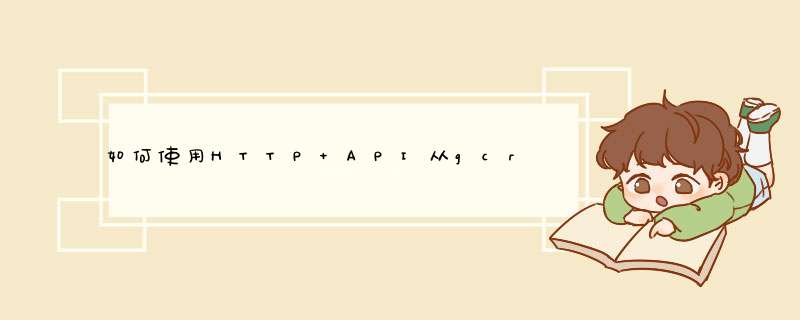
在与GCR的乔恩·约翰逊(Jon
Johnson)进行广泛交流之后,我们终于弄清楚了哪里出了问题。如果您赞成这个答案,请也赞成乔恩(Jon’s),他超越了这一点,以解决此问题。
截止本文撰写之时,其中大部分内容尚未记录在案。
- 需要使用
registry:catalog:*
范围。 - 我的图像被推送到
us.gcr.io
,并将它们视为单独的注册表-我认为它们是镜子。 - 服务帐户必须
Project Viewer
在Google Cloud IAM中具有角色。 - 您可以使用GCR令牌以及Google Cloud令牌。但是,尽管GCR令牌不能与一起使用
Basic base64(_token:<token>)
,但Google Cloud令牌可以使用。
获取GCR令牌
// Updated hostaxios.get('https://us.gcr.io/v2/token?service=gcr.io', { params: { service: 'us.gcr.io', scope: `registry:catalog:*` }, auth: { username: '_token', password: token // token I got from `google-auto-auth` }, })使用令牌列出存储库
const client = axios.create({ baseURL: `https://us.gcr.io/v2`, headers: { Authorization: `Bearer ${token}` }})client.get('/_catalog').then((response) => { console.log(response.data.repositories)})欢迎分享,转载请注明来源:内存溢出

 微信扫一扫
微信扫一扫
 支付宝扫一扫
支付宝扫一扫
评论列表(0条)