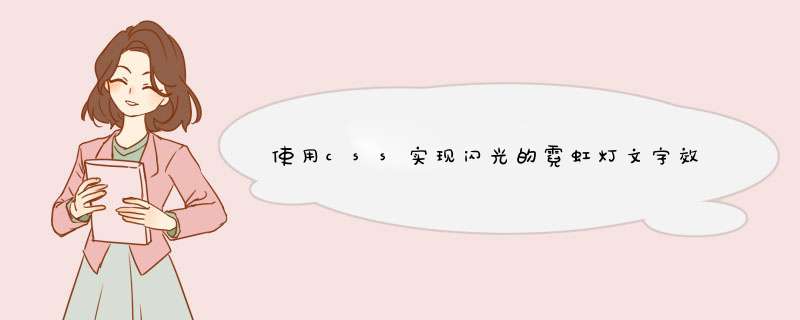
<!DOCTYPE html><html lang="en"><head> <meta charset="UTF-8"> <meta name="viewport" content="width=device-width, initial-scale=1.0"> <meta http-equiv="X-UA-Compatible" content="ie=edge"> <title>霓虹文本</title></head><style> @import url(https://fonts.googleapis.com/css?family=Pacifico); body { display: flex; height: 100vh; justify-content: center; align-items: center; text-align: center; background: black; } .neon { color: #cce7f8; font-size: 2.5rem; font-family: 'Pacifico', cursive; text-transform: uppercase; animation: shining 0.1s alternate infinite; } @keyframes shining { from { text-shadow: 0 0 6px rgba(182, 211, 207, 0.9), 0 0 30px rgba(182, 211, 207, 0.3), 0 0 12px rgba(15, 115, 223, 0.5), 0 0 21px rgba(15, 115, 223, 0.9), 0 0 34px rgba(15, 115, 223, 0.8), 0 0 54px rgba(15, 115, 223, 0.9); } to { text-shadow: 0 0 6px rgba(182, 211, 207, 1), 0 0 30px rgba(182, 211, 207, 0.4), 0 0 12px rgba(15, 115, 223, 0.6), 0 0 22px rgba(15, 115, 223, 0.8), 0 0 38px rgba(15, 115, 223, 0.9), 0 0 60px rgba(15, 115, 223, 1); } }</style><body> <div class="neon">Good evening, and good night!</div></body></html>- 链接
欢迎分享,转载请注明来源:内存溢出

 微信扫一扫
微信扫一扫
 支付宝扫一扫
支付宝扫一扫
评论列表(0条)