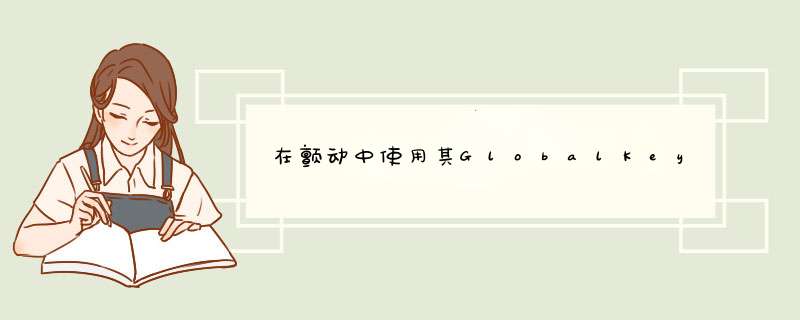
您需要
super在小部件构造函数中使用将该键分配给小部件。不要将其添加为字段。那
Key也必须是恒定的。
import 'package:flutter/material.dart';class TestPage extends StatefulWidget { @override State<StatefulWidget> createState() => new TestPageState();}class TestPageState extends State<TestPage> { final key = new GlobalKey<TestWidgetState>(); @override initState() { //calling the getHeight Function after the Layout is Rendered WidgetsBinding.instance.addPostframeCallback((_) => getHeight()); super.initState(); } void getHeight() { //returns null: final State state = key.currentState; //returns null: final BuildContext context = key.currentContext; //Error: The getter 'context' was called on null. final RenderBox box = state.context.findRenderObject(); print(box.size.height); print(context.size.height); } @override Widget build(BuildContext context) { return new Scaffold( body: new TestWidget(key: key), ); }}class TestWidget extends StatefulWidget { TestWidget({Key key}) : super(key: key); @override State<StatefulWidget> createState() => new TestWidgetState();}class TestWidgetState extends State<TestWidget> { @override Widget build(BuildContext context) { return new Container( child: new Text( "Test", style: const TextStyle(fontSize: 32.0, fontWeight: FontWeight.bold), ), ); }}欢迎分享,转载请注明来源:内存溢出

 微信扫一扫
微信扫一扫
 支付宝扫一扫
支付宝扫一扫
评论列表(0条)