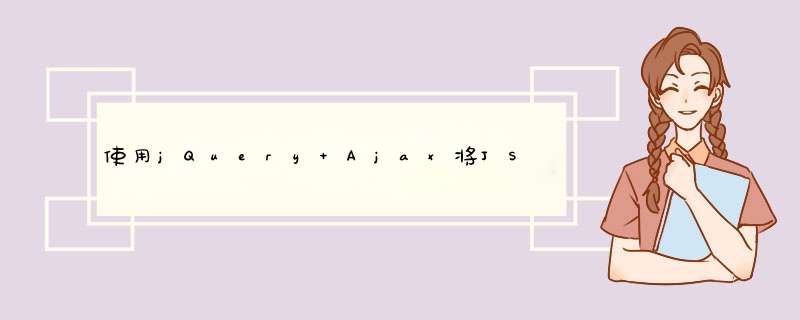
我能够获取json对象并在php端进行解析。某些变量的名称可能有所不同,部分原因是其中一些是预先编写的代码。这是我采取的步骤。
资料夹结构
js/script.jsphp/get_data.phpindex.html
Index.html 一种基本形式。
<div id="feedback_panel" > <form id="feedbackform" name="feedbackform" method="post"> <div id="email_wrapper" data-toggle="popover" data-container="body" data-placement="right"> <label for="email">E-mail:</label> <input type="email" id="email" name="email" placeholder="[email protected]" required> <span > </span> </div> <div id="subject_wrapper" data-toggle="popover" data-container="body" data-placement="right"> <label for="subject">Subject:</label> <input type="text" id="subject" name="subject" placeholder="Subject" required> <span > </span> </div> <div id="description_wrapper" data-toggle="popover" data-container="body" data-placement="right"> <label for="message">message:</label> <textarea type="text" id="message" name="message" placeholder="message." required></textarea> <span > </span> </div> <button type="submit" id="feedback_submit" >Submit</button> </form></div>
*提交时, *script.js 收集数据并将其设置为对象,然后通过ajax发送到php。
$(function() { // process the form $('#feedbackform').submit(function(event) { // get the form data - obj that will POSTED to get_data.php var formData = { 'email' : $('#email').val(), 'subject' : $('#subject').val(), 'message' : $('#message').val() }; // process the forum $.ajax({ type : 'POST', // define the type of HTTP verb we want to use (POST for our form) url : 'php/get_data.php', // the url where we want to POST data: formData, // our data object dataType : 'json', // what type of data do we expect back from the server enpre : true }) // using the done promise callback .done(function(data) { // log data to the console so we can see if ( ! data.success) { console.log(data); } else { console.log(data); } }); // stop the form from submitting the normal way and refreshing the page event.preventDefault(); });});get_data.php 从script.js接收数据,进行一些验证,然后发送并发送电子邮件。
<?php$errors = array(); // array to hold validation errors$data= array(); // array to pass back data// validate the variables ====================================================== // if any of these variables don't exist, add an error to our $errors array$email;$subject;$message;//check to see if the data exist, else write an error message,function check_data(){ $user_inputs = array(); if (empty($_POST['email'])){ $errors['email'] = 'Email is required.'; return false; }else{ $email = $_POST['email']; array_push($user_inputs,$email); } if (empty($_POST['subject'])){ $errors['subject'] = 'subject is required.'; return false; }else{ $subject = $_POST['subject']; array_push($user_inputs,$subject); } if (empty($_POST['message'])){ $errors['message'] = 'message is required.'; return false; }else{ $message = $_POST['message']; array_push($user_inputs,$message); } return $user_inputs;}//getting array of data from check_data$verify_data = check_data();// return a response ===========================================================// if there are any errors in our errors array, return a success boolean of falseif ( ! empty($errors)) { // if there are items in our errors array, return those errors $data['success'] = false; $data['errors'] = $errors; echo json_enpre($data);} else { // show a message of success and provide a true success variable $data['success'] = $verify_data; $data['message'] = 'Success!'; //if everything is good, sent an email. if($verify_data != false){ send_email($verify_data); }}function send_email($info_data){ // person who it going $to = 'Email, Some <[email protected]>'; //subject of the email $subject = $info_data[1]; $result = str_replace(' ', ' ', $info_data[2]); $result = nl2br($result); $result = wordwrap($result, 70, "rn"); //body of the email. $message = "<html><body>"; $message .= "<p style = 'width: 400px;'>" . $result . "</p>"; $message .= "<br/>"; $message .= "</body></html>"; $headers = "From: Email, Some <[email protected]>" . "rn" . 'Reply-To: '. $info_data[0] . "rn" ."X-Mailer: PHP/" . phpversion(); $headers .= "MIME-Version: 1.0rn"; $headers .= "Content-Type: text/html; charset=UTF-8"; //sent mail: check to see if it was sent. if(mail($to, $subject, $message, $headers)){ $data["went"] = "went"; $data['message'] = 'Success!'; }else{ $data["went"] = "didn't go"; $data['message'] = 'Sorry!'; } // echo the log echo json_enpre($data);}?>有很多要掩饰的,如果您有任何问题,请告诉我。我很乐意回答。
欢迎分享,转载请注明来源:内存溢出

 微信扫一扫
微信扫一扫
 支付宝扫一扫
支付宝扫一扫
评论列表(0条)