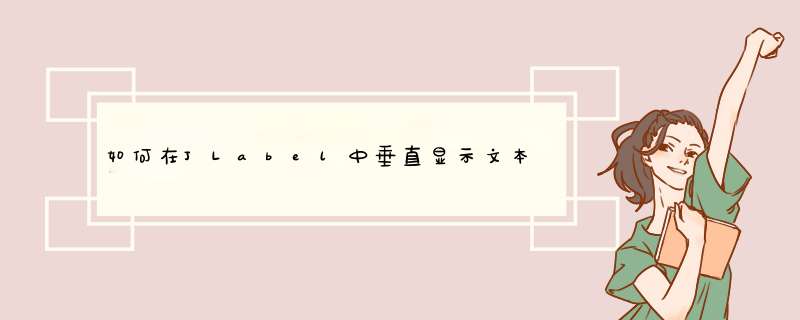
我找到了以下页面:http
:
//www.java2s.com/Tutorial/Java/0240__Swing/VerticalLabelUI.htm。
import java.awt.Dimension;import java.awt.FontMetrics;import java.awt.Graphics;import java.awt.Graphics2D;import java.awt.Insets;import java.awt.Rectangle;import java.awt.geom.AffineTransform;import javax.swing.Icon;import javax.swing.JComponent;import javax.swing.JLabel;import javax.swing.plaf.basic.BasicLabelUI;public class VerticalLabelUI extends BasicLabelUI { static { labelUI = new VerticalLabelUI(false); } protected boolean clockwise; public VerticalLabelUI(boolean clockwise) { super(); this.clockwise = clockwise; } public Dimension getPreferredSize(JComponent c) { Dimension dim = super.getPreferredSize(c); return new Dimension( dim.height, dim.width ); } private static Rectangle paintIconR = new Rectangle(); private static Rectangle paintTextR = new Rectangle(); private static Rectangle paintViewR = new Rectangle(); private static Insets paintViewInsets = new Insets(0, 0, 0, 0); public void paint(Graphics g, JComponent c) { JLabel label = (JLabel)c; String text = label.getText(); Icon icon = (label.isEnabled()) ? label.getIcon() : label.getDisabledIcon(); if ((icon == null) && (text == null)) { return; } FontMetrics fm = g.getFontMetrics(); paintViewInsets = c.getInsets(paintViewInsets); paintViewR.x = paintViewInsets.left; paintViewR.y = paintViewInsets.top; // Use inverted height & width paintViewR.height = c.getWidth() - (paintViewInsets.left + paintViewInsets.right); paintViewR.width = c.getHeight() - (paintViewInsets.top + paintViewInsets.bottom); paintIconR.x = paintIconR.y = paintIconR.width = paintIconR.height = 0; paintTextR.x = paintTextR.y = paintTextR.width = paintTextR.height = 0; String clippedText = layoutCL(label, fm, text, icon, paintViewR, paintIconR, paintTextR); Graphics2D g2 = (Graphics2D) g; AffineTransform tr = g2.getTransform(); if (clockwise) { g2.rotate( Math.PI / 2 ); g2.translate( 0, - c.getWidth() ); } else { g2.rotate( - Math.PI / 2 ); g2.translate( - c.getHeight(), 0 ); } if (icon != null) { icon.paintIcon(c, g, paintIconR.x, paintIconR.y); } if (text != null) { int textX = paintTextR.x; int textY = paintTextR.y + fm.getAscent(); if (label.isEnabled()) { paintEnabledText(label, g, clippedText, textX, textY); } else { paintDisabledText(label, g, clippedText, textX, textY); } } g2.setTransform( tr ); }}欢迎分享,转载请注明来源:内存溢出

 微信扫一扫
微信扫一扫
 支付宝扫一扫
支付宝扫一扫
评论列表(0条)