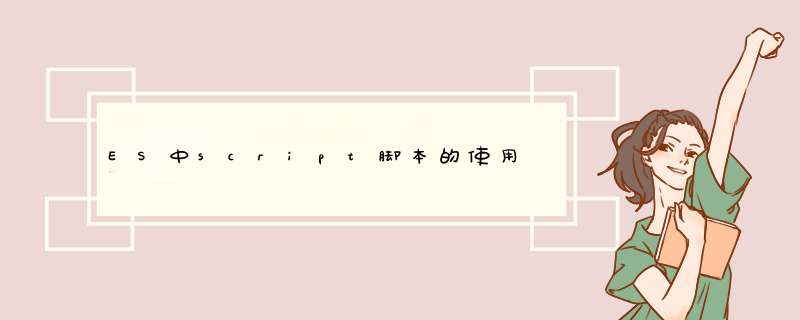
通过使用脚本,可以在 Elasticsearch 计算自定义表达式。例如,可以使用脚本作为字段返回计算值,或者计算查询的自定义得分。
小结:
1、字段的提取
2、表达式计算
默认的脚本语言采用的是painless。
PUT my-index-000001/_doc/1
{
"my_field": 5
}
GET my-index-000001/_search
{
"script_fields": {
"my_doubled_field": {
"script": {
"source": "doc['my_field'].value * params['multiplier']",
"params": {
"multiplier": 2
}
}
}
}
}
2、创建单独的脚本
说明:
通过_scripts命令创建单独的脚本,并通过lang属性指定脚本的语言是painless。
source标签中,可以获取到索引文档中的值。
通过id指定脚本名称来使用独立的脚本。
创建脚本:
POST _scripts/calculate-score
{
"script": {
"lang": "painless",
"source": "Math.log(_score * 2) + params['my_modifier']"
}
}
获取脚本:
GET _scripts/calculate-score
使用脚本:
GET my-index-000001/_search
{
"query": {
"script_score": {
"query": {
"match": {
"message": "some message"
}
},
"script": {
"id": "calculate-score",
"params": {
"my_modifier": 2
}
}
}
}
}
删除脚本:
DELETE _scripts/calculate-score3.通过脚本更新索引字段信息
PUT my-index-000001/_doc/1
{
"counter" : 1,
"tags" : ["red"]
}
POST my-index-000001/_update/1
{
"script" : {
"source": "ctx._source.counter += params.count",
"lang": "painless",
"params" : {
"count" : 4
}
}
}
4.在mappings属性中定义运行时字段
查询的时候,可以直接使用mappings属性中定义的运行时字段day_of_week。
PUT my-index-000001/
{
"mappings": {
"runtime": {
"day_of_week": {
"type": "keyword",
"script": {
"source": "emit(doc['@timestamp'].value.dayOfWeekEnum.getDisplayName(TextStyle.FULL, Locale.ROOT))"
}
}
},
"properties": {
"@timestamp": {"type": "date"}
}
}
}
5.在查询请求中定义运行时字段
如果没有在索引的mappings属性中定义运行时字段,那么也可以通过_search查询时,通过runtime_mappings来定义运行时字段。
GET my-index-000001/_search
{
"runtime_mappings": {
"day_of_week": {
"type": "keyword",
"script": {
"source": "emit(doc['@timestamp'].value.dayOfWeekEnum.getDisplayName(TextStyle.FULL, Locale.ROOT))"
}
}
},
"aggs": {
"day_of_week": {
"terms": {
"field": "day_of_week"
}
}
}
}
6.使用脚本自定义计算得分
GET index/_search
{
"query": {
"script_score": {
"query": {
"match": { "body": "elasticsearch" }
},
"script": {
"source": "_score * saturation(doc['pagerank'].value, 10)"
}
}
}
}
四、script脚本使用的安全性
1、脚本类型限制:script.allowed_types
Elasticsearch 支持2中类型的脚本: inline and stored.
可以通过在elasticsearch.yml配置文件中的script.allowed_types属性来指定允许执行的脚本类型。
相关配置选项:
- both 同时支持inline和stored
- inline 内联脚本
- stored 存储脚本
- none 都不支持
默认情况下,所有脚本上下文都是允许的。使用 script.allowed_contexts 设置指定允许的上下文。若要指定不允许上下文,请将 script.allowe_contexts 设置为 none。
示例:允许脚本仅在评分和更新上下文中运行:
script.allowed_contexts: score, update
总结
本文主要介绍了ES中script脚本的使用。
其主要作用是:提取字段属性,进行表达式计算。
最典型的使用场景是:定义运行时字段。
欢迎分享,转载请注明来源:内存溢出

 微信扫一扫
微信扫一扫
 支付宝扫一扫
支付宝扫一扫
评论列表(0条)