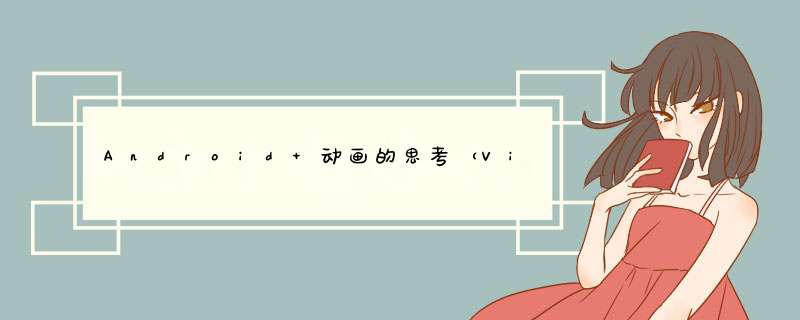
学习Android的View体系一定要了解甚至熟练运用动画,才能做出优秀的应用,这里强调是View/ViewGroup体系下的动画,因为又新出了Jetpack Compose体系的动画,后续会总结姊妹篇出来。
import android.animation.Keyframe;
import android.animation.ObjectAnimator;
import android.animation.PropertyValuesHolder;
import android.view.View;
import android.view.animation.Animation;
import android.view.animation.AnimationSet;
import android.view.animation.RotateAnimation;
import android.view.animation.ScaleAnimation;
public class AnimationUtil {
public static void startShakeByViewAnim(View view, float scaleSmall, float scallLarge,float shakeDegrees, long duration) {
if (view == null) {
return;
}
// 有小变大
Animation scaleAnim = new ScaleAnimation(scaleSmall, scallLarge, scaleSmall, scallLarge);
// 从左向右
Animation rotateAnim = new RotateAnimation(-shakeDegrees, shakeDegrees,
Animation.RELATIVE_TO_SELF, 0.5f, Animation.RELATIVE_TO_SELF, 0.5f);
scaleAnim.setDuration(duration);
rotateAnim.setDuration(duration / 10);
rotateAnim.setRepeatMode(Animation.REVERSE);
rotateAnim.setRepeatCount(10);
AnimationSet smallAnimationSet = new AnimationSet(false);
smallAnimationSet.addAnimation(scaleAnim);
smallAnimationSet.addAnimation(rotateAnim);
view.startAnimation(smallAnimationSet);
}
public static void startShakeByPropertyAnim(View view, float scaleSmall, float scallLarge, float shakeDegrees, long duration) {
if (view == null) {
return;
}
// 先变小后变大
PropertyValuesHolder scaleXValuesHolder = PropertyValuesHolder.ofKeyframe(View.SCALE_X,
Keyframe.ofFloat(0f,1.0f),
Keyframe.ofFloat(0.25f,scaleSmall),
Keyframe.ofFloat(0.5f,scallLarge),
Keyframe.ofFloat(0.75f,scallLarge),
Keyframe.ofFloat(1.0f,1.0f)
);
PropertyValuesHolder scaleYValuesHolder = PropertyValuesHolder.ofKeyframe(View.SCALE_Y,
Keyframe.ofFloat(0f,1.0f),
Keyframe.ofFloat(0.25f,scaleSmall),
Keyframe.ofFloat(0.5f,scallLarge),
Keyframe.ofFloat(0.75f,scallLarge),
Keyframe.ofFloat(1.0f,1.0f)
);
// 先往左再往右
PropertyValuesHolder rotatevaluesHolder = PropertyValuesHolder.ofKeyframe(View.ROTATION,
Keyframe.ofFloat(0f,0f),
Keyframe.ofFloat(0.1f,-shakeDegrees),
Keyframe.ofFloat(0.2f,shakeDegrees),
Keyframe.ofFloat(0.3f,-shakeDegrees),
Keyframe.ofFloat(0.4f,shakeDegrees),
Keyframe.ofFloat(0.5f,-shakeDegrees),
Keyframe.ofFloat(0.6f,shakeDegrees),
Keyframe.ofFloat(0.7f,-shakeDegrees),
Keyframe.ofFloat(0.8f,shakeDegrees),
Keyframe.ofFloat(0.9f,-shakeDegrees),
Keyframe.ofFloat(1.f,0f)
);
ObjectAnimator objectAnimator = ObjectAnimator.ofPropertyValuesHolder(view, scaleXValuesHolder,
scaleYValuesHolder,rotatevaluesHolder);
objectAnimator.setDuration(duration);
objectAnimator.start();
}
}
欢迎分享,转载请注明来源:内存溢出

 微信扫一扫
微信扫一扫
 支付宝扫一扫
支付宝扫一扫
评论列表(0条)