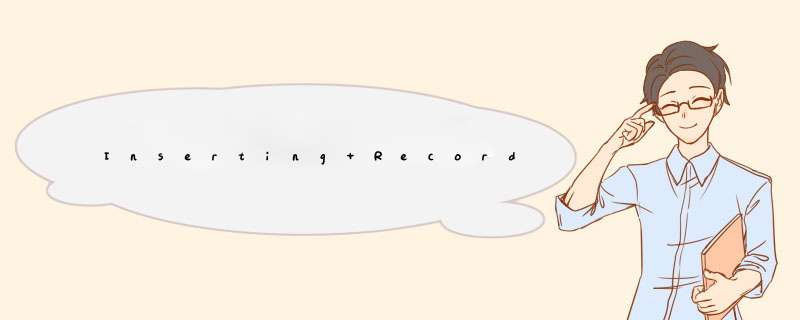
如何在python里调取database里的数据,将数据显示在webpage呢?
from flask import Flask
from flask_sqlalchemy import SQLAlchemy
app = Flask(__name__)
app.config['SQLALCHEMY_DATAbase_URI'] = 'postgresql://username@localhost:5432/example'
db = SQLAlchemy(app)
# The Person class inherit from db.Model, we wound up linking and connecting to SQLAlchemy's mappings between classes and tables.
class Person(db.Model):
# By defult, SQLAlchemy will pick the name of the table for you and set it equal to the lowercase version of your class.
# But if you want to control the name of the table, you can do this way
__tablename__ = 'persons'
id = db.Column(db.Integer, primary_key=True)
name = db.Column(db.String(), nullable=False)
db.create_all()
@app.route('/')
def index():
# Get the first record of the Persons
person = Person.query.first()
return 'Hello ' + person.name
if __name__ == '__main__':
app.run()
前提是,得运行自己的数据库,不然就会报错
FLASK_DEBUG=true
will set debug mode on NO, which will automatically restart the server whenever we make changes to our application.
We can set this in-line with our flask run command,
$ FLASK_DEBUG=true flask run
or export it ahead of time in our terminal session on a separate line before we run the server.
$ export FLASK_DEBUG=true $ flask run
欢迎分享,转载请注明来源:内存溢出

 微信扫一扫
微信扫一扫
 支付宝扫一扫
支付宝扫一扫
评论列表(0条)