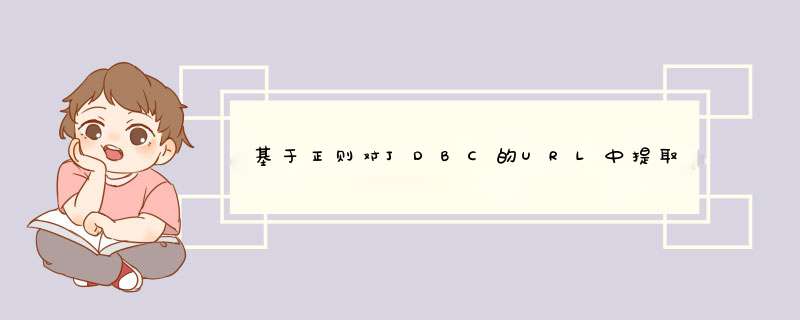
在Java的实际开发中,可能会遇到如下需求:
(1)给定一个数据库的JDBC-URL连接字符串,要求去判断该字符串格式的合法性;
(2)给定一个数据库的JDBC-URL连接字符串,要求去判断连接该数据库的可达性;
(3)给定一个数据库的JDBC-URL连接字符串,要求去判断连接串中的某些参数配置信息;
二、基于正则的提取方法通过搜集互联网上对jdbc-url提取参数的方法,感觉相对通用且合适的几乎没有,于是通过阅读合分析dbeaver工具的代码,发现了一个基于正则改进的提取jdbc-url参数的方法,支持Oracle、MySQL、MariaDB、DB2、PostgreSQL、SQLServer等常见的数据库jdbc-url参数提取。接下来直接上代码吧:
import java.io.IOException;
import java.net.InetAddress;
import java.net.InetSocketAddress;
import java.net.Socket;
import java.util.function.Function;
import java.util.regex.Matcher;
import java.util.regex.Pattern;
public class JDBCURL {
public static final String PROP_HOST = "host"; //$NON-NLS-1$
public static final String PROP_PORT = "port"; //$NON-NLS-1$
public static final String PROP_DATAbase = "database"; //$NON-NLS-1$
public static final String PROP_SERVER = "server"; //$NON-NLS-1$
public static final String PROP_PARAMS = "params"; //$NON-NLS-1$
public static final String PROP_FOLDER = "folder"; //$NON-NLS-1$
public static final String PROP_FILE = "file"; //$NON-NLS-1$
public static final String PROP_USER = "user"; //$NON-NLS-1$
public static final String PROP_PASSWORD = "password"; //$NON-NLS-1$
private static String getPropertyRegex(String property) {
switch (property) {
case PROP_FOLDER:
case PROP_FILE:
case PROP_PARAMS:
return ".+?";
default:
return "[\\w\\-_.~]+";
}
}
private static String replaceAll(String input, String regex, Function replacer) {
final Matcher matcher = Pattern.compile(regex).matcher(input);
final StringBuffer sb = new StringBuffer();
while (matcher.find()) {
matcher.appendReplacement(sb, replacer.apply(matcher));
}
matcher.appendTail(sb);
return sb.toString();
}
private static Pattern getPattern(String sampleUrl) {
String pattern = sampleUrl;
pattern = replaceAll(pattern, "\[(.*?)]", m -> "\\E(?:\\Q" + m.group(1) + "\\E)?\\Q");
pattern = replaceAll(pattern, "\{(.*?)}", m -> "\\E(\?<\Q" + m.group(1) + "\E>" + getPropertyRegex(m.group(1)) + ")\\Q");
pattern = "^\Q" + pattern + "\E$";
return Pattern.compile(pattern);
}
public static boolean reachable(String host, String port) {
try {
InetAddress address = InetAddress.getByName(host);
if (!address.isReachable(1500)) {
return false;
}
try (Socket socket = new Socket()) {
socket.connect(new InetSocketAddress(host, Integer.parseInt(port)), 1500);
}
} catch (IOException e) {
return false;
}
return true;
}
public static void main(String[] args) {
// 1、teradata数据库
// jdbc:teradata://localhost/DATAbase=test,DBS_PORT=1234,CLIENT_CHARSET=EUC_CN,TMODE=TERA,CHARSET=ASCII,LOB_SUPPORT=true
final Matcher matcher0 = JDBCURL .getPattern("jdbc:teradata://{host}/DATAbase={database},DBS_PORT={port}[,{params}]").matcher(
"jdbc:teradata://localhost/DATAbase=test,DBS_PORT=1234,CLIENT_CHARSET=EUC_CN,TMODE=TERA,CHARSET=ASCII,LOB_SUPPORT=true");
if (matcher0.matches()) {
System.out.println("teradata host:" + matcher0.group("host"));
System.out.println("teradata port:" + matcher0.group("port"));
System.out.println("teradata database:" + matcher0.group("database"));
String params = matcher0.group("params");
if (null != params) {
String[] pairs = params.split(",");
for (String pair : pairs) {
System.out.println("teradata params:" + pair);
}
}
} else {
System.out.println("error for teradata!");
}
// 2、PostgreSQL数据库
// jdbc:postgresql://localhost:5432/dvdrental?currentSchema=test&ssl=true
// https://jdbc.postgresql.org/documentation/head/connect.html
final Matcher matcher1 = JDBCURL.getPattern("jdbc:postgresql://{host}[:{port}]/[{database}][\?{params}]")
.matcher("jdbc:postgresql://localhost:5432/dvdrental?currentSchema=test&ssl=true");
if (matcher1.matches()) {
System.out.println("postgresql host:" + matcher1.group("host"));
System.out.println("postgresql port:" + matcher1.group("port"));
System.out.println("postgresql database:" + matcher1.group("database"));
String params = matcher1.group("params");
if (null != params) {
String[] pairs = params.split("&");
for (String pair : pairs) {
System.out.println("postgresql params:" + pair);
}
}
} else {
System.out.println("error for postgresql!");
}
// 3、Oracle数据库
// oracle sid 方式
final Matcher matcher2 = JDBCURL.getPattern("jdbc:oracle:thin:@{host}[:{port}]/{sid}")
.matcher("jdbc:oracle:thin:@localhost:1521/orcl");
if (matcher2.matches()) {
System.out.println("oracle sid host:" + matcher2.group("host"));
System.out.println("oracle sid port:" + matcher2.group("port"));
System.out.println("oracle sid name:" + matcher2.group("sid"));
} else {
System.out.println("error for oracle sid!");
}
// oracle service name 方式
final Matcher matcher2_1 = JDBCURL.getPattern("jdbc:oracle:thin:@//{host}[:{port}]/{name}")
.matcher("jdbc:oracle:thin:@//localhost:1521/orcl.city.com");
if (matcher2_1.matches()) {
System.out.println("oracle ServiceName host:" + matcher2_1.group("host"));
System.out.println("oracle ServiceName port:" + matcher2_1.group("port"));
System.out.println("oracle ServiceName name:" + matcher2_1.group("name"));
} else {
System.out.println("error for oracle ServiceName!");
}
// oracle TNSName 方式不支持
// jdbc:oracle:thin:@(DEscriptION=(ADDRESS_LIST=(ADDRESS=(PROTOCOL=TCP)(HOST=192.168.16.91)(PORT=1521)))(CONNECT_DATA=(SERVICE_NAME=orcl)))
// ..............................
// 4、MySQL数据库
// jdbc:mysql://172.17.2.10:3306/test?useUnicode=true&useSSL=false
final Matcher matcher3 = JDBCURL.getPattern("jdbc:mysql://{host}[:{port}]/[{database}][\?{params}]")
.matcher("jdbc:mysql://localhost:3306/test_demo?useUnicode=true&useSSL=false");
if (matcher3.matches()) {
System.out.println("mysql host:" + matcher3.group("host"));
System.out.println("mysql port:" + matcher3.group("port"));
System.out.println("mysql database:" + matcher3.group("database"));
String params = matcher3.group("params");
if (null != params) {
String[] pairs = params.split("&");
for (String pair : pairs) {
System.out.println("mysql params:" + pair);
}
}
} else {
System.out.println("error for mysql!");
}
// 5、MariaDB数据库
// 同Mysql的jdbc-url
final Matcher matcher4 = JDBCURL.getPattern("jdbc:mariadb://{host}[:{port}]/[{database}][\?{params}]")
.matcher("jdbc:mariadb://localhost:3306/test_demo");
if (matcher4.matches()) {
System.out.println("mariadb host:" + matcher4.group("host"));
System.out.println("mariadb port:" + matcher4.group("port"));
System.out.println("mariadb database:" + matcher4.group("database"));
String params = matcher4.group("params");
if (null != params) {
String[] pairs = params.split("&");
for (String pair : pairs) {
System.out.println("mysql params:" + pair);
}
}
} else {
System.out.println("error for mariadb!");
}
// 6、Microsoft SQLServer数据库
// jdbc:sqlserver://localhost:1433;databaseName=AdventureWorks;user=MyUserName;password=123456;
final Matcher matcher5 = JDBCURL
.getPattern("jdbc:sqlserver://{host}[:{port}][;databaseName={database}][;{params}]")
.matcher("jdbc:sqlserver://localhost:1433;databaseName=master;user=MyUserName");
if (matcher5.matches()) {
System.out.println("sqlserver host:" + matcher5.group("host"));
System.out.println("sqlserver port:" + matcher5.group("port"));
System.out.println("sqlserver database:" + matcher5.group("database"));
String params = matcher5.group("params");
if (null != params) {
String[] pairs = params.split(";");
for (String pair : pairs) {
System.out.println("sqlserver params:" + pair);
}
}
} else {
System.out.println("error for sqlserver!");
}
// 7、人大金仓数据库
// 同postgresql的jdbc-url
final Matcher matcher6 = JDBCURL.getPattern("jdbc:kingbase8://{host}[:{port}]/[{database}][\?{params}]")
.matcher("jdbc:kingbase8://localhost:5432/sample");
if (matcher6.matches()) {
System.out.println("kingbase8 host:" + matcher6.group("host"));
System.out.println("kingbase8 port:" + matcher6.group("port"));
System.out.println("kingbase8 database:" + matcher6.group("database"));
String params = matcher6.group("params");
if (null != params) {
String[] pairs = params.split("&");
for (String pair : pairs) {
System.out.println("mysql params:" + pair);
}
}
} else {
System.out.println("error for kingbase8!");
}
// 8、达梦数据库
// jdbc:dm://localhost:5236/user?param=hello
final Matcher matcher7 = JDBCURL.getPattern("jdbc:dm://{host}:{port}[/{database}][\?{params}]")
.matcher("jdbc:dm://localhost:5236");
if (matcher7.matches()) {
System.out.println("dm host:" + matcher7.group("host"));
System.out.println("dm port:" + matcher7.group("port"));
System.out.println("dm database:" + matcher7.group("database"));
String params = matcher7.group("params");
if (null != params) {
String[] pairs = params.split("&");
for (String pair : pairs) {
System.out.println("dm params:" + pair);
}
}
} else {
System.out.println("error for dm!");
}
// 9、DB2数据库
// jdbc:db2://localhost:50000/testdb:driverType=4;fullyMaterializeLobData=true;fullyMaterializeInputStreams=true;progressiveStreaming=2;progresssiveLocators=2;
final Matcher matcher8 = JDBCURL.getPattern("jdbc:db2://{host}:{port}/{database}[:{params}]")
.matcher("jdbc:db2://localhost:50000/testdb:driverType=4;fullyMaterializeLobData=true");
if (matcher8.matches()) {
System.out.println("db2 host:" + matcher8.group("host"));
System.out.println("db2 port:" + matcher8.group("port"));
System.out.println("db2 database:" + matcher8.group("database"));
String params = matcher8.group("params");
if (null != params) {
String[] pairs = params.split(";");
for (String pair : pairs) {
System.out.println("mysql params:" + pair);
}
}
} else {
System.out.println("error for db2!");
}
// 9、SQLite数据库
// jdbc:sqlite:/tmp/phone.db
final Matcher matcher9 = JDBCURL.getPattern("jdbc:sqlite:{file}")
.matcher("jdbc:sqlite:D:\Project\Test\phone.db");
if (matcher9.matches()) {
System.out.println("sqlite file:" + matcher9.group("file"));
} else {
System.out.println("error for sqlite!");
}
}
}
三、实际应用
接下来,该方法将会融入到我的小项目dbswitch中,以完善其中的连接测试功能。附上项目地址如下,欢迎一起交流。
dbswitch: 异构数据库迁移同步工具:https://gitee.com/inrgihc/dbswitch
欢迎分享,转载请注明来源:内存溢出

 微信扫一扫
微信扫一扫
 支付宝扫一扫
支付宝扫一扫
评论列表(0条)