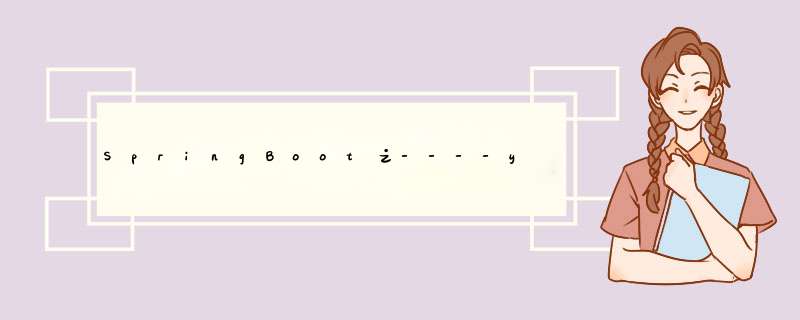
1、SpringBoot使用一个全局的配置文件 , 配置文件名称是固定的
application.properties 语法结构 :key=value application.yml 语法结构 :key:空格 value
2、什么是yaml
这种语言以数据作为中心,而不是以标记语言为重点!
传统xml配置:
8081
yaml配置:
server: prot: 8080
3、yaml的语法
1、空格不能省略
2、以缩进来控制层级关系,只要是左边对齐的一列数据都是同一个层级的。
3、属性和值的大小写都是十分敏感的。
# 字面量:普通的值 [ 数字,布尔值,字符串 ] # 字面量直接写在后面就可以 , 字符串默认不用加上双引号或者单引号; k: v
注意:
“ ” 双引号,不会转义字符串里面的特殊字符 , 特殊字符会作为本身想表示的意思;
比如 :name: “xianyu n fanshen” 输出 :xianyu 换行 fanshen
’ ’ 单引号,会转义特殊字符 , 特殊字符最终会变成和普通字符一样输出
比如 :name: ‘xianyu n fanshen’ 输出 :xianyu n fanshen
4、对象、Map(键值对)
一般格式:
k:
v1:
v2:
注意缩进:
student:
name: xianyu
age: 3
行内写法:
student: {name: xianyu,age: 18}
5、数组( List、set )
-值表示:
pets: - cat - dog - pig
行内写法:
pets: [cat,dog,pig]
修改默认端口:
server: port: 8082
6、yaml注入配置文件
在springboot项目中的resources目录下新建一个文件 application.yml
编写一个实体类 Dog;原来是如何给bean注入属性值的?
package com.wlm.pojo;
import org.springframework.beans.factory.annotation.Value;
import org.springframework.stereotype.Component;
@Component
public class Dog {
@Value("老黑")
private String name;
@Value("18")
private Integer age;
public Dog() {
}
public Dog(String name, Integer age) {
this.name = name;
this.age = age;
}
public String getName() {
return name;
}
public void setName(String name) {
this.name = name;
}
public Integer getAge() {
return age;
}
public void setAge(Integer age) {
this.age = age;
}
@Override
public String toString() {
return "Dog{" +
"name='" + name + ''' +
", age=" + age +
'}';
}
}
在SpringBoot的测试类下注入狗狗输出一下;
import org.junit.jupiter.api.Test;
import org.springframework.beans.factory.annotation.Autowired;
import org.springframework.boot.test.context.SpringBootTest;
@SpringBootTest
class DemoApplicationTests {
@Autowired //将狗狗自动注入进来
Dog dog;
@Test
public void contextLoads() {
System.out.println(dog); //打印看下狗狗对象
}
}
输出结果:
编写一个实体类Person:
@Component //注册bean到容器中
public class Person {
private String name;
private Integer age;
private Boolean happy;
private Date birth;
private Map maps;
private List
我们来使用yaml配置的方式进行注入,我们编写一个yaml配置:
application.yml
person:
name: 咸鱼_翻身
age: 18
happy: true
birth: 2000/11/26
maps: {k1: one,k2: two}
lists:
- ball
- girl
- music
dog:
name: 旺财
age: 3
我们刚才已经把person这个对象的所有值都写好了,我们现在来注入到我们的类中:
Person
@Component //注册bean
@ConfigurationProperties(prefix = "person")
public class Person {
private String name;
private Integer age;
private Boolean happy;
private Date birth;
private Map maps;
private List
@ConfigurationProperties作用:
将配置文件中配置的每一个属性的值,映射到这个组件中;
告诉SpringBoot将本类中的所有属性和配置文件中相关的配置进行绑定
参数 prefix = “person” : 将配置文件中的person下面的所有属性一一对应
确认以上配置都OK之后,我们去测试类中测试一下:
@SpringBootTest
class DemoApplicationTests {
@Autowired
Person person; //将person自动注入进来
@Test
public void contextLoads() {
System.out.println(person); //打印person信息
}
}
运行结果:所有值全部注入成功!
Person{name='咸鱼_翻身', age=18, happy=true,
birth=Sun Nov 26 00:00:00 CST 2000, maps={k1=one, k2=two},
lists=[ball, girl, music], dog=Dog{name='旺财', age=3}}
注意:
1、将配置文件的key 值 和 属性的值设置为不一样,则结果输出为null,注入失败
2、在配置一个person2,然后将 @ConfigurationProperties(prefix = “person2”) 指向我们的person2;
3、依赖需要多导一个----配置文件处理器
org.springframework.boot spring-boot-configuration-processortrue
欢迎分享,转载请注明来源:内存溢出

 微信扫一扫
微信扫一扫
 支付宝扫一扫
支付宝扫一扫
评论列表(0条)