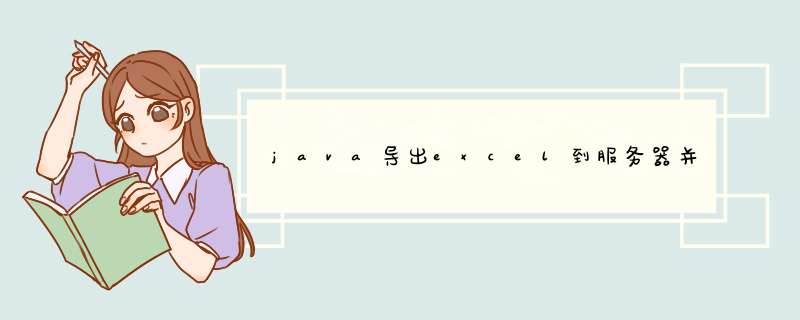
不废话,直接上代码。。。
js jsp:
jsp:
js:
function export1() {
var fileName =$("#fileName ").val();
var confirm = window.confirm("是否确定导出‘"+fileName +"’excel文件","取消");
if(!/confirm/i){
return false;
}
window.location.href = ${px}+ "/export1?fileName ="+fileName ;
}
java:
@ResponseBody
@GetMapping("/export1")
public void export1(@RequestParam Map params, String fileName , HttpServletResponse res) {
// 查询列表数据
List list = listService.list(sql);
String[] headers = { "", "", "" };
//服务器路径
String str = System.getProperty("user.dir").replace("\", "/") + "/src/main/resources/templateFiles/";
String path = str + fileName + "_" + System.currentTimeMillis() + ".xls";
// 导出
ExcelUtil.excelExport(fileName, headers, list, path, res);
}
excelUtil:
public static void excelExport(String fileName, String[] headers, Listlist, String path, HttpServletResponse res) { // 创建excel HSSFWorkbook workbook = new HSSFWorkbook(); // 创建一张工作表 HSSFSheet sheet = workbook.createSheet(fileName); sheet.setColumnWidth(0, 5000); // 创建第一行的第一个单元格--标题 HSSFRow row = sheet.createRow(0); for (int j = 0; j < headers.length; j++) { HSSFCell cell = row.createCell(j); cell.setCellValue(headers[j]); sheet.setColumnWidth((short) j, (short) 8000); } // 创建下一行 for (short i = 0; i < list.size(); i++) { row = sheet.createRow(i + 1); row.createCell(0).setCellValue(list.get(i).get字段1()); row.createCell(1).setCellValue(list.get(i).get字段2()); row.createCell(2).setCellValue(list.get(i).get字段3()); } // 下载路径 OutputStream out = null; try { out = new FileOutputStream(path); workbook.write(out); out.flush(); } catch (IOException e) { e.printStackTrace(); } finally { try { out.close(); } catch (IOException e) { e.printStackTrace(); } } // 下载到浏览器 downLoadFile(path, res, fileName); // 删除下载到服务器的源文件 File file = new File(path); file.delete(); } private static void downLoadFile(String path, HttpServletResponse res, String fileName) { File file = new File(path);// 下载到服务器的文件 res.setContentType("application/vnd.ms-excel");// excel // 文件名 try { res.setHeader("Content-Disposition", "attachment;filename=" + new String(fileName.getBytes("gb2312"), "ISO8859-1") + "_" + System.currentTimeMillis() + ".xls"); } catch (UnsupportedEncodingException e1) { e1.printStackTrace(); } res.setContentLength((int) file.length()); byte[] buffer = new byte[4096]; BufferedOutputStream output = null; BufferedInputStream input = null; try { output = new BufferedOutputStream(res.getOutputStream()); input = new BufferedInputStream(new FileInputStream(file)); int n = -1; // 遍历,开始下载 while ((n = input.read(buffer, 0, 4096)) > -1) { output.write(buffer, 0, n); } output.flush(); res.flushBuffer(); } catch (Exception e) { } finally { if (input != null) { try { input.close(); } catch (IOException e) { e.printStackTrace(); } } if (output != null) { try { output.close(); } catch (IOException e) { e.printStackTrace(); } } } }
over!!!
欢迎分享,转载请注明来源:内存溢出

 微信扫一扫
微信扫一扫
 支付宝扫一扫
支付宝扫一扫
评论列表(0条)