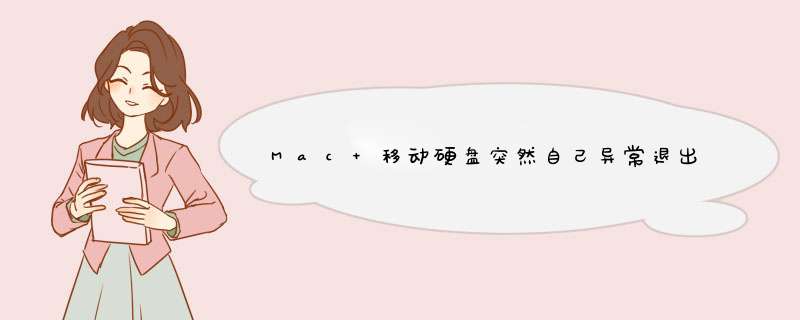
-
昨日着急找回异常退出的移动硬盘,并分析了原因。
这是昨日的记录
Mac 移动硬盘突然自己异常退出了(一) -
正好周末闲暇,备份完移动硬盘上的重要数据,然后就放心的开始修复
先说结论:
命令行修复只是发现问题,并没有修复(也可能命令还有什么选项我不知道)
图形界面的磁盘工具最终完全修复了移动硬盘
2 个方式花费的时间差不多! -
以下简单记录一下 2 个方式的修复过程
$ diskutil list
找到自己的电脑挂载的设备号,我这里是/dev/disk2s1
直接 kill 掉,然后挂载
$ sudo pkill -f fsck
$ diskutil mount /dev/disk2s1
$ sudo fsck_exfat -y -x /dev/disk2s1
fsck_exfat: Opened /dev/rdisk2s1 read-only ... fsck_exfat: Couldn't write 262144 bytes at offset 17039360, errno 9: Bad file descriptor
结果还是没有能够开机自动挂载上去!
电脑重新开机后,没有看到移动硬盘挂载上来!
磁盘工具修复打开 DashBaord – 其他–磁盘工具
以下是修复过程的文本内容!
最后看到 Restoring the original state found as mounted.
说明这次修复是成功了!
重启电脑之后,果然桌面上看到了熟悉的移动硬盘图标
正在“Elements”(disk2s1)上运行“急救” Checking file system and repairing if necessary and if possible. Volume was successfully unmounted. Performing fsck_exfat -y -x /dev/rdisk2s1 Checking volume. Checking main boot region. Checking system files. Volume name is Elements. Checking upper case translation table. Checking file system hierarchy. Checking active bitmap. The bitmap needs to be repaired. Rechecking main boot region. Rechecking alternate boot region. The volume Elements was repaired successfully. File system check exit code is 0. Restoring the original state found as mounted. *** 作成功。
欢迎分享,转载请注明来源:内存溢出

 微信扫一扫
微信扫一扫
 支付宝扫一扫
支付宝扫一扫
评论列表(0条)