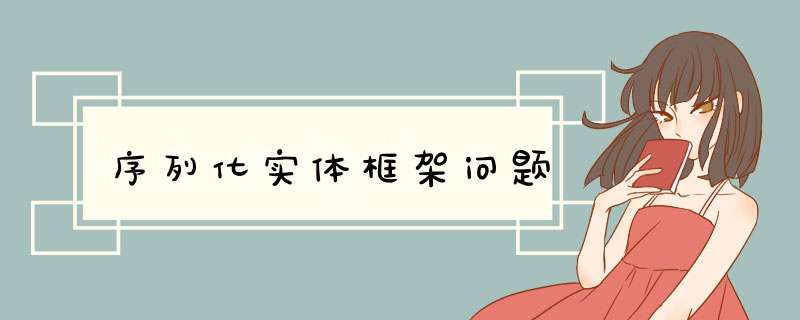
我通过以下课程解决了这些问题:
public class EFJavascriptSerializer : JavascriptSerializer { public EFJavascriptSerializer() { RegisterConverters(new List<JavascriptConverter>{new EFJavascriptConverter()}); } }和
public class EFJavascriptConverter : JavascriptConverter { private int _currentDepth = 1; private readonly int _maxDepth = 1; private readonly List<object> _processedObjects = new List<object>(); private readonly Type[] _builtInTypes = new[] { typeof(int?), typeof(double?), typeof(bool?), typeof(bool), typeof(byte), typeof(sbyte), typeof(char), typeof(decimal), typeof(double), typeof(float), typeof(int), typeof(uint), typeof(long), typeof(ulong), typeof(short), typeof(ushort), typeof(string), typeof(DateTime), typeof(DateTime?), typeof(Guid) }; public EFJavascriptConverter() : this(1, null) { } public EFJavascriptConverter(int maxDepth = 1, EFJavascriptConverter parent = null) { _maxDepth = maxDepth; if (parent != null) { _currentDepth += parent._currentDepth; } } public override object Deserialize(IDictionary<string, object> dictionary, Type type, JavascriptSerializer serializer) { return null; } public override IDictionary<string, object> Serialize(object obj, JavascriptSerializer serializer) { _processedObjects.Add(obj.GetHashCode()); var type = obj.GetType(); var properties = from p in type.GetProperties() where p.CanRead && p.GetIndexParameters().Count() == 0 && _builtInTypes.Contains(p.PropertyType) select p; var result = properties.ToDictionary( p => p.Name, p => (Object)TryGetStringValue(p, obj)); if (_maxDepth >= _currentDepth) { var complexProperties = from p in type.GetProperties() where p.CanRead && p.GetIndexParameters().Count() == 0 && !_builtInTypes.Contains(p.PropertyType) && p.Name != "RelationshipManager" && !AllreadyAdded(p, obj) select p; foreach (var property in complexProperties) { var complexValue = TryGetValue(property, obj); if(complexValue != null) { var js = new EFJavascriptConverter(_maxDepth - _currentDepth, this); result.Add(property.Name, js.Serialize(complexValue, new EFJavascriptSerializer())); } } } return result; } private bool AllreadyAdded(PropertyInfo p, object obj) { var val = TryGetValue(p, obj); return _processedObjects.Contains(val == null ? 0 : val.GetHashCode()); } private static object TryGetValue(PropertyInfo p, object obj) { var parameters = p.GetIndexParameters(); if (parameters.Length == 0) { return p.GetValue(obj, null); } else { //cant serialize these return null; } } private static object TryGetStringValue(PropertyInfo p, object obj) { if (p.GetIndexParameters().Length == 0) { var val = p.GetValue(obj, null); return val; } else { return string.Empty; } } public override IEnumerable<Type> SupportedTypes { get { var types = new List<Type>(); //ef types types.AddRange(Assembly.GetAssembly(typeof(DbContext)).GetTypes()); //model types types.AddRange(Assembly.GetAssembly(typeof(baseViewModel)).GetTypes()); return types; } } }您现在可以安全地拨打
new EFJavascriptSerializer().Serialize(obj)
更新 :从Telerik v1.3
+版本开始,您现在可以覆盖GridActionAttribute.CreateActionResult方法,因此可以通过应用自定义
[GridAction]属性轻松地将此Serializer集成到特定的控制器方法中:
[Grid]public ActionResult _GetOrders(int id){ return new GridModel(Service.GetOrders(id));}和
public class GridAttribute : GridActionAttribute, IActionFilter { /// <summary> /// Determines the depth that the serializer will traverse /// </summary> public int SerializationDepth { get; set; } /// <summary> /// Initializes a new instance of the <see cref="GridActionAttribute"/> class. /// </summary> public GridAttribute() : base() { ActionParameterName = "command"; SerializationDepth = 1; } protected override ActionResult CreateActionResult(object model) { return new EFJsonResult { Data = model, JsonRequestBehavior = JsonRequestBehavior.AllowGet, MaxSerializationDepth = SerializationDepth }; }}最后..
public class EFJsonResult : JsonResult { const string JsonRequest_GetNotAllowed = "This request has been blocked because sensitive information could be disclosed to third party web sites when this is used in a GET request. To allow GET requests, set JsonRequestBehavior to AllowGet."; public EFJsonResult() { MaxJsonLength = 1024000000; RecursionLimit = 10; MaxSerializationDepth = 1; } public int MaxJsonLength { get; set; } public int RecursionLimit { get; set; } public int MaxSerializationDepth { get; set; } public override void ExecuteResult(ControllerContext context) { if (context == null) { throw new ArgumentNullException("context"); } if (JsonRequestBehavior == JsonRequestBehavior.DenyGet && String.Equals(context.HttpContext.Request.HttpMethod, "GET", StringComparison.OrdinalIgnoreCase)) { throw new InvalidOperationException(JsonRequest_GetNotAllowed); } var response = context.HttpContext.Response; if (!String.IsNullOrEmpty(ContentType)) { response.ContentType = ContentType; } else { response.ContentType = "application/json"; } if (ContentEncoding != null) { response.ContentEncoding = ContentEncoding; } if (Data != null) { var serializer = new JavascriptSerializer { MaxJsonLength = MaxJsonLength, RecursionLimit = RecursionLimit }; serializer.RegisterConverters(new List<JavascriptConverter> { new EFJsonConverter(MaxSerializationDepth) }); response.Write(serializer.Serialize(Data)); } }欢迎分享,转载请注明来源:内存溢出

 微信扫一扫
微信扫一扫
 支付宝扫一扫
支付宝扫一扫
评论列表(0条)