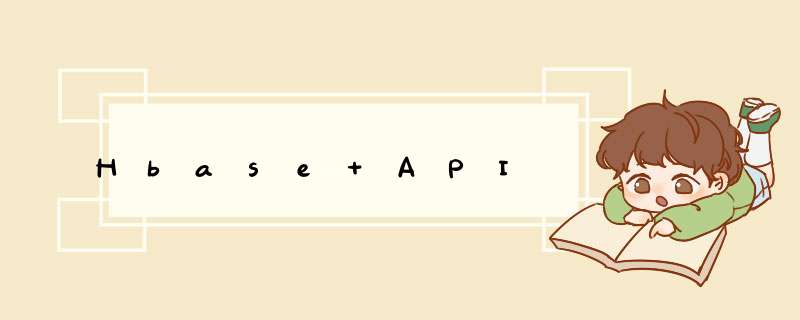
import org.apache.hadoop.conf.Configuration;
import org.apache.hadoop.hbase.HbaseConfiguration;
import org.apache.hadoop.hbase.HColumnDescriptor;
import org.apache.hadoop.hbase.HTableDescriptor;
import org.apache.hadoop.hbase.TableName;
import org.apache.hadoop.hbase.client.Admin;
import org.apache.hadoop.hbase.client.Connection;
import org.apache.hadoop.hbase.client.ConnectionFactory;
import java.io.IOException;
public class TestAPI {
public static void main(String[] args) throws IOException {
//1、创建一个配置文件
Configuration conf = HbaseConfiguration.create();
//配置ZK的地址,通过ZK可以找到Hbase
conf.set("hbase.zookeeper.quorum","master:2181,node1:2181,node2:2181");
// 2、创建连接
Connection conn = ConnectionFactory.createConnection(conf);
// 3、如果需要对表结构 *** 作 则getAdmin
// 对数据进行 *** 作,则getTable
Admin admin = conn.getAdmin();
// 创建 testAPI表 并指定一个列簇cf1 并将cf1的版本设置为3
HTableDescriptor testAPI1 = new HTableDescriptor(TableName.valueOf("testAPI1"));
// 创建一个列簇
HColumnDescriptor cf1 = new HColumnDescriptor("cf1");
// 对列簇进行配置
cf1.setMaxVersions(3);
// 给testAPI表增加一个列簇
testAPI1.addFamily(cf1);
// 创建testAPI表
admin.createTable(testAPI1);
// 用完记得关闭连接
admin.close();
conn.close();
}
}
API基本 *** 作
import org.apache.hadoop.conf.Configuration;
import org.apache.hadoop.hbase.*;
import org.apache.hadoop.hbase.client.*;
import org.apache.hadoop.hbase.util.Bytes;
import org.junit.After;
import org.junit.Before;
import org.junit.Test;
import java.io.BufferedReader;
import java.io.FileNotFoundException;
import java.io.FileReader;
import java.io.IOException;
import java.util.ArrayList;
import java.util.List;
public class Test2API {
Connection conn;
Admin admin;
@Before
public void createConn() throws IOException {
// 1、创建一个配置文件
Configuration conf = HbaseConfiguration.create();
// 配置ZK的地址,通过ZK可以找到Hbase
conf.set("hbase.zookeeper.quorum", "master:2181,node1:2181,node2:2181");
// 2、创建连接
conn = ConnectionFactory.createConnection(conf);
// 3、创建Admin对象
admin = conn.getAdmin();
}
@Test
public void createtable() throws IOException {
HTableDescriptor students = new HTableDescriptor(TableName.valueOf("students"));
HColumnDescriptor info =new HColumnDescriptor("info");
// info.setTimeToLive(100);// 对列簇进行配置
students.addFamily(info);
admin.createTable(students);
}
@Test
public void droptable() throws IOException {
TableName test= TableName.valueOf("test");
// 判断表是否存在
if (admin.tableExists(test)){
admin.disableTable(test);
admin.deleteTable(test);
}
}
@Test
public void infotable() throws IOException {
TableName test = TableName.valueOf("testAPI");
// 获取表原有的结构
HTableDescriptor tableDescriptor = admin.getTableDescriptor(test);
// 在表原有的结构中 修改列簇的属性
HColumnDescriptor[] columnFamilies = tableDescriptor.getColumnFamilies();
// 遍历表中原有的列簇
for (HColumnDescriptor cf : columnFamilies) {
// 对原有的info列簇进行修改
if ("info".equals(cf.getNameAsString())) {
cf.setTimeToLive(10000);
}
}
// 新增一个列簇
HColumnDescriptor cf1 = new HColumnDescriptor("0001");
tableDescriptor.addFamily(cf1);
admin.modifyTable(test,tableDescriptor);
}
@Test
public void listtable() throws IOException {
TableName[] tableNames= admin.listTableNames();
for (TableName name:tableNames){
System.out.println(name.getNameAsString());
}
}
@Test
public void puttable() throws IOException {
Table testAPI = conn.getTable(TableName.valueOf("testAPI"));
Put put=new Put("0002".getBytes());
// 相当于插入一列(一个cell)数据
put.addColumn("cf1".getBytes(),"name".getBytes(),"LL".getBytes());
put.addColumn("cf1".getBytes(),"age".getBytes(),"23".getBytes());
put.addColumn("cf1".getBytes(),"phone".getBytes(),"17777777".getBytes());
testAPI.put(put);
}
@Test
public void get() throws IOException {
Table testAPI = conn.getTable(TableName.valueOf("testAPI"));
Get get =new Get("0002".getBytes());
Result rs=testAPI.get(get);
// 获取rk
byte[] rk = rs.getRow();
System.out.println(rk);
System.out.println(Bytes.toString(rk));
// 获取cell
byte[] name = rs.getValue("cf1".getBytes(),"name".getBytes());
System.out.println(name);
System.out.println(Bytes.toString(name));
}
@Test
public void putAll() throws IOException {
BufferedReader br = new BufferedReader(new FileReader("E:\code\BigData13\src\main\java\com\shujia\students.txt"));
// 与Hbase中的student表建立连接
Table student = conn.getTable(TableName.valueOf("student"));
String line =null;
// 创建Put的集合
ArrayList puts = new ArrayList<>();
int batchSize = 11;
while ((line=br.readLine())!=null){
// 写入Hbase
String[] split = line.split(",");
String id =split[0];
String name=split[1];
String age =split[2];
String gender=split[3];
String clazz =split[4];
Put put = new Put(id.getBytes());
byte[] info = "info".getBytes();
put.addColumn(info,"name".getBytes(),name.getBytes());
put.addColumn(info,"age".getBytes(),age.getBytes());
put.addColumn(info,"gender".getBytes(),gender.getBytes());
put.addColumn(info,"clazz".getBytes(),clazz.getBytes());
// 每条数据都会执行一次,效率很慢
// student.put(put);
// 将每个Put对象加入puts集合
puts.add(put);
// 当puts集合的大小同batchSize大小一致时,则调用HTable的put方法进行批量写入
if (put.size()==batchSize){
student.put(puts);
// 清空集合
puts.clear();
}
}
System.out.println(puts.isEmpty());
System.out.println(puts.size());
// 当batchSize的大小同数据的条数不成整比的时候 可能会造成最后几条数据未被写入
// 手动去判断puts集合是否为空,不为空则将其写入Hbase
if (!puts.isEmpty()) {
student.put(puts);
}
br.close();
}
@Test
public void scantable() throws IOException {
Table student = conn.getTable(TableName.valueOf("student"));
// scan可以指定rowkey的范围进行查询,或者是限制返回的条数
Scan scan = new Scan();
scan.withStartRow("1500100100".getBytes());
scan.withStopRow("1500100111".getBytes());
scan.setLimit(10);
for (Result rs:student.getScanner(scan)){
String id =Bytes.toString(rs.getRow());
String name = Bytes.toString(rs.getValue("info".getBytes(), "name".getBytes()));
String age = Bytes.toString(rs.getValue("info".getBytes(), "age".getBytes()));
String gender = Bytes.toString(rs.getValue("info".getBytes(), "gender".getBytes()));
String clazz = Bytes.toString(rs.getValue("info".getBytes(), "clazz".getBytes()));
System.out.println(id + "," + name + "," + age + "," + gender + "," + clazz);
}
}
@Test
public void scanWithCellUtil() throws IOException {
Table student = conn.getTable(TableName.valueOf("student"));
// scan可以指定rowkey的范围进行查询,或者是限制返回的条数
Scan scan = new Scan();
scan.withStartRow("1500100990".getBytes());
// scan.withStopRow("1500100111".getBytes());
for (Result rs :student.getScanner(scan)){
String id =Bytes.toString(rs.getRow());
System.out.print(id + " ");
// 将一条数据的所有的cell列举出来
// 使用CellUtil从每一个cell中取出数据
// 不需要考虑每条数据的结构
List| cells = rs.listCells();
for (Cell cell:cells){
String string = Bytes.toString(CellUtil.clonevalue(cell));
System.out.println(string+" ");
}
System.out.println();
}
}
@After
public void close() throws IOException {
admin.close();
conn.close();
}
|
电信案例
import org.apache.hadoop.conf.Configuration;
import org.apache.hadoop.hbase.*;
import org.apache.hadoop.hbase.client.*;
import org.apache.hadoop.hbase.util.Bytes;
import org.junit.After;
import org.junit.Before;
import org.junit.Test;
import java.io.BufferedReader;
import java.io.FileReader;
import java.io.IOException;
import java.util.ArrayList;
public class Demo3DianXin {
Connection conn;
Admin admin;
TableName dianxinTN;
@Before
public void createConn() throws IOException {
// 1、创建一个配置文件
Configuration conf = HbaseConfiguration.create();
// 配置ZK的地址,通过ZK可以找到Hbase
conf.set("hbase.zookeeper.quorum", "master:2181,node1:2181,node2:2181");
// 2、创建连接
conn = ConnectionFactory.createConnection(conf);
// 3、创建Admin对象
admin = conn.getAdmin();
dianxinTN = TableName.valueOf("dianxin");
}
@Test
public void createDianXinTable() throws IOException {
// 判断表存不存在,不存在则创建
if (!admin.tableExists(dianxinTN)) {
admin.createTable(new HTableDescriptor(dianxinTN)
.addFamily(new HColumnDescriptor("cf1")
.setMaxVersions(5)));
} else {
System.out.println("表已经存在");
}
}
@Test
public void putAll() throws IOException {
Table dianxin = conn.getTable(dianxinTN);
BufferedReader br = new BufferedReader(new FileReader("data/DIANXIN.csv"));
String line;
int batchSize = 10000;
ArrayList puts = new ArrayList<>();
while ((line = br.readLine()) != null) {
String[] splits = line.split(",");
String mdn = splits[0];
String start_time = splits[1];
String lg = splits[4];
String lat = splits[5];
Put put = new Put(mdn.getBytes());
put.addColumn("cf1".getBytes(), "lg".getBytes(), Long.parseLong(start_time), lg.getBytes());
put.addColumn("cf1".getBytes(), "lat".getBytes(), Long.parseLong(start_time), lat.getBytes());
puts.add(put);
if (puts.size() == batchSize) {
dianxin.put(puts);
puts.clear();
}
}
if (!puts.isEmpty()) {
dianxin.put(puts);
}
}
@Test
public void getPositionByMDN() throws IOException {
Table dianxin = conn.getTable(dianxinTN);
String mdn = "22D3303E585F7E63AAFFF77E61A7A36E74BCE031";
Get get = new Get(mdn.getBytes());
get.setMaxVersions(3);
Result rs = dianxin.get(get);
// 通过getValue这种方式只能获取到最新的记录
// String lg = Bytes.toString(rs.getValue("cf1".getBytes(), "lg".getBytes()));
// String lat = Bytes.toString(rs.getValue("cf1".getBytes(), "lat".getBytes()));
//
// System.out.println(lg + "," + lat);
// 定义两个ArrayList分别接收经纬度
ArrayList lgList = new ArrayList<>();
ArrayList latList = new ArrayList<>();
// 对于多版本的数据 需要通过CellUtil的方式去取数据
for (Cell cell : rs.listCells()) {
String value = Bytes.toString(CellUtil.clonevalue(cell));
String columnName = Bytes.toString(CellUtil.cloneQualifier(cell));
if ("lg".equals(columnName)) {
lgList.add(value);
} else if ("lat".equals(columnName)) {
latList.add(value);
}
}
for (int i = 0; i < 3; i++) {
System.out.println(lgList.get(i)+","+latList.get(i));
}
}
@After
public void close() throws IOException {
admin.close();
conn.close();
}
}
欢迎分享,转载请注明来源:内存溢出

 微信扫一扫
微信扫一扫
 支付宝扫一扫
支付宝扫一扫
评论列表(0条)