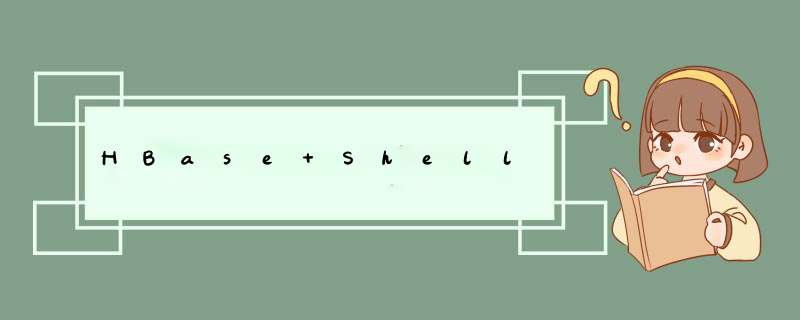
2、进入hbase shell命令行start-hbase.sh
3、基本命令hbase shell
注意:直接按删除,只会从光标所在处往后删
要想正常删除,按住ctrl
创建表
1) create 'test','info'
2) create 'test',{NAME=>'info',VERSION=>3}
3) create 'test',{NAME=>'cf1',TTL=>5}
删除表
1)disable 'test'
2) drop 'test'
列出所有表(用户表)
list
添加数据
1) put 'test','001','info:name','张三‘
2) put 'test','001','info:age','25'
获取数据
获取一定范围的数据
1) scan 'test'
2) scan 'test',{LIMIT=>3}
3) scan 'test',{STARTROW=>'001',ENDROW=>'004'}
获取一条数据
1) get 'test','001'
2) get 'test','001',{COLUMN=>'info',VERSION=>3}
添加新列簇
alter 'student',{NAME=>cf1}
删除原列簇
alter 'student','delete'=>'cf2'
根据列名删除cell
delete 'testAPI','0001','cf1:age'
根据rowkey删除cell
deleteall 'testAPI','0002'
清空表中数据(会影响region数量,回到初始化状态1)
truncate 'test'
查询数据条数
count 'test'
4、不常用命令
查看系统表
> list_namespace_tables 'hbase'
TABLE
meta
namespace
查看命名空间
> list_namespace
NAMESPACE
default
hbase注意:创建的用户表默认在default下
创建命名空间
create_namespace 'ns1'
在指定命名空间建表
create 'ns1:ns_table','info'
欢迎分享,转载请注明来源:内存溢出

 微信扫一扫
微信扫一扫
 支付宝扫一扫
支付宝扫一扫
评论列表(0条)