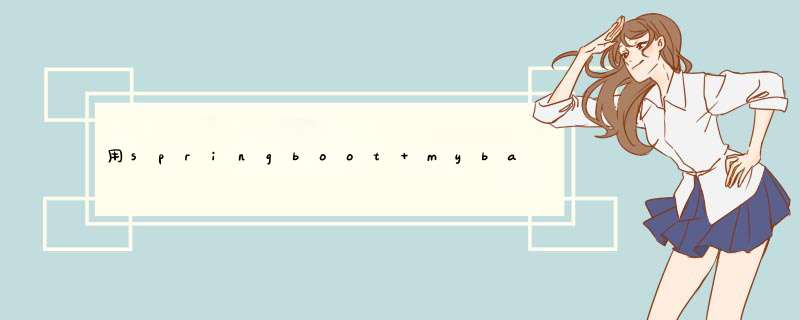
MyBatis-Plus 是一个 Mybatis 增强版工具,在 MyBatis 上扩充了其他功能没有改变其基本功能,为了简化开发提交效率而存在,mybatis-plus用起来真是方便。
我们来看看如何用springboot+mybatis-plus写接口返回json数据吧!
数据库Student表CREATE TABLE `student` ( `id` int(20) NOT NULL AUTO_INCREMENT COMMENT '学号', `name` varchar(255) NOT NULL COMMENT '姓名', `the_class` varchar(255) CHARACTER SET utf8 COLLATE utf8_general_ci NOT NULL COMMENT '班级', `branch` varchar(255) DEFAULT NULL COMMENT '学院', `sex` varchar(255) DEFAULT NULL COMMENT '性别', `major` varchar(255) DEFAULT NULL COMMENT '专业', PRIMARY KEY (`id`) ) ENGINE=InnoDB DEFAULT CHARSET=utf8插入数据
INSERT INTO STUDENT VALUES(111,'小杰','20软工7班','人工智能学院','男','软件工程'),(112,'小凯','20软工7班','人工智能学院','男','软件工程'),(113,'小海','20软工7班','人工智能学院','男','软件工程'),(114,'小波','20软工7班','人工智能学院','男','软件工程'),(115,'小伟','20软工7班','人工智能学院','男','软件工程'),(116,'小明','20软工7班','人工智能学院','男','软件工程');加载依赖
Student实体类com.baomidou mybatis-plus-boot-starter3.4.0 org.projectlombok lomboktrue mysql mysql-connector-javaruntime org.springframework.boot spring-boot-starter-web
package com.xmj.entity;
import lombok.Data;
@Data
public class Student {
private Integer id;
private String name;
private String sex;
private String theClass;
private String branch;
private String major;
}
StudentMapper
package com.xmj.mapper; import com.baomidou.mybatisplus.core.mapper.baseMapper; import com.xmj.entity.Student; public interface StudentMapper extends baseMapperStudentService{ }
package com.xmj.service;
import com.xmj.entity.Student;
import org.springframework.stereotype.Service;
import java.util.List;
@Service
public interface StudentServie {
public List getAllStudents(Integer page,Integer limit);
}
StudentServiceImpl
package com.xmj.service.impl;
import com.baomidou.mybatisplus.core.metadata.IPage;
import com.baomidou.mybatisplus.extension.plugins.pagination.Page;
import com.xmj.entity.Student;
import com.xmj.mapper.StudentMapper;
import com.xmj.service.StudentServie;
import org.springframework.beans.factory.annotation.Autowired;
import org.springframework.stereotype.Service;
import java.util.List;
@Service
public class StudentServiceImpl implements StudentServie {
@Autowired(required = false)
private StudentMapper studentMapper;
@Override
public List getAllStudents(Integer page,Integer limit) {
//定义分页对象
IPage studentPage = new Page<>(page,limit);
//根据分页对象执行数据库查询,之后获取其其他分页数据.
IPage result = studentMapper.selectPage(studentPage,null);
//获取分页后的结果
List students = result.getRecords();
return students;
}
}
StudentController
package com.xmj.controller;
import com.xmj.entity.Student;
import com.xmj.service.impl.StudentServiceImpl;
import org.springframework.beans.factory.annotation.Autowired;
import org.springframework.web.bind.annotation.RequestMapping;
import org.springframework.web.bind.annotation.ResponseBody;
import org.springframework.web.bind.annotation.RestController;
import java.util.List;
@RestController
public class StudentController {
@Autowired
private StudentServiceImpl studentService;
@RequestMapping("/data/students")
@ResponseBody
public List getStudents(){
return studentService.getAllStudents(1,10);
}
}
application.yml
spring:
datasource:
driver-class-name: com.mysql.cj.jdbc.Driver
url: jdbc:mysql://localhost:3306/你的数据库名?serverTimezone=UTC&useUnicode=true&characterEncoding=utf8
username: root
password: 123456
thymeleaf:
prefix: classpath:/templates/
suffix: .html
thymeleaf:
prefix: classpath:/templates
suffix: .html
mybatis-plus:
configuration:
log-impl: org.apache.ibatis.logging.stdout.StdOutImpl
server:
port: 8081
欢迎分享,转载请注明来源:内存溢出

 微信扫一扫
微信扫一扫
 支付宝扫一扫
支付宝扫一扫
评论列表(0条)