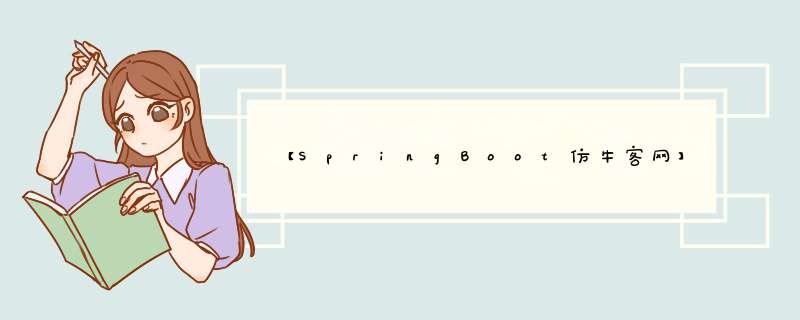
中间有些功能由于不是核心功能所以跳过了没有实现~
具体可参考:【Spring Boot论坛项目实战】3、开发社区核心功能
- 0 需求分析
- 1 数据访问层
- 1.1 表
- 1.2 写实体类
- 1.3 写Mapper接口
- 1.4 写Mapper对应的xml
- 1.5 测试
- 2 业务层
- 2.1 需求分析
- 2.2 写代码
- 3 视图层
- 3.1 需求分析
- 3.2 写代码
- 4 动态页面
现在帖子下面的回复都是静态页面写死的,需要根据数据库查到的不同内容动态显示回帖
先对数据库有个了解:comment表
id:主键
user_id:发表评论的用户
entity_type:实体类型,可以是对帖子的评论、对评论的评论、对课程的评论、对题目的评论等
entity_id:该实体的id
target_id:该评论指向的人(注意不是实体),就像图里红框所示,虽然这条评论是对评论的评论(实体类型是评论),但是这条评论也是有指向一个人的(图里是sissi)
content:评论内容
status:状态,0代表正常,1代表被删除
create_time:评论时间
类名与表名一致(这里与下面的“一致”是内容一致,命名规范不同,如comment表的实体类类名叫Comment)
属性与表列名一致、get/set方法、toString
public class Comment {
private int id;
private int userId;
private int entityType;
private int entityId;
private int targetId;
private String content;
private int status;
private Date createDate;
public int getId() {
return id;
}
public void setId(int id) {
this.id = id;
}
public int getUserId() {
return userId;
}
public void setUserId(int userId) {
this.userId = userId;
}
public int getEntityType() {
return entityType;
}
public void setEntityType(int entityType) {
this.entityType = entityType;
}
public int getEntityId() {
return entityId;
}
public void setEntityId(int entityId) {
this.entityId = entityId;
}
public int getTargetId() {
return targetId;
}
public void setTargetId(int targetId) {
this.targetId = targetId;
}
public String getContent() {
return content;
}
public void setContent(String content) {
this.content = content;
}
public int getStatus() {
return status;
}
public void setStatus(int status) {
this.status = status;
}
public Date getCreateDate() {
return createDate;
}
public void setCreateDate(Date createDate) {
this.createDate = createDate;
}
@Override
public String toString() {
return "Comment{" +
"id=" + id +
", userId=" + userId +
", entityType=" + entityType +
", entityId=" + entityId +
", targetId=" + targetId +
", content='" + content + ''' +
", status=" + status +
", createDate=" + createDate +
'}';
}
}
1.3 写Mapper接口
1.注解@Mapper
2.写方法声明
首先帖子评论跟首页的帖子一样,要分页展示的,所以需要一个根据offset和limit查找帖子列表的方法。查找评论都要通过实体类型和实体id确定是给哪个实体评论的,再查找
分页需要知道一共多少条评论
添加评论的方法
@Mapper
public interface CommentMapper {
List selectCommentsByEntity(int entityType, int entityId, int offset, int limit);
int selectCountByEntity(int entityType, int entityId);
int insertComment(Comment comment);
}
1.4 写Mapper对应的xml
头与sql语法都在官网:https://mybatis.org/mybatis-3/zh/getting-started.html
1.头
namespace写mapper路径
2.sql语法
- #{}里写mapper方法里传入的参数,其他就是普通sql语句
- id是mapper方法名
- resultType是mapper返回类型,简单数据类型可不写,自定义数据类型(我不写了也没事,但最好写)
- parameterType是mapper传入参数的类型,简单数据类型可不写,自定义数据类型(我不写了也没事,但最好写)
1.5 测试id, user_id, entity_type, entity_id, target_id, content, status, create_time user_id, entity_type, entity_id, target_id, content, status, create_time
@Autowired
private CommentMapper commentMapper;
@Test
public void testComment(){
List list = commentMapper.selectCommentsByEntity(1,228,1,5);
for (Comment comment:list){
System.out.println(comment);
}
System.out.println("------------------------");
System.out.println(commentMapper.selectCountByEntity(1,228));
System.out.println("------------------------");
Comment comment = new Comment();
comment.setStatus(0);
comment.setUserId(1);
comment.setContent("你好");
comment.setCreateTime(new Date());
comment.setEntityId(1);
comment.setEntityType(1);
commentMapper.insertComment(comment);
System.out.println("------------------------");
}
成功
1.总共有多少条回帖
2.分页显示回帖
3.某条评论有多少条评论
1.@Service注解
2.注入相应Mapper
@Service
public class CommentService {
@Autowired
private CommentMapper commentMapper;
//一共有多少条回复。适用于帖子和评论
public int findCommentCount(int entityType, int entityId){
return commentMapper.selectCountByEntity(entityType, entityId);
}
//查找范围内的回复,适用于分页
public List findCommentsByEntity(int entityType, int entityId, int offset, int limit){
return commentMapper.selectCommentsByEntity(entityType, entityId, offset, limit);
}
}
3 视图层
3.1 需求分析
3.2 写代码
由于显示评论的页面是帖子详情页面,有对应的Controller,就在该Controller里写
@RequestMapping(path = "/detail/{discussPostId}", method = RequestMethod.GET)
public String getDiscussPost(@PathVariable("discussPostId") int discussPostId, Model model, Page page) {
// 帖子
DiscussPost post = discussPostService.findDiscussPostById(discussPostId);
model.addAttribute("post", post);
// 作者
User user = userService.findUserById(post.getUserId());
model.addAttribute("user", user);
//评论的分页信息
page.setLimit(5);
page.setPath("/discuss/detail/" + discussPostId);
page.setRows(post.getCommentCount());
// 评论: 给帖子的评论
// 回复: 给评论的评论
// 评论列表
List commentList = commentService.findCommentsByEntity(
ENTITY_TYPE_POST, post.getId(), page.getStartRow(), page.getLimit());
// 评论VO列表
List> commentVoList = new ArrayList<>();
if (commentList != null) {
for (Comment comment : commentList) {
// 评论VO
Map commentVo = new HashMap<>();
// 评论
commentVo.put("comment", comment);
// 作者
commentVo.put("user", userService.findUserById(comment.getUserId()));
// 回复列表
List replyList = commentService.findCommentsByEntity(
ENTITY_TYPE_COMMENT, comment.getId(), 0, Integer.MAX_VALUE);
// 回复VO列表
List> replyVoList = new ArrayList<>();
if (replyList != null) {
for (Comment reply : replyList) {
Map replyVo = new HashMap<>();
// 回复
replyVo.put("reply", reply);
// 作者
replyVo.put("user", userService.findUserById(reply.getUserId()));
// 回复目标
User target = reply.getTargetId() == 0 ? null : userService.findUserById(reply.getTargetId());
replyVo.put("target", target);
replyVoList.add(replyVo);
}
}
commentVo.put("replys", replyVoList);
// 回复数量
int replyCount = commentService.findCommentCount(ENTITY_TYPE_COMMENT, comment.getId());
commentVo.put("replyCount", replyCount);
commentVoList.add(commentVo);
}
}
model.addAttribute("comments", commentVoList);
return "/site/discuss-detail";
}
4 动态页面
1.处理分页
复用index的分页
2.将其他需要动态展示的改为引擎模板
欢迎分享,转载请注明来源:内存溢出

 微信扫一扫
微信扫一扫
 支付宝扫一扫
支付宝扫一扫
评论列表(0条)