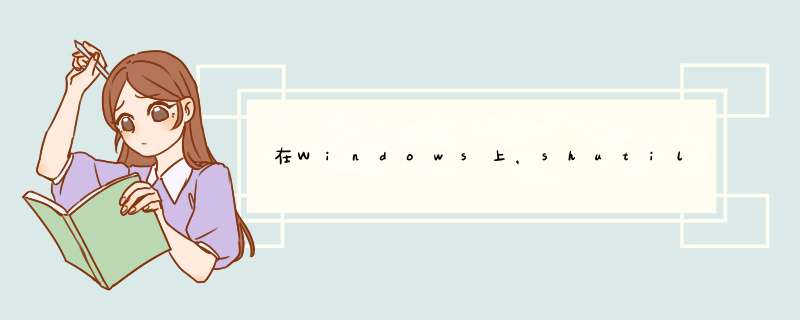
检查以下问题:
python脚本在Windows中以什么用户身份运行?
这是@Sridhar
Ratnakumar在评论中提到的
onerror()处理程序
pathutils.py:
def onerror(func, path, exc_info): """ Error handler for ``shutil.rmtree``. If the error is due to an access error (read only file) it attempts to add write permission and then retries. If the error is for another reason it re-raises the error. Usage : ``shutil.rmtree(path, onerror=onerror)`` """ import stat if not os.access(path, os.W_OK): # Is the error an access error ? os.chmod(path, stat.S_IWUSR) func(path) else: raise
欢迎分享,转载请注明来源:内存溢出

 微信扫一扫
微信扫一扫
 支付宝扫一扫
支付宝扫一扫
评论列表(0条)