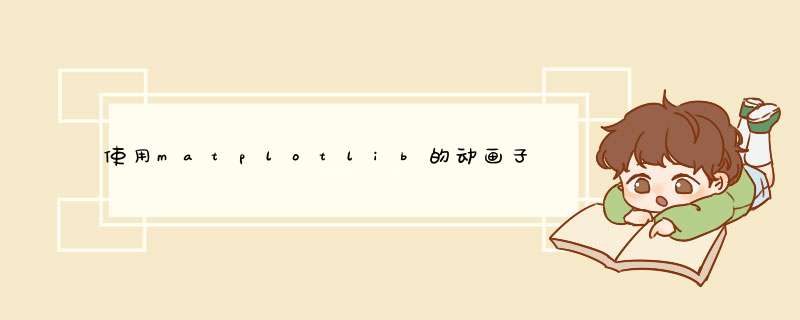
基本上,您可以使用与示例中的结构非常相似的结构。您只需要创建一个附加轴(子图)和第二条线对象:
import numpy as npimport matplotlib.pyplot as pltimport matplotlib.animation as animationdef data_gen(): t = data_gen.t cnt = 0 while cnt < 1000: cnt+=1 t += 0.05 y1 = np.sin(2*np.pi*t) * np.exp(-t/10.) y2 = np.cos(2*np.pi*t) * np.exp(-t/10.) # adapted the data generator to yield both sin and cos yield t, y1, y2data_gen.t = 0# create a figure with two subplotsfig, (ax1, ax2) = plt.subplots(2,1)# intialize two line objects (one in each axes)line1, = ax1.plot([], [], lw=2)line2, = ax2.plot([], [], lw=2, color='r')line = [line1, line2]# the same axes initalizations as before (just now we do it for both of them)for ax in [ax1, ax2]: ax.set_ylim(-1.1, 1.1) ax.set_xlim(0, 5) ax.grid()# initialize the data arrays xdata, y1data, y2data = [], [], []def run(data): # update the data t, y1, y2 = data xdata.append(t) y1data.append(y1) y2data.append(y2) # axis limits checking. Same as before, just for both axes for ax in [ax1, ax2]: xmin, xmax = ax.get_xlim() if t >= xmax: ax.set_xlim(xmin, 2*xmax) ax.figure.canvas.draw() # update the data of both line objects line[0].set_data(xdata, y1data) line[1].set_data(xdata, y2data) return lineani = animation.FuncAnimation(fig, run, data_gen, blit=True, interval=10, repeat=False)plt.show()
欢迎分享,转载请注明来源:内存溢出

 微信扫一扫
微信扫一扫
 支付宝扫一扫
支付宝扫一扫
评论列表(0条)