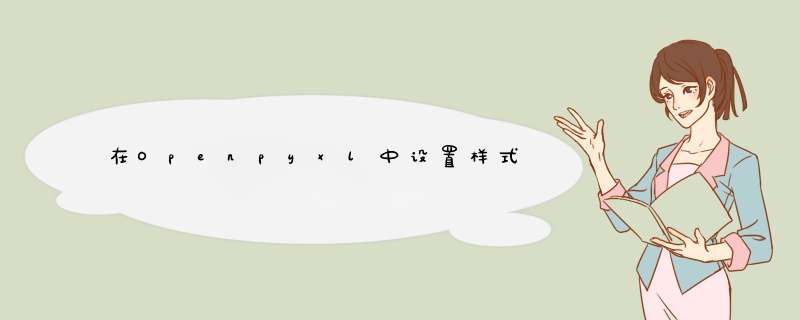
从openpyxl版本1.5.7开始,我已成功应用以下工作表样式选项…
from openpyxl.reader.excel import load_workbookfrom openpyxl.workbook import Workbookfrom openpyxl.styles import Color, Fillfrom openpyxl.cell import Cell# Load the workbook...book = load_workbook('foo.xlsx')# define ws here, in this case I pick the first worksheet in the workbook...# NOTE: openpyxl has other ways to select a specific worksheet (i.e. by name# via book.get_sheet_by_name('someWorksheetName'))ws = book.worksheets[0]## ws is a openpypxl worksheet object_cell = ws.cell('C1')# Font properties_cell.style.font.color.index = Color.GREEN_cell.style.font.name = 'Arial'_cell.style.font.size = 8_cell.style.font.bold = True_cell.style.alignment.wrap_text = True# Cell background color_cell.style.fill.fill_type = Fill.FILL_SOLID_cell.style.fill.start_color.index = Color.DARKRED# You should only modify column dimensions after you have written a cell in # the column. Perfect world: write column dimensions once per column# ws.column_dimensions["C"].width = 60.0仅供参考,您可以在
openpyxl/style.py…中找到颜色的名称。有时我会从X11颜色名称中添加其他颜色
class Color(HashableObject): """Named colors for use in styles.""" BLACK = 'FF000000' WHITE = 'FFFFFFFF' RED = 'FFFF0000' DARKRED = 'FF800000' BLUE = 'FF0000FF' DARKBLUE = 'FF000080' GREEN = 'FF00FF00' DARKGREEN = 'FF008000' YELLOW = 'FFFFFF00' DARKYELLOW = 'FF808000'
欢迎分享,转载请注明来源:内存溢出

 微信扫一扫
微信扫一扫
 支付宝扫一扫
支付宝扫一扫
评论列表(0条)