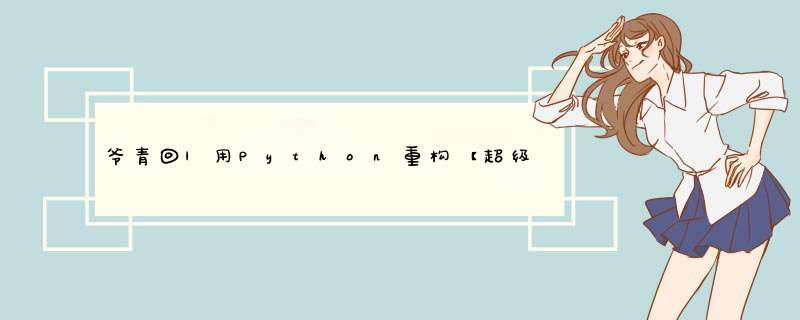
- B站主页:https://space.bilibili.com/1707990930
- 欢迎点赞收藏评论如有错误请指正!
- Python&Java领域博主
- 你们的支持是我最大的动力
大家好,我是爱丽
这个Python中的马里奥游戏代码是用PyGame库设计的图形用户界面(GUI)。
谈到游戏的玩法,这是一个单人游戏,玩家(马里奥)必须躲避从龙身上发出的火球。
每一关都有更多的困难,一旦关卡增加,区域就会变得越来越小。在这个超级马里奥Python教程中,你可以学习如何用Python制作超级马里奥游戏。
文章目录- Python 中的马里奥游戏:项目信息
- 第一步:项目搭建
- Step 1、新建一个项目
- Step 2、创建一个 python 文件
- Step 3、命名你的 Python 文件
- Step 4、实际代码。
- 导入模块
- 开始游戏的代码部分
- 游戏级别
- 主要模块
- 游戏结束
- 完整的源代码
- 》》》CSDN直播课&解答群《《《
要开始用Python创建一个马里奥游戏,请确保你的电脑中安装了PyCharm IDE。
顺便说一下,如果你是Python编程的新手,你不知道什么是可以使用的Python IDE,我这里有一个适合你的零基础入门到精通的教程。可以添加CSDN官方微信免费获取:
Python 中的马里奥游戏:项目信息首先打开Pycharm IDE,然后创建一个 “项目名称”,创建好项目名称后点击 "创建 "按钮。
创建项目名称后,“右键单击”您的项目名称,然后单击“新建”,然后单击“ python 文件”。
第三次创建python文件后,在点击“输入”之后命名你的python文件。
你可以自由复制下面给出的代码并下载下面的完整源代码。
导入模块import pygame import sys
给出的代码正在导入所有模块。
开始游戏的代码部分def start_game():
canvas.fill(BLACK)
start_img = pygame.image.load('start.png')
start_img_rect = start_img.get_rect()
start_img_rect.center = (WINDOW_WIDTH/2, WINDOW_HEIGHT/2)
canvas.blit(start_img, start_img_rect)
while True:
for event in pygame.event.get():
if event.type == pygame.QUIT:
pygame.quit()
sys.exit()
if event.type == pygame.KEYDOWN:
if event.key == pygame.K_ESCAPE:
pygame.quit()
sys.exit()
game_loop()
pygame.display.update()
在这个模块中,这是超级马里奥的开始游戏部分。
输出:
def check_level(SCORE):
global LEVEL
if SCORE in range(0, 10):
cactus_img_rect.bottom = 50
fire_img_rect.top = WINDOW_HEIGHT - 50
LEVEL = 1
elif SCORE in range(10, 20):
cactus_img_rect.bottom = 100
fire_img_rect.top = WINDOW_HEIGHT - 100
LEVEL = 2
elif SCORE in range(20, 30):
cactus_img_rect.bottom = 150
fire_img_rect.top = WINDOW_HEIGHT - 150
LEVEL = 3
elif SCORE > 30:
cactus_img_rect.bottom = 200
fire_img_rect.top = WINDOW_HEIGHT - 200
LEVEL = 4
如果你通过给定级别的挑战,则在此模块中这是游戏的级别。
主要模块def game_loop():
while True:
global dragon
dragon = Dragon()
flames = Flames()
mario = Mario()
add_new_flame_counter = 0
global SCORE
SCORE = 0
global HIGH_SCORE
flames_list = []
pygame.mixer.music.load('mario_theme.wav')
pygame.mixer.music.play(-1, 0.0)
while True:
canvas.fill(BLACK)
check_level(SCORE)
dragon.update()
add_new_flame_counter += 1
if add_new_flame_counter == ADD_NEW_FLAME_RATE:
add_new_flame_counter = 0
new_flame = Flames()
flames_list.append(new_flame)
for f in flames_list:
if f.flames_img_rect.left <= 0:
flames_list.remove(f)
SCORE += 1
f.update()
for event in pygame.event.get():
if event.type == pygame.QUIT:
pygame.quit()
sys.exit()
if event.type == pygame.KEYDOWN:
if event.key == pygame.K_UP:
mario.up = True
mario.down = False
elif event.key == pygame.K_DOWN:
mario.down = True
mario.up = False
if event.type == pygame.KEYUP:
if event.key == pygame.K_UP:
mario.up = False
mario.down = True
elif event.key == pygame.K_DOWN:
mario.down = True
mario.up = False
score_font = font.render('Score:'+str(SCORE), True, GREEN)
score_font_rect = score_font.get_rect()
score_font_rect.center = (200, cactus_img_rect.bottom + score_font_rect.height/2)
canvas.blit(score_font, score_font_rect)
level_font = font.render('Level:'+str(LEVEL), True, GREEN)
level_font_rect = level_font.get_rect()
level_font_rect.center = (500, cactus_img_rect.bottom + score_font_rect.height/2)
canvas.blit(level_font, level_font_rect)
top_score_font = font.render('Top Score:'+str(topscore.high_score),True,GREEN)
top_score_font_rect = top_score_font.get_rect()
top_score_font_rect.center = (800, cactus_img_rect.bottom + score_font_rect.height/2)
canvas.blit(top_score_font, top_score_font_rect)
canvas.blit(cactus_img, cactus_img_rect)
canvas.blit(fire_img, fire_img_rect)
mario.update()
for f in flames_list:
if f.flames_img_rect.colliderect(mario.mario_img_rect):
game_over()
if SCORE > mario.mario_score:
mario.mario_score = SCORE
pygame.display.update()
CLOCK.tick(FPS)
在这个模块中,这是游戏的主要模块,由布尔值和其他循环和条件组成。
游戏结束def game_over():
pygame.mixer.music.stop()
music = pygame.mixer.Sound('mario_dies.wav')
music.play()
topscore.top_score(SCORE)
game_over_img = pygame.image.load('end.png')
game_over_img_rect = game_over_img.get_rect()
game_over_img_rect.center = (WINDOW_WIDTH/2, WINDOW_HEIGHT/2)
canvas.blit(game_over_img, game_over_img_rect)
while True:
for event in pygame.event.get():
if event.type == pygame.QUIT:
pygame.quit()
sys.exit()
if event.type == pygame.KEYDOWN:
if event.key == pygame.K_ESCAPE:
pygame.quit()
sys.exit()
music.stop()
game_loop()
pygame.display.update()
输出界面:
import pygame
import sys
pygame.init()
WINDOW_WIDTH = 1200
WINDOW_HEIGHT = 600
FPS = 20
BLACK = (0, 0, 0)
GREEN = (0, 255, 0)
ADD_NEW_FLAME_RATE = 25
cactus_img = pygame.image.load('cactus_bricks.png')
cactus_img_rect = cactus_img.get_rect()
cactus_img_rect.left = 0
fire_img = pygame.image.load('fire_bricks.png')
fire_img_rect = fire_img.get_rect()
fire_img_rect.left = 0
CLOCK = pygame.time.Clock()
font = pygame.font.SysFont('forte', 20)
canvas = pygame.display.set_mode((WINDOW_WIDTH, WINDOW_HEIGHT))
pygame.display.set_caption('Mario')
class Topscore:
def __init__(self):
self.high_score = 0
def top_score(self, score):
if score > self.high_score:
self.high_score = score
return self.high_score
topscore = Topscore()
class Dragon:
dragon_velocity = 10
def __init__(self):
self.dragon_img = pygame.image.load('dragon.png')
self.dragon_img_rect = self.dragon_img.get_rect()
self.dragon_img_rect.width -= 10
self.dragon_img_rect.height -= 10
self.dragon_img_rect.top = WINDOW_HEIGHT/2
self.dragon_img_rect.right = WINDOW_WIDTH
self.up = True
self.down = False
def update(self):
canvas.blit(self.dragon_img, self.dragon_img_rect)
if self.dragon_img_rect.top <= cactus_img_rect.bottom:
self.up = False
self.down = True
elif self.dragon_img_rect.bottom >= fire_img_rect.top:
self.up = True
self.down = False
if self.up:
self.dragon_img_rect.top -= self.dragon_velocity
elif self.down:
self.dragon_img_rect.top += self.dragon_velocity
class Flames:
flames_velocity = 20
def __init__(self):
self.flames = pygame.image.load('fireball.png')
self.flames_img = pygame.transform.scale(self.flames, (20, 20))
self.flames_img_rect = self.flames_img.get_rect()
self.flames_img_rect.right = dragon.dragon_img_rect.left
self.flames_img_rect.top = dragon.dragon_img_rect.top + 30
def update(self):
canvas.blit(self.flames_img, self.flames_img_rect)
if self.flames_img_rect.left > 0:
self.flames_img_rect.left -= self.flames_velocity
class Mario:
velocity = 10
def __init__(self):
self.mario_img = pygame.image.load('maryo.png')
self.mario_img_rect = self.mario_img.get_rect()
self.mario_img_rect.left = 20
self.mario_img_rect.top = WINDOW_HEIGHT/2 - 100
self.down = True
self.up = False
def update(self):
canvas.blit(self.mario_img, self.mario_img_rect)
if self.mario_img_rect.top <= cactus_img_rect.bottom:
game_over()
if SCORE > self.mario_score:
self.mario_score = SCORE
if self.mario_img_rect.bottom >= fire_img_rect.top:
game_over()
if SCORE > self.mario_score:
self.mario_score = SCORE
if self.up:
self.mario_img_rect.top -= 10
if self.down:
self.mario_img_rect.bottom += 10
def game_over():
pygame.mixer.music.stop()
music = pygame.mixer.Sound('mario_dies.wav')
music.play()
topscore.top_score(SCORE)
game_over_img = pygame.image.load('end.png')
game_over_img_rect = game_over_img.get_rect()
game_over_img_rect.center = (WINDOW_WIDTH/2, WINDOW_HEIGHT/2)
canvas.blit(game_over_img, game_over_img_rect)
while True:
for event in pygame.event.get():
if event.type == pygame.QUIT:
pygame.quit()
sys.exit()
if event.type == pygame.KEYDOWN:
if event.key == pygame.K_ESCAPE:
pygame.quit()
sys.exit()
music.stop()
game_loop()
pygame.display.update()
def start_game():
canvas.fill(BLACK)
start_img = pygame.image.load('start.png')
start_img_rect = start_img.get_rect()
start_img_rect.center = (WINDOW_WIDTH/2, WINDOW_HEIGHT/2)
canvas.blit(start_img, start_img_rect)
while True:
for event in pygame.event.get():
if event.type == pygame.QUIT:
pygame.quit()
sys.exit()
if event.type == pygame.KEYDOWN:
if event.key == pygame.K_ESCAPE:
pygame.quit()
sys.exit()
game_loop()
pygame.display.update()
def check_level(SCORE):
global LEVEL
if SCORE in range(0, 10):
cactus_img_rect.bottom = 50
fire_img_rect.top = WINDOW_HEIGHT - 50
LEVEL = 1
elif SCORE in range(10, 20):
cactus_img_rect.bottom = 100
fire_img_rect.top = WINDOW_HEIGHT - 100
LEVEL = 2
elif SCORE in range(20, 30):
cactus_img_rect.bottom = 150
fire_img_rect.top = WINDOW_HEIGHT - 150
LEVEL = 3
elif SCORE > 30:
cactus_img_rect.bottom = 200
fire_img_rect.top = WINDOW_HEIGHT - 200
LEVEL = 4
def game_loop():
while True:
global dragon
dragon = Dragon()
flames = Flames()
mario = Mario()
add_new_flame_counter = 0
global SCORE
SCORE = 0
global HIGH_SCORE
flames_list = []
pygame.mixer.music.load('mario_theme.wav')
pygame.mixer.music.play(-1, 0.0)
while True:
canvas.fill(BLACK)
check_level(SCORE)
dragon.update()
add_new_flame_counter += 1
if add_new_flame_counter == ADD_NEW_FLAME_RATE:
add_new_flame_counter = 0
new_flame = Flames()
flames_list.append(new_flame)
for f in flames_list:
if f.flames_img_rect.left <= 0:
flames_list.remove(f)
SCORE += 1
f.update()
for event in pygame.event.get():
if event.type == pygame.QUIT:
pygame.quit()
sys.exit()
if event.type == pygame.KEYDOWN:
if event.key == pygame.K_UP:
mario.up = True
mario.down = False
elif event.key == pygame.K_DOWN:
mario.down = True
mario.up = False
if event.type == pygame.KEYUP:
if event.key == pygame.K_UP:
mario.up = False
mario.down = True
elif event.key == pygame.K_DOWN:
mario.down = True
mario.up = False
score_font = font.render('Score:'+str(SCORE), True, GREEN)
score_font_rect = score_font.get_rect()
score_font_rect.center = (200, cactus_img_rect.bottom + score_font_rect.height/2)
canvas.blit(score_font, score_font_rect)
level_font = font.render('Level:'+str(LEVEL), True, GREEN)
level_font_rect = level_font.get_rect()
level_font_rect.center = (500, cactus_img_rect.bottom + score_font_rect.height/2)
canvas.blit(level_font, level_font_rect)
top_score_font = font.render('Top Score:'+str(topscore.high_score),True,GREEN)
top_score_font_rect = top_score_font.get_rect()
top_score_font_rect.center = (800, cactus_img_rect.bottom + score_font_rect.height/2)
canvas.blit(top_score_font, top_score_font_rect)
canvas.blit(cactus_img, cactus_img_rect)
canvas.blit(fire_img, fire_img_rect)
mario.update()
for f in flames_list:
if f.flames_img_rect.colliderect(mario.mario_img_rect):
game_over()
if SCORE > mario.mario_score:
mario.mario_score = SCORE
pygame.display.update()
CLOCK.tick(FPS)
start_game()
》》》CSDN直播课&解答群《《《
欢迎分享,转载请注明来源:内存溢出

 微信扫一扫
微信扫一扫
 支付宝扫一扫
支付宝扫一扫
评论列表(0条)