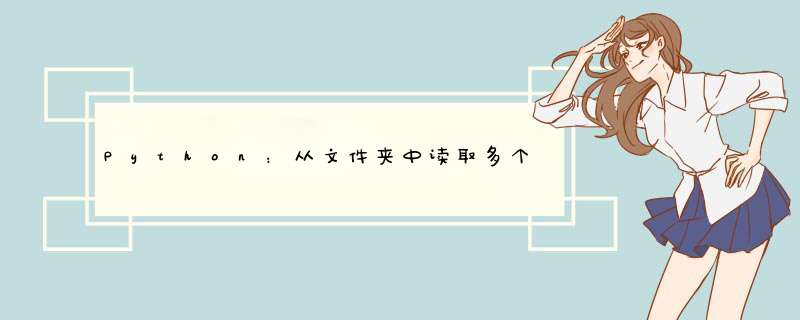
一种选择是使用os.listdir列出目录中的所有文件,然后仅查找以’.json’结尾的文件:
import os, jsonimport pandas as pdpath_to_json = 'somedir/'json_files = [pos_json for pos_json in os.listdir(path_to_json) if pos_json.endswith('.json')]print(json_files) # for me this prints ['foo.json']现在,您可以使用pandas Dataframe.from_dict将json(此时为python字典)读入pandas数据帧:
montreal_json = pd.Dataframe.from_dict(many_jsons[0])print montreal_json['features'][0]['geometry']
印刷品:
{u'type': u'Point', u'coordinates': [-73.6051013, 45.5115944]}在这种情况下,我将一些json附加到列表中
many_jsons。我列表中的第一个json实际上是一个geojson,其中包含蒙特利尔的一些地理数据。我已经很熟悉内容了,所以我打印出了“几何图形”,这让我对蒙特利尔感到满意。
以下代码总结了以上所有内容:
import os, jsonimport pandas as pd# this finds our json filespath_to_json = 'json/'json_files = [pos_json for pos_json in os.listdir(path_to_json) if pos_json.endswith('.json')]# here I define my pandas Dataframe with the columns I want to get from the jsonjsons_data = pd.Dataframe(columns=['country', 'city', 'long/lat'])# we need both the json and an index number so use enumerate()for index, js in enumerate(json_files): with open(os.path.join(path_to_json, js)) as json_file: json_text = json.load(json_file) # here you need to know the layout of your json and each json has to have # the same structure (obviously not the structure I have here) country = json_text['features'][0]['properties']['country'] city = json_text['features'][0]['properties']['name'] lonlat = json_text['features'][0]['geometry']['coordinates'] # here I push a list of data into a pandas Dataframe at row given by 'index' jsons_data.loc[index] = [country, city, lonlat]# now that we have the pertinent json data in our Dataframe let's look at itprint(jsons_data)对我来说,这印:
countrycity long/lat0 Canada Montreal city [-73.6051013, 45.5115944]1 Canada Toronto [-79.3849008, 43.6529206]
了解此代码对于在目录名称“ json”中有两个geojsons可能会有所帮助。每个json具有以下结构:
{"features":[{"properties":{"osm_key":"boundary","extent":[-73.9729016,45.7047897,-73.4734865,45.4100756],"name":"Montreal city","state":"Quebec","osm_id":1634158,"osm_type":"R","osm_value":"administrative","country":"Canada"},"type":"Feature","geometry":{"type":"Point","coordinates":[-73.6051013,45.5115944]}}],"type":"FeatureCollection"}欢迎分享,转载请注明来源:内存溢出

 微信扫一扫
微信扫一扫
 支付宝扫一扫
支付宝扫一扫
评论列表(0条)