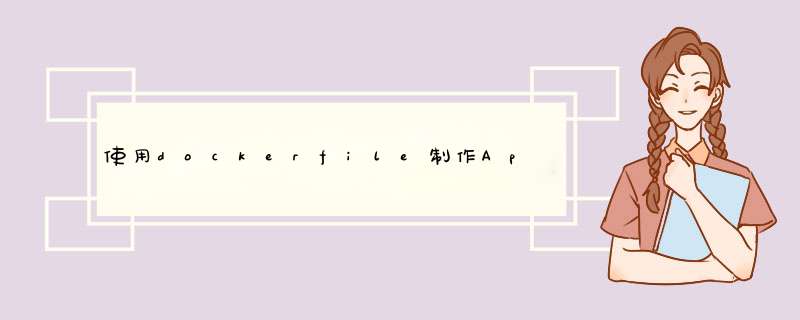
[root@localhost ~]# tree /apache/ /apache/ ├── Dockerfile ├── files │ ├── apr-1.7.0.tar.gz │ ├── apr-util-1.6.1.tar.gz │ └── httpd-2.4.49.tar.gz └── httpd.conf 1 directory, 5 files创建存放apache服务Dockerfile文件的目录
[root@localhost ~]# mkdir /apache/ [root@localhost apache]# ls [root@localhost apache]# [root@localhost apache]# mkdir files [root@localhost files]# ls [root@localhost files]#上传源码包
[root@localhost files]# ls apr-1.7.0.tar.gz apr-util-1.6.1.tar.gz httpd-2.4.49.tar.gz提起准备好修改好的配置文件
[root@localhost ~]# cd /apache/ [root@localhost apache]# ls Dockerfile files httpd.conf编写Dockerfile文件
[root@localhost ~]# vim /apache/Dockerfile FROM centos // 基础镜像 ENV apr_version 1.7.0 // 变量 ENV apr_util_version 1.6.1 ENV httpd_version 2.4.49 LABEL MAINTAINER='syblyw0806 [email protected]' // 作者信息 ADD files/* /usr/src/ // 上传本机上的apache压缩包,会自动解压 WORKDIR /usr/src/ // 切换当前工作目录 // 执行命令进行安装 *** 作 RUN yum -y install openssl-devel pcre-devel pcre expat-devel libtool gcc gcc-c++ make && cd apr-$apr_version && sed -i '/$RM "$cfgfile"/d' configure && ./configure --prefix=/usr/local/apr && make && make install && cd ../apr-util-$apr_util_version && ./configure --prefix=/usr/local/apr-util --with-apr=/usr/local/apr && make && make install && cd ../httpd-$httpd_version && ./configure --prefix=/usr/local/apache --enable-so --enable-ssl --enable-cgi --enable-rewrite --with-zlib --with-pcre --with-apr=/usr/local/apr --with-apr-util=/usr/local/apr-util/ --enable-modules=most --enable-mpms-shared=all --with-mpm=prefork && make && make install // 修改配置文件 COPY httpd.conf /usr/local/apache/conf/httpd.conf // 暴露容器端口 EXPOSE 80 // 设置数据卷 VOLUME ["/usr/local/apache/htdocs/"] // 启动时执行的命令 CMD ["/usr/local/apache/bin/apachectl","-D","FOREGROUND"]构建镜像
[root@localhost ~]# docker build -t syblyw0806/httpd:latest /apache/ Sending build context to Docker daemon 11.1MB Step 1/12 : FROM centos ---> 5d0da3dc9764 Step 2/12 : ENV apr_version 1.7.0 ---> Running in cfa21b4d11b9 Removing intermediate container cfa21b4d11b9 ---> 027a71c94acf Step 3/12 : ENV apr_util_version 1.6.1 ---> Running in fe62d998d0b1 Removing intermediate container fe62d998d0b1 ---> c7ec91b65ff3 Step 4/12 : ENV httpd_version 2.4.49 ---> Running in 7de224cb9c26 Removing intermediate container 7de224cb9c26 ---> 000c6358043c Step 5/12 : LABEL MAINTAINER='syblyw0806 [email protected]' ---> Running in 5751f853e8a8 Removing intermediate container 5751f853e8a8 ---> 83af228b28ce Step 6/12 : ADD files/* /usr/src/ ---> 4cfb8e0d26cb Step 7/12 : WORKDIR /usr/src/ ---> Running in c223ff25a38c Removing intermediate container c223ff25a38c ---> 697e04b1c686 Step 8/12 : RUN yum -y install openssl-devel pcre-devel pcre expat-devel libtool gcc gcc-c++ make && cd apr-$apr_version && sed -i '/$RM "$cfgfile"/d' configure && ./configure --prefix=/usr/local/apr && make && make install && cd ../apr-util-$apr_util_version && ./configure --prefix=/usr/local/apr-util --with-apr=/usr/local/apr && make && make install && cd ../httpd-$httpd_version && ./configure --prefix=/usr/local/apache --enable-so --enable-ssl --enable-cgi --enable-rewrite --with-zlib --with-pcre --with-apr=/usr/local/apr --with-apr-util=/usr/local/apr-util/ --enable-modules=most --enable-mpms-shared=all --with-mpm=prefork && make && make install ---> Running in 4d8f139b488f Removing intermediate container 4d8f139b488f ---> 8b8c6b1195d9 Step 9/12 : COPY httpd.conf /usr/local/apache/conf/httpd.conf ---> a9e19a716a72 Step 10/12 : EXPOSE 80 ---> Running in 2200cc385e1e Removing intermediate container 2200cc385e1e ---> a7792f7c572e Step 11/12 : VOLUME ["/usr/local/apache/htdocs/"] ---> Running in 29716b1595be Removing intermediate container 29716b1595be ---> 4d2ff0f02931 Step 12/12 : CMD ["/usr/local/apache/bin/apachectl","-D","FOREGROUND"] ---> Running in f3bb034b8e0d Removing intermediate container f3bb034b8e0d ---> da89d66d3223 Successfully built da89d66d3223 Successfully tagged syblyw0806/httpd:latest查看镜像
[root@localhost ~]# docker images REPOSITORY TAG IMAGE ID CREATED SIZE syblyw0806/httpd latest da89d66d3223 about an hour ago 702MB busybox latest ffe9d497c324 13 hours ago 1.24MB nginx latest f652ca386ed1 6 days ago 141MB centos latest 5d0da3dc9764 2 months ago 231MB基于新镜像创建容器
[root@localhost apache]# docker run --name httpd -dit -p 80:80 syblyw0806/httpd:latest 4a95c3a809c26d7cf85ae7b41d158cf37869841c6b1871604f5df07560f983d1 [root@localhost apache]# docker ps ConTAINER ID IMAGE COMMAND CREATED STATUS PORTS NAMES 4a95c3a809c2 syblyw0806/httpd:latest "/usr/local/apache/b…" 7 seconds ago Up 6 seconds 0.0.0.0:80->80/tcp, :::80->80/tcp httpd [root@localhost apache]# docker exec -it httpd /bin/bash [root@4a95c3a809c2 src]# ss -anlt State Recv-Q Send-Q Local Address:Port Peer Address:Port Process LISTEN 0 128 0.0.0.0:80 0.0.0.0:*访问浏览器
欢迎分享,转载请注明来源:内存溢出

 微信扫一扫
微信扫一扫
 支付宝扫一扫
支付宝扫一扫
评论列表(0条)