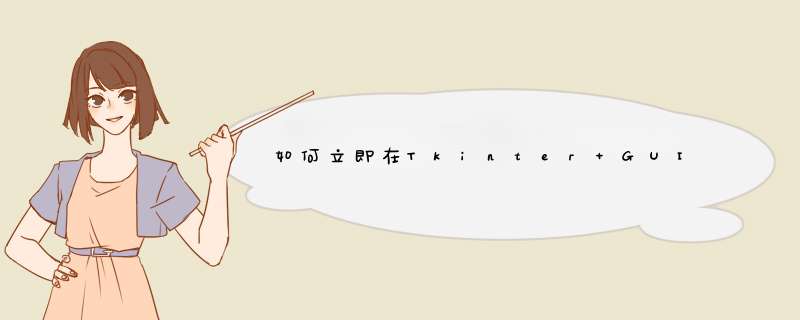
您可以创建一个列表,其中包含要更改的所有小部件
myWidgets = [button1, label1, ... ] # List of widgets to change colourfor wid in myWidgets: wid.configure(bg = newColour)
这是一次更改多个标签的背景色的示例代码。
import tkinter as tk# Change all label backgroundsdef change_colour(): c = user.get() #Get the entered text of the Entry widget for wid in widget_list: wid.configure(bg = c)# Create GUIroot = tk.Tk()tk.Label(root, text='Enter a colour').pack()user = tk.Entry(root)user.pack()label_frame = tk.frame(root)label_frame.pack()btn = tk.Button(root, text='Change Colour', command = change_colour)btn.pack()widget_list = [user, btn] # Add defined widgets to list#Dynamicly create labels for examplefor x in range(10): lbl = tk.Label(label_frame, text='Label '+str(x)) lbl.pack(side = tk.LEFT) widget_list.append(lbl) #Add widget object to listroot.mainloop()
或者,如果您的框架已经包含要更改的所有小部件,则可以改用它。
parent_widget.winfo_children()将返回一个列表,其中包含所有存储在父窗口小部件内的窗口小部件
def change_colour(): c = user.get() for wid in label_frame.winfo_children(): wid.configure(bg = c)
欢迎分享,转载请注明来源:内存溢出

 微信扫一扫
微信扫一扫
 支付宝扫一扫
支付宝扫一扫
评论列表(0条)