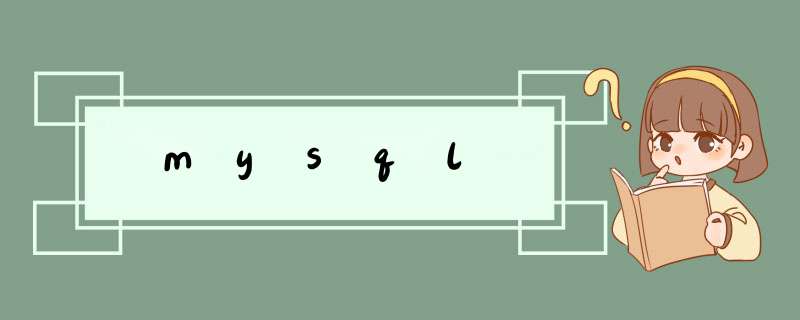
- ubuntu root修改密码
- ubuntu python安装
- 1.安装依赖
- 2. 下载解压安装包
- 3.编译Python源:
- 4. 建立python3.6的软链接
- 5.将/etc/python3.6/bin加入PATH:
- 6.激活配置
- 7.查看Python的版本
- 8.安装虚拟环境virtualenv
- 9.ERROR: virtualenvwrapper could not find virtualenv in your path
- 10.创建Python的虚拟环境
- mysql安装
- 1. 更新源
- 2. 安装MySql服务器和客户端
- 3. 修改密码
- 4. 重置用户和密码
- 5.quit退出mysql交互模式,去掉之前加的skip-grant-tables,再重启mysql
- git安装及卸载
- 0.检查是否有 git
- 1. 卸载git
- 2.安装
- 3.配置git 全局环境
- 4.生成ssh密钥
- 5. 测试连接
- 6.git使用命令
- redis 安装
- nginx 安装及卸载
- 1. 安装nginx
- 2. nginx卸载
- 3.Nginx 配置
- gunicorn安装
- 1.下载
- 2.运行
sudo passwd rootubuntu python安装
参考链接
1.安装依赖sudo apt-get install build-essential checkinstall sudo apt-get install libreadline-gplv2-dev libncursesw5-dev libssl-dev libsqlite3-dev tk-dev libgdbm-dev libc6-dev libbz2-dev2. 下载解压安装包
mkdir -p /etc/python3.6 cd /etc/python3.6 wget https://www.python.org/ftp/python/3.6.4/Python-3.6.4.tgz sudo tar xzf Python-3.6.4.tgz3.编译Python源:
cd Python-3.6.4 sudo ./configure --enable-optimizations --prefix=/etc/python3.6 sudo make altinstall4. 建立python3.6的软链接
ln -s /etc/python3.6/bin/python3.6 /usr/bin/python3.6 ln -s /etc/python3.6/bin/pip3.6 /usr/bin/pip3.65.将/etc/python3.6/bin加入PATH:
vim ~/.bash_profile # .bash_profile # Get the aliases and functions if [ -f ~/.bashrc ]; then . ~/.bashrc fi # User specific environment and startup programs PATH=$PATH:$HOME/bin:/etc/python3.6/bin export PATH6.激活配置
source ~/.bash_profile7.查看Python的版本
pyhton3.6 pip3 -V 如果系统提示没有安装pip3 sudo apt install python3-pip8.安装虚拟环境virtualenv
sudo apt install python3-virtualenv pip3 install virtualenvwrapper # 接着配置virtualwrapper的环境变量,采用vim来打开~/.bashrc vim ~/.bashrc 拉到文件底部 export VIRTUALENVWRAPPER_PYTHON=/usr/bin/python3 # 虚拟环境存储的目录 export WORKON_HOME=$HOME/.virtualenvs source /home/ubuntu/.local/bin/virtualenvwrapper.sh # 此处是你的安装位置 source ~/.bashrc9.ERROR: virtualenvwrapper could not find virtualenv in your path
使用pip3安装virtualenv和virtualenvwrapper两个包,ubuntu18.04中,用户使用pip安装的包在~/.local/下,在.bashrc中添加的配置如下:
# Python Virtualenv Settings
export WORKON_HOME=~/.virtualenvs
export VIRTUALENVWRAPPER_PYTHON=/usr/bin/python3
source ~/.local/bin/virtualenvwrapper.sh
使用mkvirtualenv创建虚拟环境时,报错如下:
roc@roc-ThinkPad-E455:~$ mkvirtualenv remote
ERROR: virtualenvwrapper could not find virtualenv in your path
提示virtualenv 不在环境中,需要在配置文件添加virtualenv的路径进去,具体配置如下
# Python Virtualenv Settings
export WORKON_HOME=~/.virtualenvs
export VIRTUALENVWRAPPER_PYTHON=/usr/bin/python3
# 指定virtualenv的路径
export VIRTUALENVWRAPPER_VIRTUALENV=~/.local/bin/virtualenv
source ~/.local/bin/virtualenvwrapper.sh
然后重新加载.bashrc文件即可
10.创建Python的虚拟环境
mkvirtualenv -p python3.6 虚拟环境名称 mkvirtualenv -p python3.6 env source env/bin/activate 进入虚拟环境 deactivate 退出虚拟环境mysql安装 1. 更新源
sudo apt update2. 安装MySql服务器和客户端
sudo apt install mysql-server mysql-client3. 修改密码
sudo vim /etc/mysql/mysql.conf.d/mysqld.cnf service mysql restart 在[mysqld]中添加skip-grant-tables mysql -u root -p 直接回车
sudo cat /etc/mysql/debian.cnf mysql -u*** -p***4. 重置用户和密码
use mysql;
update mysql.user set authentication_string=password('123456') where user='root' and Host ='localhost';
update user set plugin="mysql_native_password";
flush privileges;
5.quit退出mysql交互模式,去掉之前加的skip-grant-tables,再重启mysql
git安装及卸载
0.检查是否有 git
git version1. 卸载git
sudo apt-get remove git2.安装
1. sudo apt-get update 2. sudo apt-get install git3.配置git 全局环境
1. git config --global user.name "用户名" 2. git config --global user.email "邮箱地址"4.生成ssh密钥
ssh-keygen -C 'you email [email protected]' -t rsa
会在用户目录~/.ssh/下建立相应的密钥文件
使用命令cd /.ssh进入/.ssh文件夹,输入
cat id_rsa.pub
打开id_rsa.pub文件,复制其中所有内容。接着访问git网页,点击SSH公钥,标题栏可以随意输入,公钥栏把 刚才复制的内容粘贴进去
ssh -T [email protected]6.git使用命令
git clone 项目地址 拉项目 git pull 拉代码 git push 提交到仓库 git init指令初始化一个git仓库 git add .添加文件 git commit -m "注释"提交至仓库。 git remote add origin https://git.oschina.net/你的用户名/项目名. git,git push origin master即可完成推送 git checkout master 切换到master分支redis 安装
sudo apt-get install redis-server ps -aux|grep redis 命令可以看到服务器系统进程默认端口6379 sudo /etc/init.d/redis-server status 可以看到Redis服务器状态 配置文件为/etc/redis/redis.conf Redis服务器默认是不需要密码的,假设设置密码为hzlarm。 去掉requirepass 前面的注释#,在后面添加密码 requirepass hzlarm 修改密码 开启Redis的远程连接 注释掉绑定地址#bind 127.0.0.1 推荐改为yes,以守护进程运行 daemonize no|yes 配置完成后重新启动服务器 sudo /etc/init.d/redis-server restart or sudo service redis-server restart or sudo redis-server /etc/redis/redis.confnginx 安装及卸载 1. 安装nginx
sudo apt-get install nginx2. nginx卸载
sudo apt-get remove nginx nginx-common # 卸载删除除了配置文件以外的所有文件。 sudo apt-get purge nginx nginx-common # 卸载所有东东,包括删除配置文件。 sudo apt-get autoremove # 在上面命令结束后执行,主要是卸载删除Nginx的不再被使用的依赖包。 sudo apt-get remove nginx-full nginx-common #卸载删除两个主要的包。 sudo service nginx restart #重启nginx3.Nginx 配置
默认安装到/usr/local/nginx/目录,进入目录
启动nginx
#启动 sudo /usr/local/nginx/sbin/nginx # 重新启动 sudo /usr/local/nginx/sbin/nginx -s reload # 指定配置文件重启 /etc/nginx$ sudo /usr/sbin/nginx -s reload -c /etc/nginx/nginx.conf # 运行下面命令查看修改 nginx -t # 停止 sudo sbin/nginx -s stop # 查看端口占用情况 netstat -ap|grep 8022 # 检查nginx是否已经启动 ps -aux | grep nginx # 关闭指定端口 kill -9 PID号 # 杀死nginx程序 pkill -9 nginx # 查看主配置文件 /usr/sbin/nginx -t # 可用查找配置文件路径s cat /etc/nginx/nginx.conf
配置nginx 打开/usr/local/nginx/conf/nginx.conf文件
gunicorn安装 1.下载proxy_set_header 和proxy_set_header 代表被nginx代理的用户的真实ip port
location 类似于falsk中url列表
pip install gunicorn gunicorn -h查看支持哪些配置参数2.运行
gunicorn -w 开启进程数
-b 指明绑定到哪个ip:port
--access-logfile ./logs/log 把用户请求信息放到日志文件
manage:app 运行哪个app
-D 以守护进程的方式去运行
ps aux | grep gunicorn
kill -9 进程号 来结束gunicorn进程
pipenv run gunicorn blogproject.wsgi -w 2 -k gthread -b 127.0.0.1:8000 -D # django运行
gunicorn -w 4 -b 0.0.0.0:8022 -k gthread manage:app -D --access-logfile ./logs/log2
ess-logfile ./logs/log 把用户请求信息放到日志文件
manage:app 运行哪个app
-D 以守护进程的方式去运行
ps aux | grep gunicorn
kill -9 进程号 来结束gunicorn进程
pipenv run gunicorn blogproject.wsgi -w 2 -k gthread -b 127.0.0.1:8000 -D # django运行
gunicorn -w 4 -b 0.0.0.0:8022 -k gthread manage:app -D --access-logfile ./logs/log2
欢迎分享,转载请注明来源:内存溢出

 微信扫一扫
微信扫一扫
 支付宝扫一扫
支付宝扫一扫
评论列表(0条)