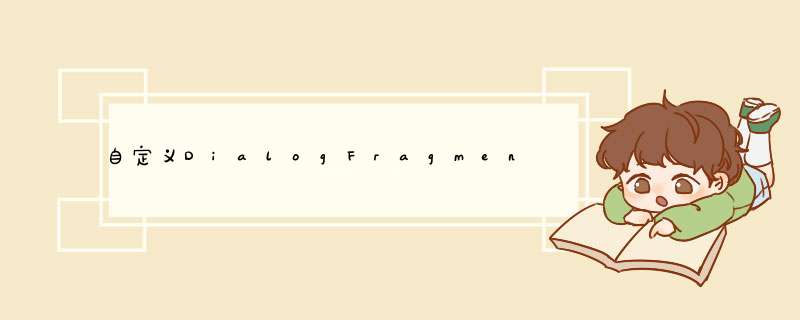
提示:文章写完后,目录可以自动生成,如何生成可参考右边的帮助文档
文章目录- 前言
- 一、想要实现的效果
- 二、部分关键代码
- 二、遇到的问题
- 1.d窗显示的位置Y轴位置始终偏下
- 2.d窗缩放动画中心异常
前言
最近在自定义Dialog时,遇到一些显示方面问题,记录一下备忘
一、想要实现的效果想要实现的效果是,点击一个图标按钮,在图标正上方以缩放动画显示d窗。基本原理就是,点击按钮时,通过View.getLocationOnScreen(int[])方法,获取View在屏幕上的位置。然后在Dialog中通过WindowManager.LayoutParams的x、y属性修改d窗显示位置。
二、部分关键代码透明d窗样式
- @android:color/holo_green_light
- @null
- true
- true
- true
- true
- @null
- @style/DialogScaleInOut
- @anim/dialog_scale_in
- @anim/dialog_scale_out
Dialog使用的DialogFragment,重写onCreateDialog方法
public Dialog onCreateDialog(@Nullable Bundle savedInstanceState) {
Dialog dialog = new Dialog(getContext(), R.style.baseDialog);
dialog.setContentView(R.layout.dialog_frag);
dialog.getWindow().setWindowAnimations(R.style.DialogScaleInOut);
WindowManager.LayoutParams attributes = dialog.getWindow().getAttributes();
attributes.gravity = Gravity.TOP | Gravity.START;
attributes.x = mLocation[0];
attributes.y = mLocation[1];
LogUtils.d("DialogGame.onCreateDialog, set window location, x:%s, y:%s", mLocation[0], mLocation[1]);
dialog.getWindow().setAttributes(attributes);
// initView(dialog);
return dialog;
}
二、遇到的问题
1.d窗显示的位置Y轴位置始终偏下
黄色的d窗的Window.LayoutParam的x、y是直接使用的showDialog的屏幕位置,但显示却并没有上部对齐。
多次测试后,发现是View.getLocationOnScreen(int[])获取到的时绝对的位置,相对整个屏幕左上角,包括了状态栏。但 WindowManager.LayoutParams的x、y,应该是相对了Window的,未包括状态栏,受主题样式影响,android:windowNoTitle为false时,甚至更为偏下。
``
2.d窗缩放动画中心异常d窗进入Scale动画如下,显示的问题是缩放的中心并不是底部中心,而是很奇怪一个点。
最后测试发现,是受主题样式影响,修改Dialog样式父类为android:Theme.Dialog后,动画中心恢复正常。猜测Theme.AppCompat.Dialog中有设置背景相关的东西,影响了Window显示区域,使中心点计算出现偏差。
欢迎分享,转载请注明来源:内存溢出

 微信扫一扫
微信扫一扫
 支付宝扫一扫
支付宝扫一扫
评论列表(0条)