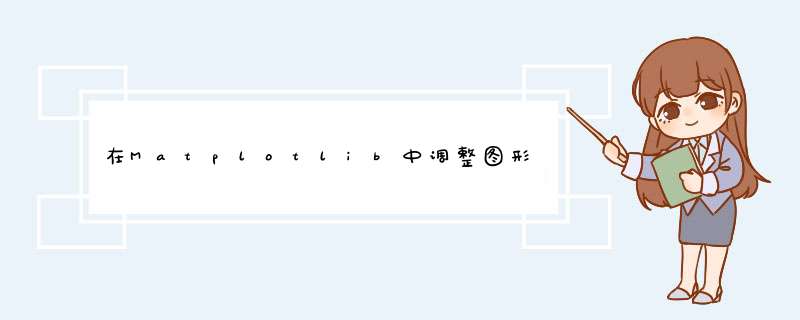
您的问题是先显示它,然后将其保存在GUI窗口中。您必须从
savefig定义dpi的命令中保存图像。
像这样:
import matplotlib.pyplot as plt#First normal figurefig, axarr = plt.subplots(2,2, figsize=(6,6))for i,ax in enumerate(axarr.flatten()): ax.plot(range(10)) ax.set_title('title'+str(i), fontsize=10) ax.set_xlabel('x'+str(i), fontsize=10) ax.set_ylabel('y'+str(i), fontsize=10)plt.tight_layout()plt.savefig('myfigure_100.png', dpi=100)plt.savefig('myfigure_200.png', dpi=200)如果要显示它,可以在scrpit的末尾添加
plt.show()
编辑
图形大小的dpi与字体大小的关系可以在以下示例中显示:
import matplotlib.pyplot as plt#First normal figurefig1, axarr1 = plt.subplots(2,2, figsize=(6,6), dpi=100)for i,ax in enumerate(axarr1.flatten()): ax.plot(range(10)) ax.set_title('title'+str(i), fontsize=10) ax.set_xlabel('x'+str(i), fontsize=10) ax.set_ylabel('y'+str(i), fontsize=10)plt.tight_layout()fig2, axarr2 = plt.subplots(2,2, figsize=(12,12), dpi=50)for i,ax in enumerate(axarr2.flatten()): ax.plot(range(10)) ax.set_title('title'+str(i), fontsize=20) ax.set_xlabel('x'+str(i), fontsize=20) ax.set_ylabel('y'+str(i), fontsize=20)plt.tight_layout()plt.show()欢迎分享,转载请注明来源:内存溢出

 微信扫一扫
微信扫一扫
 支付宝扫一扫
支付宝扫一扫
评论列表(0条)