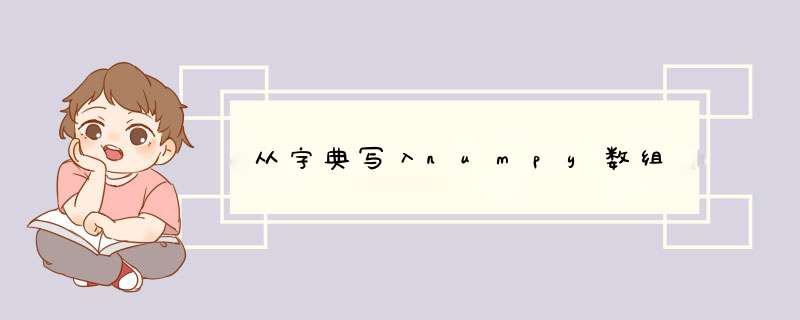
您最好将标头数据保留在dict中。您是否真的需要将其作为数组?(如果是这样,为什么?将标头包含在numpy数组中有一些优点,但是它比简单的更为复杂
dict,并且不够灵活。)
a的一个缺点
dict是其键没有可预测的顺序。如果您需要按常规顺序(类似于C结构)将标头写回到磁盘,则需要分别存储字段的顺序及其值。在这种情况下,您可以考虑使用有序的dict(
collections.OrderedDict)或仅将一个简单的类放在一起以保存标头数据并在其中存储顺序。
除非有充分的理由将其放入numpy数组,否则您可能不希望这样做。
但是,结构化数组将保留标题的顺序,并使将其二进制表示形式写入磁盘更加容易,但是在其他方面则不灵活。
如果您确实想将标头设置为数组,则可以执行以下 *** 作:
import numpy as np# Lists can be modified, but preserve order. That's important in this case.names = ['Name1', 'Name2', 'Name3']# It's "S3" instead of "a3" for a string field in numpy, by the wayformats = ['S3', 'i4', 'f8']# It's often cleaner to specify the dtype this way instead of as a giant stringdtype = dict(names=names, formats=formats)# This won't preserve the order we're specifying things in!!# If we iterate through it, things may be in any order.header = dict(Name1='abc', Name2=456, Name3=3.45)# Therefore, we'll be sure to pass things in in order...# Also, np.array will expect a tuple instead of a list for a structured array...values = tuple(header[name] for name in names)header_array = np.array(values, dtype=dtype)# We can access field in the array like this...print header_array['Name2']# And dump it to disk (similar to a C struct) withheader_array.tofile('test.dat')另一方面,如果您只想访问标头中的值,则将其保留为
dict。这样比较简单。
根据听起来您正在做的事情,我会做这样的事情。我使用numpy数组读取标头,但标头值实际上存储为类属性(以及标头数组)。
这看起来比实际要复杂。
我只是在定义两个新类,一个用于父文件,一个用于框架。您可以用更少的代码来完成相同的事情,但这为您完成更复杂的事情奠定了基础。
import numpy as npclass SonarFile(object): # These define the format of the file header header_fields = ('num_frames', 'name1', 'name2', 'name3') header_formats = ('i4', 'f4', 'S10', '>I4') def __init__(self, filename): self.infile = open(filename, 'r') dtype = dict(names=self.header_fields, formats=self.header_formats) # Read in the header as a numpy array (count=1 is important here!) self.header = np.fromfile(self.infile, dtype=dtype, count=1) # Store the position so we can "rewind" to the end of the header self.header_length = self.infile.tell() # You may or may not want to do this (If the field names can have # spaces, it's a bad idea). It will allow you to access things with # sonar_file.Name1 instead of sonar_file.header['Name1'], though. for field in self.header_fields: setattr(self, field, self.header[field]) # __iter__ is a special function that defines what should happen when we # try to iterate through an instance of this class. def __iter__(self): """Iterate through each frame in the dataset.""" # Rewind to the end of the file header self.infile.seek(self.header_length) # Iterate through frames... for _ in range(self.num_frames): yield frame(self.infile) def close(self): self.infile.close()class frame(object): header_fields = ('width', 'height', 'name') header_formats = ('i4', 'i4', 'S20') data_format = 'f4' def __init__(self, infile): dtype = dict(names=self.header_fields, formats=self.header_formats) self.header = np.fromfile(infile, dtype=dtype, count=1) # See discussion above... for field in self.header_fields: setattr(self, field, self.header[field]) # I'm assuming that the size of the frame is in the frame header... ncols, nrows = self.width, self.height # Read the data in self.data = np.fromfile(infile, self.data_format, count=ncols * nrows) # And reshape it into a 2d array. # I'm assuming C-order, instead of Fortran order. # If it's fortran order, just do "data.reshape((ncols, nrows)).T" self.data = self.data.reshape((nrows, ncols))您将使用类似于以下内容的方法:
dataset = SonarFile('input.dat')for frame in dataset: im = frame.data # Do something...欢迎分享,转载请注明来源:内存溢出

 微信扫一扫
微信扫一扫
 支付宝扫一扫
支付宝扫一扫
评论列表(0条)