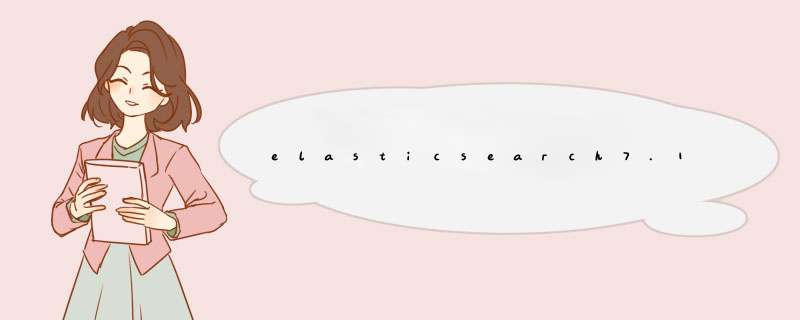
/usr/share/elasticsearch/bin# sudo ./elasticsearch-setup-passwords interactive Failed to determine the health of the cluster running at http://172.31.47.37:9200 Unexpected response code [503] from calling GET http://172.31.47.37:9200/_cluster/health?pretty Cause: master_not_discovered_exception It is recommended that you resolve the issues with your cluster before running elasticsearch-setup-passwords. It is very likely that the password changes will fail when run against an unhealthy cluster. Do you want to continue with the password setup process [y/N]y Initiating the setup of passwords for reserved users elastic,apm_system,kibana,logstash_system,beats_system,remote_monitoring_user. You will be prompted to enter passwords as the process progresses. Please confirm that you would like to continue [y/N]y Enter password for [elastic]: Reenter password for [elastic]: Enter password for [apm_system]: Reenter password for [apm_system]: Enter password for [kibana]: Reenter password for [kibana]: Enter password for [logstash_system]: Reenter password for [logstash_system]: Enter password for [beats_system]: Reenter password for [beats_system]: Enter password for [remote_monitoring_user]: Reenter password for [remote_monitoring_user]: Unexpected response code [503] from calling PUT http://172.31.47.37:9200/_security/user/apm_system/_password?pretty Cause: Cluster state has not been recovered yet, cannot write to the [null] index Possible next steps: * Try running this tool again. * Try running with the --verbose parameter for additional messages. * Check the elasticsearch logs for additional error details. * Use the change password API manually. ERROR: Failed to set password for user [apm_system].
在elasticsearch.yml 配置文件中去除
discovery.seed_hosts 和cluster.initial_master_nodes.
然后添加discovery.type: single-node
重启服务,并重新设置密码发现成功了
欢迎分享,转载请注明来源:内存溢出

 微信扫一扫
微信扫一扫
 支付宝扫一扫
支付宝扫一扫
评论列表(0条)