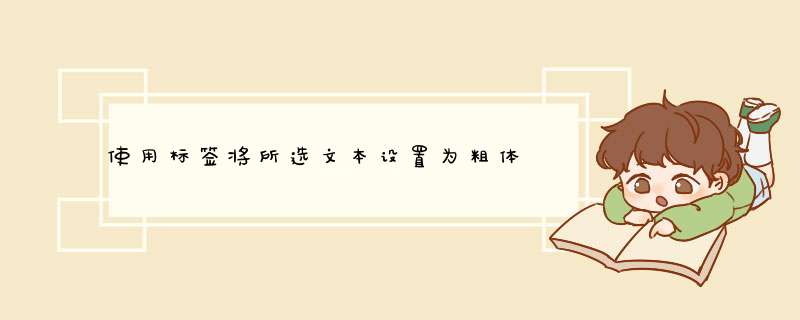
您只需要
tag_add()在函数内部:
import Tkinter as tkdef make_bold(): aText.tag_add("bt", "sel.first", "sel.last")lord = tk.Tk()aText = tk.Text(lord, font=("Georgia", "12"))aText.grid()aButton = tk.Button(lord, text="bold", command=make_bold)aButton.grid()aText.tag_config("bt", font=("Georgia", "12", "bold"))lord.mainloop()我
在一个完全无关的搜索中偶然发现了一个非常有教育意义的例子,莫过于Bryan
Oakley
!
这是更动态替代方案的快速示例:
import Tkinter as tkimport tkFontdef make_bold(): current_tags = aText.tag_names("sel.first") if "bt" in current_tags: aText.tag_remove("bt", "sel.first", "sel.last") else: aText.tag_add("bt", "sel.first", "sel.last")lord = tk.Tk()aText = tk.Text(lord, font=("Georgia", "12"))aText.grid()aButton = tk.Button(lord, text="bold", command=make_bold)aButton.grid()bold_font = tkFont.Font(aText, aText.cget("font"))bold_font.configure(weight="bold")aText.tag_configure("bt", font=bold_font)lord.mainloop()欢迎分享,转载请注明来源:内存溢出

 微信扫一扫
微信扫一扫
 支付宝扫一扫
支付宝扫一扫
评论列表(0条)