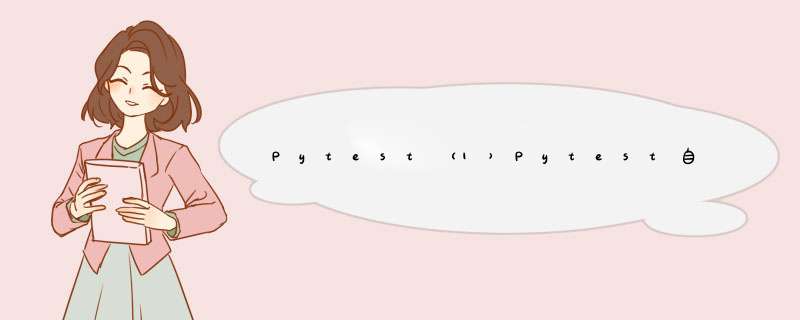
说pytest简单是因为一方面pytest执行起来非常简单,另一方面pytest可以像unittest那样仅仅使用一些简单的功能就可以完成一大部分的工作
1.2、开源pytest是完全开源的,源代码存放于github,见 pytest源代码
1.3、支持参数化pytest支持参数化,主要用于基于数据驱动的自动化测试场景
1.4、可生成优美的报告pytest与allure结合可以产生非常漂亮的html报告
1.5、兼容性好pytest可以执行由nose或者unittest编写的自动化测试脚本
1.6、丰富的插件pytest拥有丰富的插件,同时可以自定义扩展插件
1.7、功能完善pytest有丰富的功能,如用例失败重跑、并发执行、标记标签、标记失败等等
1.8、有良好的开源生态pytest有丰富的文档,开源社区活跃,很方便的与jenkins等持续集成工具结合
1.9、执行方式灵活pytest提供了多种调用自动化脚本执行的方式,能满足不同场景下的执行需求
二、Pytest的安装 2.1、安装使用如下命令即可完成安装
pip install pytest2.2、升级
使用如下命令可以查看pytest的版本
pytest --version
如下,表示已经安装成功了
执行如下命令即可下载pytest
pip uninstall pytest三、创建第一个Pytest测试脚本 3.1、四行代码写一个测试脚本
如下,创建一个名为test_sample.py的文件,然后在文件中编写如下四行代码,即完成第一个pytest测试脚本的编写,脚本内容非常简单,这里就不再赘述了
def func(x):
return x + 1
def test_answer():
assert func(3) == 5
3.2、第一个pytest测试脚本执行
(1)在cmd窗口进入当前文件所在的目录下,执行执行pytest命令即可执行,结果如下:
$ pytest
=========================== test session starts ============================
platform linux -- Python 3.x.y, pytest-6.x.y, py-1.x.y, pluggy-1.x.y
cachedir: $PYTHON_PREFIX/.pytest_cache
rootdir: $REGENDOC_TMPDIR
collected 1 item
test_sample.py F [100%]
================================= FAILURES =================================
_______________________________ test_answer ________________________________
def test_answer():
> assert func(3) == 5
E assert 4 == 5
E + where 4 = func(3)
test_sample.py:6: AssertionError
========================= short test summary info ==========================
FAILED test_sample.py::test_answer - assert 4 == 5
============================ 1 failed in 0.12s =============================
很明显,这里4不等于5,因此结果报错了,最下面有详细的执行结果
四、Pytest执行多个测试脚本pytest默认的发现脚本的规则还是挺复杂的,这里先暂时记住pytest会在当前目录以及递归的到对当前目录的子目录中寻找test_.py或者_test.py文件,然后在这些文件中寻找test_开头的函数即可,详细的默认的用例发现规则后续再详细展开
五、Pytest对引发异常类型的断言(1)通过pytest.raise可以对代码中引发异常的类型进行断言,创建一个名为test_sysexit.py文件,编写测试脚本如下:
import pytest
def f():
raise SystemExit(1)
def test_mytest():
with pytest.raises(SystemExit):
f()
执行结果如下,即代码中产生的异常与断言的结果一致,用例通过
$ pytest -q test_sysexit.py . [100%] 1 passed in 0.12s六、Pytest使用类组织测试函数 6.1、使用类组织测试函数
如下,编写以Test开头的类,此外此类不能有__init__初始化函数,然后在类中编写test_开头的方法即为测试函数,
# content of test_class.py
class TestClass:
def test_one(self):
x = "this"
assert "h" in x
def test_two(self):
x = "hello"
assert hasattr(x, "check")
执行结果如下:
$ pytest -q test_class.py .F [100%] ================================= FAILURES ================================= ____________________________ TestClass.test_two ____________________________ self =6.2、使用类组织测试函数的好处def test_two(self): x = "hello" > assert hasattr(x, "check") E AssertionError: assert False E + where False = hasattr('hello', 'check') test_class.py:8: AssertionError ========================= short test summary info ========================== FAILED test_class.py::TestClass::test_two - AssertionError: assert False 1 failed, 1 passed in 0.12s
- 可以有效的组织用例
- 可以仅在类中共享fixture
- 可以在类上打标签从而对类中的所有用例打标签
使用类组织用例需要注意的是,类中的每个用例都是测试类的一个独立对象,类中的用例如果通过类属性共享变量将是非常糟糕的设计,如下便是例子
# content of test_class_demo.py
class TestClassDemoInstance:
value = 0
def test_one(self):
self.value = 1
assert self.value == 1
def test_two(self):
assert self.value == 1
执行结果如下:
$ pytest -k TestClassDemoInstance -q .F [100%] ================================= FAILURES ================================= ______________________ TestClassDemoInstance.test_two ______________________ self =def test_two(self): > assert self.value == 1 E assert 0 == 1 E + where 0 = .value test_class_demo.py:9: AssertionError ========================= short test summary info ========================== FAILED test_class_demo.py::TestClassDemoInstance::test_two - assert 0 == 1 1 failed, 1 passed in 0.12s
至此,对pytest已经有了一个简单的了解,并且能简单的编写一个测试用例进行测试了,甚至可以通过类去编写多个测试用例进行简单的测试了,更多精彩内容,请关注后续持续更新
欢迎分享,转载请注明来源:内存溢出

 微信扫一扫
微信扫一扫
 支付宝扫一扫
支付宝扫一扫
评论列表(0条)