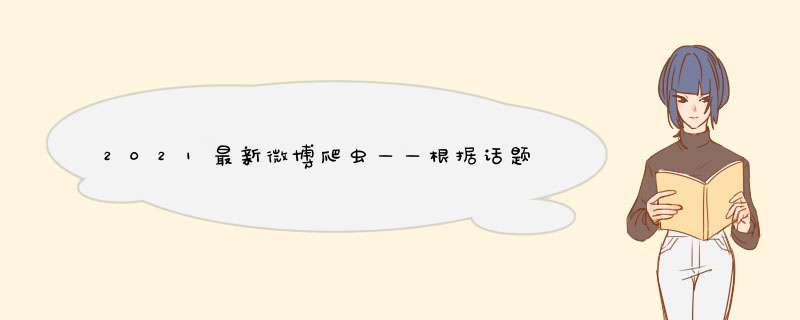
由于课程大作业需要进行一些有关NLP的分析,在网上没有找到特别好使的代码,所以就干脆自己写一个爬虫,可以根据话题名称对其微博内容、评论内容、微博发布者相关信息进行爬取,目前作者测试是没有特别的问题的。
文章讲解中的代码比较散,要进行测试的话建议测试完整代码。
- 首先针对效果进行展示,作者测试没有把所有数据爬完,但是也爬取了近八千条数据。
- 一、环境准备
- 二、微博数据获取
- 三、微博发布者信息获取
- 三、评论数据获取
- 四、微博评论者信息获取
- 五、存入CSV
- 六、完整代码
这里不多说,用的包是这些,用使用pip install进行安装就行。
import requests from lxml import etree import csv import re import time import random from html.parser import HTMLParser二、微博数据获取
-首先确定抓取微博内容、评论数、点赞数、发布时间、发布者名称等主要字段。选择weibo.com作为主要数据来源。(就是因为搜索功能好使)
- 知道了爬取目标,进一步就对结构进行分析,需要爬取的内容大致如下:
- 根据翻页查看url的变化,根据观察,url内主要是话题名称与页面数量的变化,所以既定方案如下:
topic = '扫黑风暴' url = baseUrl.format(topic)
tempUrl = url + '&page=' + str(page)
- 知道了大致结构,便开始提取元素:
for i in range(1, count + 1):
try:
contents = html.xpath('//div[@][' + str(i) + ']/div[@]/div[1]/div[2]/p[@node-type="feed_list_content_full"]')
contents = contents[0].xpath('string(.)').strip() # 读取该节点下的所有字符串
except:
contents = html.xpath('//div[@][' + str(i) + ']/div[@]/div[1]/div[2]/p[@node-type="feed_list_content"]')
# 如果出错就代表当前这条微博有问题
try:
contents = contents[0].xpath('string(.)').strip()
except:
continue
contents = contents.replace('收起全文d', '')
contents = contents.replace('收起d', '')
contents = contents.split(' 2')[0]
# 发微博的人的名字
name = html.xpath('//div[@][' + str(i) + ']/div[@]/div[1]/div[2]/div[1]/div[2]/a')[0].text
# 微博url
weibo_url = html.xpath('//div[@][' + str(i) + ']/div[@]/div[1]/div[2]/p[@]/a/@href')[0]
url_str = '.*?com/d+/(.*)?refer_flag=d+_'
res = re.findall(url_str, weibo_url)
weibo_url = res[0]
host_url = 'https://weibo.cn/comment/'+weibo_url
# 发微博的时间
timeA = html.xpath('//div[@][' + str(i) + ']/div[@]/div[1]/div[2]/p[@]/a')[0].text.strip()
# 点赞数
likeA = html.xpath('//div[@][' + str(i) + ']/div[@]/div[2]/ul[1]/li[3]/a/button/span[2]')[0].text
hostComment = html.xpath('//div[@][' + str(i) + ']/div[@]/div[2]/ul[1]/li[2]/a')[0].text
# 如果点赞数为空,那么代表点赞数为0
if likeA == '赞':
likeA = 0
if hostComment == '评论 ':
hostComment = 0
if hostComment != 0:
print('正在爬取第',page,'页,第',i,'条微博的评论。')
getComment(host_url)
# print(name,weibo_url,contents, timeA,likeA, hostComment)
try:
hosturl,host_sex, host_location, hostcount, hostfollow, hostfans=getpeople(name)
list = ['微博', name, hosturl, host_sex, host_location, hostcount, hostfollow, hostfans,contents, timeA, likeA]
writer.writerow(list)
except:
continue
其中,这个微博url特别重要,因为后续爬取其下面的内容需要根据这个url寻找相关内容。
weibo_url = html.xpath('//div[@][' + str(i) +']/div[@]/div[1]/div[2]/p[@]/a/@href')[0]
url_str = '.*?com/d+/(.*)?refer_flag=d+_'
res = re.findall(url_str, weibo_url)
weibo_url = res[0]
host_url = 'https://weibo.cn/comment/'+weibo_url
主要就是需要下面图中的内容
- 根据页面元素判断是否翻页
try:
if pageCount == 1:
pageA = html.xpath('//*[@id="pl_feedlist_index"]/div[5]/div/a')[0].text
print(pageA)
pageCount = pageCount + 1
elif pageCount == 50:
print('没有下一页了')
break
else:
pageA = html.xpath('//*[@id="pl_feedlist_index"]/div[5]/div/a[2]')[0].text
pageCount = pageCount + 1
print(pageA)
except:
print('没有下一页了')
break
- 结果字段如下:
name,weibo_url,contents, timeA,likeA, hostComment三、微博发布者信息获取
weibo.com中的信息不够直观,所以在weibo.cn中进行相关数据爬取,页面结构如下:
- 要进入对应的用户界面就需要获取到相关url,本文的方案是根据上一步获取到的用户名称,在weibo.com中进行相关搜索,我们只需要获取到搜索的第一个人的相关url就行,因为获取到的用户名称都是完整的,所以对应第一个就是我们需要的内容。
- 相关代码如下:
url2 = 'https://s.weibo.com/user?q='
while True:
try:
response = requests.post('https://weibo.cn/search/?pos=search', headers=headers_cn,data={'suser': '找人', 'keyword': name})
tempUrl2 = url2 + str(name)+'&Refer=weibo_user'
print('搜索页面',tempUrl2)
response2 = requests.get(tempUrl2, headers=headers_com_1)
html = etree.HTML(response2.content, parser=etree.HTMLParser(encoding='utf-8'))
# print('/html/body/div[1]/div[2]/div/div[2]/div[1]/div[3]/div[1]/div[2]/div/a')
hosturl_01 =html.xpath('/html/body/div[1]/div[2]/div/div[2]/div[1]/div[3]/div[1]/div[2]/div/a/@href')[0]
url_str = '.*?com/(.*)'
res = re.findall(url_str, hosturl_01)
hosturl = 'https://weibo.cn/'+res[0]
- 获取到url后,进入weibo.cn进行相关数据爬取:
while True:
try:
response = requests.get(hosturl, headers=headers_cn_1)
html = etree.HTML(response.content, parser=etree.HTMLParser(encoding='utf-8'))
# 微博数
hostcount = html.xpath('/html/body/div[4]/div/span')[0].text
hostcount = re.match('(SSS)(d+)', hostcount).group(2)
# 关注数
hostfollow = html.xpath('/html/body/div[4]/div/a[1]')[0].text
hostfollow = re.match('(SSS)(d+)', hostfollow).group(2)
# 粉丝数
hostfans = html.xpath('/html/body/div[4]/div/a[2]')[0].text
hostfans = re.match('(SSS)(d+)', hostfans).group(2)
# 性别和地点
host_sex_location = html.xpath('/html/body/div[4]/table/tr/td[2]/div/span[1]/text()')
break
except:
print('找人失败')
time.sleep(random.randint(0, 10))
pass
try:
host_sex_locationA = host_sex_location[0].split('xa0')
host_sex_locationA = host_sex_locationA[1].split('/')
host_sex = host_sex_locationA[0]
host_location = host_sex_locationA[1].strip()
except:
host_sex_locationA = host_sex_location[1].split('xa0')
host_sex_locationA = host_sex_locationA[1].split('/')
host_sex = host_sex_locationA[0]
host_location = host_sex_locationA[1].strip()
# print('微博信息',name,hosturl,host_sex,host_location,hostcount,hostfollow,hostfans)
return hosturl,host_sex, host_location, hostcount, hostfollow, hostfans
三、评论数据获取
-
第一步中获取到了微博相关的标识与weibo.cn的url,所以我们根据url进行爬取即可:
-
分析一下大致的情况
-
发现它每一页的评论数量不一样,而且评论所在标签也没有什么唯一标识,所以根据xpath获取有点麻烦,便改用正则表达式进行数据获取。
-
评论内容部分爬取代码如下:
page=0
pageCount=1
count = []#内容
date = []#时间
like_times = []#赞
user_url = []#用户url
user_name = []#用户昵称
while True:
page=page+1
print('正在爬取第',page,'页评论')
if page == 1:
url = hosturl
else:
url = hosturl+'?page='+str(page)
print(url)
try:
response = requests.get(url, headers=headers_cn)
except:
break
html = etree.HTML(response.content, parser=etree.HTMLParser(encoding='utf-8'))
user_re = '= '
co_re = '(.*?)'
zan_re = '
date_re = '(.*?);'
count_re = '回复:(.*)'
user_name2 = re.findall(user_name_re,response.text)
zan = re.findall(zan_re,response.text)
date_2 = re.findall(date_re,response.text)
count_2 = re.findall(co_re, response.text)
user_url2 = re.findall(user_re,response.text)
flag = len(zan)
for i in range(flag):
count.append(count_2[i])
date.append(date_2[i])
like_times.append(zan[i])
user_name.append(user_name2[i])
user_url.append('https://weibo.cn'+user_url2[i])
try:
if pageCount==1: #第一页找下一页标志代码如下
pageA = html.xpath('//*[@id="pagelist"]/form/div/a')[0].text
print('='*40,pageA,'='*40)
pageCount = pageCount + 1
else: #第二页之后寻找下一页的标志
pageA = html.xpath('//*[@id="pagelist"]/form/div/a[1]')[0].text
pageCount=pageCount+1
print('='*40,pageA,'='*40)
except:
print('没有下一页')
break
print("#"*20,'评论爬取结束,下面开始爬取评论人信息',"#"*20)
print(len(like_times),len(count),len(date),len(user_url),len(user_name))
四、微博评论者信息获取
- 由于weibo.cn中可以直接获取到用户url关键部分,所以不用对用户名进行检索,直接获取url进一步爬取即可
def findUrl(hosturl):
while True:
try:
print(hosturl)
response = requests.get(hosturl, headers=headers_cn_1)
html = etree.HTML(response.content, parser=etree.HTMLParser(encoding='utf-8'))
hostcount=html.xpath('/html/body/div[4]/div/span')[0].text
hostcount=re.match('(SSS)(d+)',hostcount).group(2)
hostfollow=html.xpath('/html/body/div[4]/div/a[1]')[0].text
hostfollow = re.match('(SSS)(d+)', hostfollow).group(2)
hostfans=html.xpath('/html/body/div[4]/div/a[2]')[0].text
hostfans = re.match('(SSS)(d+)', hostfans).group(2)
host_sex_location=html.xpath('/html/body/div[4]/table/tr/td[2]/div/span[1]/text()')
break
except:
print('找人失败')
time.sleep(random.randint(0, 5))
pass
try:
host_sex_locationA=host_sex_location[0].split('xa0')
host_sex_locationA=host_sex_locationA[1].split('/')
host_sex=host_sex_locationA[0]
host_location=host_sex_locationA[1].strip()
except:
host_sex_locationA=host_sex_location[1].split('xa0')
host_sex_locationA = host_sex_locationA[1].split('/')
host_sex = host_sex_locationA[0]
host_location = host_sex_locationA[1].strip()
time.sleep(random.randint(0, 2))
# print('微博信息:','url:', hosturl, '性别:',host_sex, '地区:',host_location,'微博数:', hostcount, '关注数:',hostfollow,'粉丝数:', hostfans)
return host_sex,host_location,hostcount,hostfollow,hostfans
五、存入CSV总结一下大致思路就是:
微博获取:
1.weibo.com获取微博url、用户名称以及微博内容等信息
2. 进一步根据用户名称在weibo.com中进行用户url获取
3.根据构建的用户url在weibo.cn中爬取微博发布者的信息
微博评论获取:
1.根据上面获取的微博标识,构建weibo.cn中对应微博的地址
2.根据正则表达式获取评论内容
- 新建相关文件
topic = '扫黑风暴'
url = baseUrl.format(topic)
print(url)
writer.writerow(['类别', '用户名', '用户链接', '性别', '地区', '微博数', '关注数', '粉丝数', '评论内容', '评论时间', '点赞次数'])
- 存入微博
hosturl,host_sex, host_location, hostcount, hostfollow, hostfans=getpeople(name) list = ['微博', name, hosturl, host_sex, host_location, hostcount, hostfollow, hostfans,contents, timeA, likeA] writer.writerow(list)
- 存入评论
list111 = ['评论',user_name[i], user_url[i] , host_sex, host_location,hostcount, hostfollow, hostfans,count[i],date[i],like_times[i]] writer.writerow(list111)六、完整代码
# -*- coding: utf-8 -*-
# @Time : 2021/12/8 10:20
# @Author : MinChess
# @File : weibo.py
# @Software: PyCharm
import requests
from lxml import etree
import csv
import re
import time
import random
from html.parser import HTMLParser
headers_com = {
'cookie': '看不到我',
'user-agent': '看不到我'
}
headers_cn = {
'cookie': '看不到我',
'user-agent': '看不到我'
}
baseUrl = 'https://s.weibo.com/weibo?q=%23{}%23&Refer=index'
topic = '扫黑风暴'
csvfile = open(topic+ '.csv', 'a', newline='', encoding='utf-8-sig')
writer = csv.writer(csvfile)
def getTopic(url):
page = 0
pageCount = 1
while True:
weibo_content = []
weibo_liketimes = []
weibo_date = []
page = page + 1
tempUrl = url + '&page=' + str(page)
print('-' * 36, tempUrl, '-' * 36)
response = requests.get(tempUrl, headers=headers_com)
html = etree.HTML(response.text, parser=etree.HTMLParser(encoding='utf-8'))
count = len(html.xpath('//div[@]')) - 2
for i in range(1, count + 1):
try:
contents = html.xpath('//div[@][' + str(i) + ']/div[@]/div[1]/div[2]/p[@node-type="feed_list_content_full"]')
contents = contents[0].xpath('string(.)').strip() # 读取该节点下的所有字符串
except:
contents = html.xpath('//div[@][' + str(i) + ']/div[@]/div[1]/div[2]/p[@node-type="feed_list_content"]')
# 如果出错就代表当前这条微博有问题
try:
contents = contents[0].xpath('string(.)').strip()
except:
continue
contents = contents.replace('收起全文d', '')
contents = contents.replace('收起d', '')
contents = contents.split(' 2')[0]
# 发微博的人的名字
name = html.xpath('//div[@][' + str(i) + ']/div[@]/div[1]/div[2]/div[1]/div[2]/a')[0].text
# 微博url
weibo_url = html.xpath('//div[@][' + str(i) + ']/div[@]/div[1]/div[2]/p[@]/a/@href')[0]
url_str = '.*?com/d+/(.*)?refer_flag=d+_'
res = re.findall(url_str, weibo_url)
weibo_url = res[0]
host_url = 'https://weibo.cn/comment/'+weibo_url
# 发微博的时间
timeA = html.xpath('//div[@][' + str(i) + ']/div[@]/div[1]/div[2]/p[@]/a')[0].text.strip()
# 点赞数
likeA = html.xpath('//div[@][' + str(i) + ']/div[@]/div[2]/ul[1]/li[3]/a/button/span[2]')[0].text
hostComment = html.xpath('//div[@][' + str(i) + ']/div[@]/div[2]/ul[1]/li[2]/a')[0].text
# 如果点赞数为空,那么代表点赞数为0
if likeA == '赞':
likeA = 0
if hostComment == '评论 ':
hostComment = 0
if hostComment != 0:
print('正在爬取第',page,'页,第',i,'条微博的评论。')
getComment(host_url)
try:
hosturl,host_sex, host_location, hostcount, hostfollow, hostfans=getpeople(name)
list = ['微博', name, hosturl, host_sex, host_location, hostcount, hostfollow, hostfans,contents, timeA, likeA]
writer.writerow(list)
except:
continue
print('=' * 66)
try:
if pageCount == 1:
pageA = html.xpath('//*[@id="pl_feedlist_index"]/div[5]/div/a')[0].text
print(pageA)
pageCount = pageCount + 1
elif pageCount == 50:
print('没有下一页了')
break
else:
pageA = html.xpath('//*[@id="pl_feedlist_index"]/div[5]/div/a[2]')[0].text
pageCount = pageCount + 1
print(pageA)
except:
print('没有下一页了')
break
def getpeople(name):
findPoeple=0
url2 = 'https://s.weibo.com/user?q='
while True:
try:
response = requests.post('https://weibo.cn/search/?pos=search', headers=headers_cn,data={'suser': '找人', 'keyword': name})
tempUrl2 = url2 + str(name)+'&Refer=weibo_user'
print('搜索页面',tempUrl2)
response2 = requests.get(tempUrl2, headers=headers_com)
html = etree.HTML(response2.content, parser=etree.HTMLParser(encoding='utf-8'))
hosturl_01 =html.xpath('/html/body/div[1]/div[2]/div/div[2]/div[1]/div[3]/div[1]/div[2]/div/a/@href')[0]
url_str = '.*?com/(.*)'
res = re.findall(url_str, hosturl_01)
hosturl = 'https://weibo.cn/'+res[0]
print('找人主页:',hosturl)
break
except:
if findPoeple==10:
stop=random.randint(60,300)
print('IP被封等待一段时间在爬',stop,'秒')
time.sleep(stop)
if response.status_code==200:
return
print('找人')
time.sleep(random.randint(0,10))
findPoeple=findPoeple+1
while True:
try:
response = requests.get(hosturl, headers=headers_cn)
# print('微博主人个人主页',hosturl)
html = etree.HTML(response.content, parser=etree.HTMLParser(encoding='utf-8'))
# 获取微博数
# html2 = etree.HTML(html)
# print(html2)
hostcount = html.xpath('/html/body/div[4]/div/span')[0].text
# 正则表达式,只获取数字部分
# print(hostcount)
hostcount = re.match('(SSS)(d+)', hostcount).group(2)
# 获取关注数
hostfollow = html.xpath('/html/body/div[4]/div/a[1]')[0].text
# 正则表达式,只获取数字部分
hostfollow = re.match('(SSS)(d+)', hostfollow).group(2)
# 获取粉丝数
hostfans = html.xpath('/html/body/div[4]/div/a[2]')[0].text
# 正则表达式,只获取数字部分
hostfans = re.match('(SSS)(d+)', hostfans).group(2)
# 获取性别和地点
host_sex_location = html.xpath('/html/body/div[4]/table/tr/td[2]/div/span[1]/text()')
# print(hostcount, hostfollow, hostfans, host_sex_location)
break
except:
print('找人失败')
time.sleep(random.randint(0, 10))
pass
try:
host_sex_locationA = host_sex_location[0].split('xa0')
host_sex_locationA = host_sex_locationA[1].split('/')
host_sex = host_sex_locationA[0]
host_location = host_sex_locationA[1].strip()
except:
host_sex_locationA = host_sex_location[1].split('xa0')
host_sex_locationA = host_sex_locationA[1].split('/')
host_sex = host_sex_locationA[0]
host_location = host_sex_locationA[1].strip()
# print('微博信息',name,hosturl,host_sex,host_location,hostcount,hostfollow,hostfans)
# nickname, hosturl, host_sex, host_location, hostcount, hostfollow, hostfans
return hosturl,host_sex, host_location, hostcount, hostfollow, hostfans
def getComment(hosturl):
page=0
pageCount=1
count = []#内容
date = []#时间
like_times = []#赞
user_url = []#用户url
user_name = []#用户昵称
while True:
page=page+1
print('正在爬取第',page,'页评论')
if page == 1:
url = hosturl
else:
url = hosturl+'?page='+str(page)
print(url)
try:
response = requests.get(url, headers=headers_cn)
except:
break
html = etree.HTML(response.content, parser=etree.HTMLParser(encoding='utf-8'))
user_re = '= '
co_re = '(.*?)'
zan_re = '
date_re = '(.*?);'
count_re = '回复:(.*)'
user_name2 = re.findall(user_name_re,response.text)
zan = re.findall(zan_re,response.text)
date_2 = re.findall(date_re,response.text)
count_2 = re.findall(co_re, response.text)
user_url2 = re.findall(user_re,response.text)
flag = len(zan)
for i in range(flag):
count.append(count_2[i])
date.append(date_2[i])
like_times.append(zan[i])
user_name.append(user_name2[i])
user_url.append('https://weibo.cn'+user_url2[i])
try:
if pageCount==1: #第一页找下一页标志代码如下
pageA = html.xpath('//*[@id="pagelist"]/form/div/a')[0].text
print('='*40,pageA,'='*40)
pageCount = pageCount + 1
else: #第二页之后寻找下一页的标志
pageA = html.xpath('//*[@id="pagelist"]/form/div/a[1]')[0].text
pageCount=pageCount+1
print('='*40,pageA,'='*40)
except:
print('没有下一页')
break
print("#"*20,'评论爬取结束,下面开始爬取评论人信息',"#"*20)
print(len(like_times),len(count),len(date),len(user_url),len(user_name))
flag=min(len(like_times),len(count),len(date),len(user_url),len(user_name))
for i in range(flag):
host_sex,host_location,hostcount,hostfollow,hostfans=findUrl(user_url[i])
# print('评论',user_name[i], user_url[i] , host_sex, host_location,hostcount, hostfollow, hostfans,count[i],date[i],like_times[i])
print('在爬取第', page,'页','第',i+1, '个人')
list111 = ['评论',user_name[i], user_url[i] , host_sex, host_location,hostcount, hostfollow, hostfans,count[i],date[i],like_times[i]]
writer.writerow(list111)
time.sleep(random.randint(0, 2))
def findUrl(hosturl):
while True:
try:
print(hosturl)
response = requests.get(hosturl, headers=headers_cn)
html = etree.HTML(response.content, parser=etree.HTMLParser(encoding='utf-8'))
hostcount=html.xpath('/html/body/div[4]/div/span')[0].text
hostcount=re.match('(SSS)(d+)',hostcount).group(2)
hostfollow=html.xpath('/html/body/div[4]/div/a[1]')[0].text
hostfollow = re.match('(SSS)(d+)', hostfollow).group(2)
hostfans=html.xpath('/html/body/div[4]/div/a[2]')[0].text
hostfans = re.match('(SSS)(d+)', hostfans).group(2)
host_sex_location=html.xpath('/html/body/div[4]/table/tr/td[2]/div/span[1]/text()')
break
except:
print('找人失败')
time.sleep(random.randint(0, 5))
pass
try:
host_sex_locationA=host_sex_location[0].split('xa0')
host_sex_locationA=host_sex_locationA[1].split('/')
host_sex=host_sex_locationA[0]
host_location=host_sex_locationA[1].strip()
except:
host_sex_locationA=host_sex_location[1].split('xa0')
host_sex_locationA = host_sex_locationA[1].split('/')
host_sex = host_sex_locationA[0]
host_location = host_sex_locationA[1].strip()
time.sleep(random.randint(0, 2))
# print('微博信息:','url:', hosturl, '性别:',host_sex, '地区:',host_location,'微博数:', hostcount, '关注数:',hostfollow,'粉丝数:', hostfans)
return host_sex,host_location,hostcount,hostfollow,hostfans
if __name__=='__main__':
topic = '扫黑风暴'
url = baseUrl.format(topic)
print(url)
writer.writerow(['类别', '用户名', '用户链接', '性别', '地区', '微博数', '关注数', '粉丝数', '评论内容', '评论时间', '点赞次数'])
getTopic(url) #去话题页获取微博
- 代码有点多,但是要是细看就是主要四个函数,互相嵌套罢了,思路和方法都比较简单
- 中间还有一些细节可能没有讲的很清楚,但是感觉大致的思路应该是很清晰了,就是逐层获取,希望各位看官担待着看!
欢迎分享,转载请注明来源:内存溢出

 微信扫一扫
微信扫一扫
 支付宝扫一扫
支付宝扫一扫
评论列表(0条)