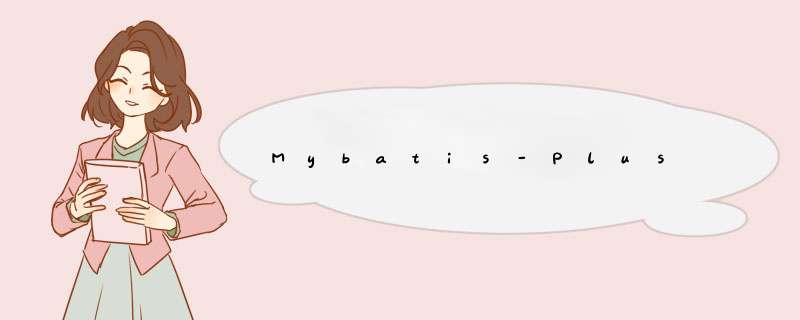
目录
1 、Mybatis-Plus简介
2 、快速入门
2.1、 创建数据库及表
2.2 工程搭建
2.2.1 创建springBoot工程
2.2.2 导入依赖
2.2.3 配置application.yml
2.2.4 启动类
2.2.4 编写pojo
2.2.5 编写mapper接口和配置文件
2.2.6 编写测试用例,加入junit的依赖,测试类不能使用Test类名,测试类的包目录和启动类的路径一致
3 通用CRUD
3.1插入 *** 作
3.1.1、方法定义:
3.1.2、测试用例:
3.1.4、@TableField
3.2、更新 *** 作
3.2.1、根据id更新
3.2.2、根据条件更新
3.3、删除 *** 作
3.3.1、deleteById
3.3.2、deleteByMap
3.3.3、delete
3.3.4、deleteBatchIds
3.4、查询 *** 作
3.4.1、selectById单个查询
3.4.2、selectBatchIds 批量查询
3.4.3、selectOne 根据条件查询一条数据
3.4.4、selectCount 根据条件,查询总条数
3.4.5、selectList 根据条件查询全部记录
3.4.6、selectPage 根据条件查询全部并分页
3.5、SQL注入的原理
4、配置
4.1、基本配置
4.1.1、confifigLocation
4.1.2、mapperLocations
4.1.3、typeAliasesPackage
4.2、进阶配置
4.2.1、mapUnderscoreToCamelCase 是否自动开启驼峰命名映射
4.3、DB 相关策略配置
4.3.1、idType
4.3.2、tablePrefifix
5、条件构造器
5.1、allEq
5.2、基本比较 *** 作
5.3、模糊查询
5.4、排序
5.5、逻辑查询
5.6、select
5.7、lambda
6、Mybatisplus的service的封装
6.1、com.baomidou.mybatisplus.extension.service.IService接口
6. 2、com.baomidou.mybatisplus.extension.service.impl.ServiceImpl类
6.3、测试用例
6.3.1、 自定义业务层接口,继承IService
6.3.2、自定义业务层实现类,继承ServiceImpl:
6.3.3、测试类:
7、代码生成器
7.1、 代码生成说明
7.2、 代码生成
7.2.1、导入依赖
7.2.2、代码生成是基于模板做的,这里采用的freemark模块来生成,把template文件夹放到resources
7.2.3、编写生产代码的类CodeGenerator
7.2.4、生成代码
8、MybatisX 快速开发插件
1 、Mybatis-Plus简介
MyBatis-Plus(简称 MP)是一个 MyBatis 的增强工具,在 MyBatis 的基础上只做增强不做改变,为简化开发、提高效率而生。该框架由baomidou(苞米豆)组织开发并且开源的。官网:mybatis.plus 或 https://mp.baomidou.com/,码云地址:baomidou: 苞米豆,为提高生产率而生!
2 、快速入门 2.1、 创建数据库及表
-- 创建测试表
CREATE TABLE `tb_user` (
`id` bigint(20) NOT NULL AUTO_INCREMENT COMMENT '主键ID',
`user_name` varchar(20) NOT NULL COMMENT '用户名',
`password` varchar(20) NOT NULL COMMENT '密码',
`name` varchar(30) DEFAULT NULL COMMENT '姓名',
`age` int(11) DEFAULT NULL COMMENT '年龄',
`email` varchar(50) DEFAULT NULL COMMENT '邮箱',
PRIMARY KEY (`id`)
) ENGINE=InnoDB AUTO_INCREMENT=1 DEFAULT CHARSET=utf8;
-- 插入测试数据
INSERT INTO `tb_user` (`id`, `user_name`, `password`, `name`, `age`, `email`) VALUES ('1', 'zhangsan', '123456', '张三', '18', '[email protected]');
INSERT INTO `tb_user` (`id`, `user_name`, `password`, `name`, `age`, `email`) VALUES ('2', 'lisi', '123456', '李四', '20', '[email protected]');
INSERT INTO `tb_user` (`id`, `user_name`, `password`, `name`, `age`, `email`) VALUES ('3', 'wangwu', '123456', '王五', '28', '[email protected]');
INSERT INTO `tb_user` (`id`, `user_name`, `password`, `name`, `age`, `email`) VALUES ('4', 'zhaoliu', '123456', '赵六', '21', '[email protected]');
INSERT INTO `tb_user` (`id`, `user_name`, `password`, `name`, `age`, `email`) VALUES ('5', 'sunqi', '123456', '孙七', '24', '[email protected]');
2.2 工程搭建
2.2.1 创建springBoot工程
2.2.2 导入依赖
org.springframework.boot
spring-boot-starter-parent
2.1.5.RELEASE
org.springframework.boot
spring-boot-starter
org.springframework.boot
spring-boot-starter-logging
org.springframework.boot
spring-boot-starter-test
test
org.projectlombok
lombok
true
com.baomidou
mybatis-plus-boot-starter
3.1.1
mysql
mysql-connector-java
5.1.47
org.slf4j
slf4j-log4j12
com.baomidou
mybatis-plus-generator
3.1.2
org.springframework.boot
spring-boot-maven-plugin
log4j.properties:
log4j.rootLogger=DEBUG,A1 log4j.appender.A1=org.apache.log4j.ConsoleAppender log4j.appender.A1.layout=org.apache.log4j.PatternLayout log4j.appender.A1.layout.ConversionPattern=[%t] [%c]-[%p] %m%n2.2.3 配置application.yml
spring:
application:
name: mybatisplusspringboot
datasource:
driver-class-name: com.mysql.jdbc.Driver
url: jdbc:mysql://localhost:3306/mybatis_plus?useUnicode=true&characterEncoding=UTF-8&serverTimezone=UTC
username: root
password: 123
# 设置Mapper接口所对应的XML文件位置,如果你在Mapper接口中有自定义方法,需要进行该配置
mybatis-plus:
mapper-locations: classpath*:mybatis
@SpringBootApplication
@MapperScan(basePackages = "com.chen.mp.mapper")//用于扫描mapper接口文件
public class MpApplication {
public static void main(String[] args) {
System.out.println("ss");
SpringApplication.run(MpApplication.class,args);
}
}
2.2.4 编写pojo
package com.chen.mp.pojo;
import com.baomidou.mybatisplus.annotation.IdType;
import com.baomidou.mybatisplus.annotation.TableField;
import com.baomidou.mybatisplus.annotation.TableId;
import com.baomidou.mybatisplus.annotation.TableName;
import lombok.Data;
@Data//使用lombok完成get和set
@TableName("tb_user")//对应数据库的表名
public class User {
@TableId(value = "ID",type = IdType.AUTO)
private Long id;
@TableField("USER_NAME")//此属性名称和数据库中字段名称不符合,所以显示的映射
private String userName;//此属性名称和数据库中字段名称相同,所以隐式的映射
private String password;
private String name;
private Integer age;
private String email;
}
2.2.5 编写mapper接口和配置文件
package com.chen.mp.mapper; import com.baomidou.mybatisplus.core.mapper.baseMapper; import com.chen.mp.pojo.User; import org.apache.ibatis.annotations.Mapper; @Mapper public interface UserMapper extends baseMapper{ }
在resources目录下新建一个文件夹mybatis,专门存放mapper配置文件,用于扩展自定义的sql
2.2.6 编写测试用例,加入junit的依赖,测试类不能使用Test类名,测试类的包目录和启动类的路径一致
package com.chen;
import com.chen.mp.mapper.UserMapper;
import com.chen.mp.pojo.User;
import org.junit.Test;
import org.junit.runner.RunWith;
import org.springframework.beans.factory.annotation.Autowired;
import org.springframework.boot.test.context.SpringBootTest;
import org.springframework.test.context.junit4.SpringRunner;
import java.util.List;
@RunWith(SpringRunner.class)//使用springrunner运行器
@SpringBootTest(classes = MpApplication.class)//启用springboot测试,加载Springboot配置文件
public class UserMapperTest {
@Autowired
private UserMapper userMapper;
//查询所有
@Test
public void testSelectAll(){
List userList = userMapper.selectList(null);
System.out.println(userList);
}
//查询一个
@Test
public void testSelectOne(){
User user = userMapper.selectById(1);
System.out.println(user);
}
//保存
@Test
public void testSave(){
User user = new User();
user.setUserName("xiaozhao");
user.setAge(40);
user.setPassword("xiaozhao");
user.setName("小赵");
user.setEmail("[email protected]");
userMapper.insert(user);
}
//修改
@Test
public void testUpdate(){
User user = new User();
user.setId(1228242594492923909l);
user.setName("老赵");
userMapper.updateById(user);
}
//删除
@Test
public void testDelete(){
int i = userMapper.deleteById(1228242594492923909l);
}
}
3 通用CRUD
完成了demo的搭建,接下来查看我们继承的baseMapper中的单表 *** 作
3.1插入 *** 作 3.1.1、方法定义: 3.1.2、测试用例:@Autowired private UserMapper userMapper;
@Test
public void testInsert(){
User user = new User();
user.setAge(20);
user.setEmail("[email protected]");
user.setName("曹 *** ");
user.setUserName("caocao");
user.setPassword("123456");
//返回的result是受影响的行数,并不是自增后的id
int result = this.userMapper.insert(user);
System.out.println("result = " + result);
System.out.println(user.getId()); //自增后的id会回填到对象中
如何设置id的生成策略 ,MP支持的id策略(查看IdType类):
package com.baomidou.mybatisplus.annotation;
public enum IdType {
AUTO(0),
NONE(1),
INPUT(2),
ID_WORKER(3),
UUID(4),
ID_WORKER_STR(5);
private final int key;
private IdType(int key) {
this.key = key;
}
public int getKey() {
return this.key;
}
}
3.1.4、@TableField
在MP中通过@TableField注解可以指定字段的一些属性,常常解决的问题有2个:
- 对象中的属性名和字段名不一致的问题(非驼峰)
- 对象中的属性字段在表中不存在的问题
在MP中,更新 *** 作有2种,一种是根据id更新,另一种是根据条件更新。
3.2.1、根据id更新方法定义:
测试:
@Autowired
private UserMapper userMapper;
@Test
public void testUpdateById() {
User user = new User();
user.setId(6L); //主键
user.setAge(21); //更新的字段
//根据id更新,更新不为null的字段
userMapper.updateById(user); }
3.2.2、根据条件更新
方法定义:
测试:
第一种:通过QueryMapper对象
@Autowired private UserMapper userMapper;
@Test
public void testUpdate() {
User user = new User();
user.setAge(22); //更新的字段
QueryWrapper wrapper = new QueryWrapper<>();
//更新的条件
wrapper.eq("id", 6);
//执行更新 *** 作
int result = this.userMapper.update(user, wrapper);
System.out.println("result = " + result);
第二种: UpdateWrapper对象
@Test
public void testUpdate() {
//更新的条件以及字段
UpdateWrapper wrapper = new UpdateWrapper<>();
wrapper.eq("id", 6).set("age", 23);
//执行更新 *** 作
int result = this.userMapper.update(null, wrapper);
System.out.println("result = " + result);
}
3.3、删除 *** 作
3.3.1、deleteById
方法定义:
测试用例:
@Autowired
private UserMapper userMapper;
@Test
public void testDeleteById() {
//执行删除 *** 作
int result = this.userMapper.deleteById(6L);
System.out.println("result = " + result);
}
3.3.2、deleteByMap
方法定义:
测试:
@Autowired
private UserMapper userMapper;
@Test
public void testDeleteByMap() {
Map columnMap = new HashMap<>();
columnMap.put("age",20);
columnMap.put("name","张三");
//将columnMap中的元素设置为删除的条件,多个之间为and关系
//执行的sql语句:DELETE FROM tb_user WHERe name = ? AND age = ?
int result = this.userMapper.deleteByMap(columnMap);
System.out.println("result = " + result);
}
3.3.3、delete
方法定义:
测试:
@Test
public void testDeleteByMap() {
User user = new User();
user.setAge(20);
user.setName("张三"); //将实体对象进行包装,包装为 *** 作条件
QueryWrapper wrapper = new QueryWrapper<>(user);
int result = this.userMapper.delete(wrapper);
System.out.println("result = " + result);
}
3.3.4、deleteBatchIds
方法定义:
测试:
@Test
public void testDeleteByMap() {
//根据id集合批量删除
int result = this.userMapper.deleteBatchIds(Arrays.asList(1L,10L,20L)); System.out.println("result = " + result);
}
3.4、查询 *** 作
MP提供了多种查询 *** 作,包括根据id查询、批量查询、查询单条数据、查询列表、分页查询等 *** 作。
3.4.1、selectById单个查询方法定义:
测试:
@Autowired
private UserMapper userMapper;
@Test
public void testSelectById() {
//根据id查询数据
User user = this.userMapper.selectById(2L);
System.out.println("result = " + user);
}
3.4.2、selectBatchIds 批量查询
方法定义:
测试:
@Autowired
private UserMapper userMapper;
@Test
public void testSelectBatchIds() {
//根据id集合批量查询
List users = this.userMapper.selectBatchIds(Arrays.asList(2L, 3L, 10L));
for (User user : users) {
System.out.println(user);
}
}
3.4.3、selectOne 根据条件查询一条数据
方法定义:
测试:
@Test
public void testSelectOne() {
QueryWrapper wrapper = new QueryWrapper();
wrapper.eq("name", "李四");
//根据条件查询一条数据,如果结果超过一条会报错
User user = this.userMapper.selectOne(wrapper);
System.out.println(user);
}
3.4.4、selectCount 根据条件,查询总条数
方法定义:
测试:
@Test
public void testSelectCount() {
QueryWrapper wrapper = new QueryWrapper();
//年龄大于23岁
wrapper.gt("age", 23);
//根据条件查询数据条数
Integer count = this.userMapper.selectCount(wrapper);
System.out.println("count = " + count);
}
3.4.5、selectList 根据条件查询全部记录
方法定义:
测试:
@Test
public void testSelectList() {
QueryWrapper wrapper = new QueryWrapper();
//年龄大于23岁
wrapper.gt("age", 23);
//根据条件查询数据
List users = this.userMapper.selectList(wrapper);
for (User user : users) {
System.out.println("user = " + user);
}
}
3.4.6、selectPage 根据条件查询全部并分页
配置分页插件(自定义一个类):
package com.chen.mp.config;
import com.baomidou.mybatisplus.extension.plugins.PaginationInterceptor;
import org.mybatis.spring.annotation.MapperScan;
import org.springframework.beans.factory.annotation.Configurable;
import org.springframework.context.annotation.Bean;
@Configurable
@MapperScan("com.chen.mp.mapper") //设置mapper接口的扫描包
public class MybatisPlusConfig {
@Bean
public PaginationInterceptor paginationInterceptor() {
return new PaginationInterceptor(); }
}
方法定义:
测试:
@Test
public void testSelectPage() {
QueryWrapper wrapper = new QueryWrapper();
//年龄大于20岁
wrapper.gt("age", 20);
//参数:当前页,每页条数
Page page = new Page<>(1,1);
//根据条件查询数据
IPage iPage = this.userMapper.selectPage(page, wrapper);
System.out.println("数据总条数:" + iPage.getTotal());
System.out.println("总页数:" + iPage.getPages());
List users = iPage.getRecords();
for (User user : users) {
System.out.println("user = " + user);
}
}
3.5、SQL注入的原理
在
MP
中,
ISqlInjector
负责
SQL
的注入工作,它是一个接口,
AbstractSqlInjector
是它的实现类,实现关系如下:
在AbstractSqlInjector中,主要是由inspectInject()方法进行注入的,如下:
@Override
public void inspectInject(
MapperBuilderAssistant builderAssistant, Class
mapperClass) {
Class modelClass = extractModelClass(mapperClass);
if (modelClass != null) {
String className = mapperClass.toString();
Set mapperRegistryCache = GlobalConfigUtils.getMapperRegistryCache(builderAssistant.getConfiguration());
if (!mapperRegistryCache.contains(className)) {
List methodList = this.getMethodList();
if (CollectionUtils.isNotEmpty(methodList)) {
TableInfo tableInfo = TableInfoHelper.initTableInfo(builderAssistant, modelClass);
// 循环注入自定义方法
methodList.forEach(m -> m.inject(builderAssistant, mapperClass, modelClass, tableInfo));
} else {
logger.debug(mapperClass.toString() + ", No effective injection method was found.");
}
mapperRegistryCache.add(className);
}
}
}
在实现方法中,
methodList.forEach(m
-
> m.inject(builderAssistant, mapperClass, modelClass,
tableInfo))
;
是关键,循环遍历方法,进行注入。
最终调用抽象方法
injectMappedStatement
进行真正的注入:
public abstract MappedStatement injectMappedStatement(Class mapperClass, Class modelClass, TableInfo tableInfo);查看该方法的实现:
以SelectById为例查看:
public class SelectById extends AbstractMethod {
@Override public MappedStatement injectMappedStatement(Class mapperClass, Class modelClass, TableInfo tableInfo) {
SqlMethod sqlMethod = SqlMethod.LOGIC_SELECT_BY_ID;
SqlSource sqlSource = new RawSqlSource(configuration, String.format(sqlMethod.getSql(),
sqlSelectColumns(tableInfo, false),
tableInfo.getTableName(),
tableInfo.getKeyColumn(),
tableInfo.getKeyProperty(),
tableInfo.getLogicDeleteSql(true, false)), Object.class);
return this.addSelectMappedStatement(mapperClass, sqlMethod.getMethod(), sqlSource, modelClass, tableInfo);
}
}
可以看到,生成了
SqlSource
对象,再将
SQL
通过
addSelectMappedStatement方法添加到
MappedStatement
中。
4、配置
在
MP
中有大量的配置,其中有一部分是
Mybatis
原生的配置,另一部分是
MP
的配置,详情:
https://mybatis.plus/c onfifig/
下面我们对常用的配置做讲解
4.1、基本配置
4.1.1、confifigLocation
MyBatis
配置文件位置,如果您有单独的
MyBatis
配置,请将其路径配置到
confifigLocation
中。
MyBatis
Confifiguration
的具体内容请参考
MyBatis
官方文档
Spring Boot
:
mybatis-plus.config-location = classpath:mybatis-config.xml
Spring MVC:
4.1.2、mapperLocations
MyBatis Mapper 所对应的 XML 文件位置,如果您在 Mapper 中有自定义方法( XML 中有自定义实现),需要进行 该配置,告诉 Mapper 所对应的 XML 文件位置。 Spring Boot :Maven 多模块项目的扫描路径需以 classpath*: 开头 (即加载多个 jar 包下的 XML 文件)
mybatis-plus.mapper-locations = classpath*:mybatis
public class CodeGenerator {
// TODO 修改服务名以及数据表名
private static final String SERVICE_NAME = "mp";
private static final String DATA_SOURCE_USER_NAME = "root";
private static final String DATA_SOURCE_PASSWORD = "123";
private static final String[] TABLE_NAMES = new String[]{
"tb_user"
};
// TODO 默认生成entity,需要生成DTO修改此变量
// 一般情况下要先生成 DTO类 然后修改此参数再生成 PO 类。
private static final Boolean IS_DTO = false;
public static void main(String[] args) {
// 代码生成器
AutoGenerator mpg = new AutoGenerator();
// 选择 freemarker 引擎,默认 Velocity
mpg.setTemplateEngine(new FreemarkerTemplateEngine());
// 全局配置
GlobalConfig gc = new GlobalConfig();
gc.setFileOverride(true);
gc.setOutputDir(System.getProperty("user.dir") + "/src/main/java");
gc.setAuthor("chenfan");
gc.setOpen(false);
gc.setSwagger2(false);
gc.setServiceName("%sService");
gc.setbaseResultMap(true);
gc.setbaseColumnList(true);
if (IS_DTO) {
gc.setSwagger2(true);
gc.setEntityName("%sDTO");
}
mpg.setGlobalConfig(gc);
// 数据库配置
DataSourceConfig dsc = new DataSourceConfig();
dsc.setDbType(DbType.MYSQL);
dsc.setUrl("jdbc:mysql://localhost:3306/mybatis_plus?useUnicode=true&useSSL=false&characterEncoding=utf8");
dsc.setDriverName("com.mysql.jdbc.Driver");
dsc.setUsername(DATA_SOURCE_USER_NAME);
dsc.setPassword(DATA_SOURCE_PASSWORD);
mpg.setDataSource(dsc);
// 包配置
PackageConfig pc = new PackageConfig();
pc.setModuleName(SERVICE_NAME);
pc.setParent("com.chen");
pc.setServiceImpl("service.impl");
pc.setXml("mapper");
mpg.setPackageInfo(pc);
// 自定义配置
InjectionConfig cfg = new InjectionConfig() {
@Override
public void initMap() {
// to do nothing
}
};
List focList = new ArrayList<>();
focList.add(new FileOutConfig("/templates/mapper.xml.ftl") {
@Override
public String outputFile(TableInfo tableInfo) {
// 自定义输入文件名称
return System.getProperty("user.dir") + "/src/main/resources/mapper/" +
tableInfo.getEntityName() + "Mapper" + StringPool.DOT_XML;
}
});
cfg.setFileOutConfigList(focList);
mpg.setCfg(cfg);
// 设置模板
TemplateConfig tc = new TemplateConfig();
mpg.setTemplate(tc);
// 策略配置
StrategyConfig strategy = new StrategyConfig();
strategy.setNaming(NamingStrategy.underline_to_camel);
strategy.setColumnNaming(NamingStrategy.underline_to_camel);
strategy.setEntityLombokModel(true);
strategy.setRestControllerStyle(true);
strategy.setInclude(TABLE_NAMES);
strategy.setControllerMappingHyphenStyle(true);
strategy.setTablePrefix(pc.getModuleName() + "_");
// Boolean类型字段是否移除is前缀处理
strategy.setEntityBooleanColumnRemoveIsPrefix(true);
strategy.setRestControllerStyle(true);
mpg.setStrategy(strategy);
mpg.execute();
}
}
参数说明:
7.2.4、生成代码执行CodeGenerator类中的main方法,就可以生成文件
8、MybatisX 快速开发插件MybatisX 是一款基于 IDEA 的快速开发插件,为效率而生。
安装方法:打开 IDEA,进入 File -> Settings -> Plugins ->输入 mybatisx 搜索并安装。
功能:
-
Java 与 XML 调回跳转
-
Mapper 方法自动生成 XML
欢迎分享,转载请注明来源:内存溢出

 微信扫一扫
微信扫一扫
 支付宝扫一扫
支付宝扫一扫
评论列表(0条)