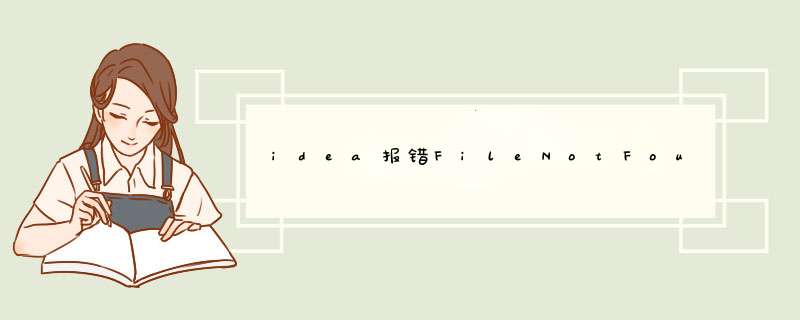
1、
Idea导入项目报错:Caused by: java.io.FileNotFoundException: class path resource [config/spring/applicationContext.xml] cannot be opened because it does not exist
实际该文件是存在的
2、查看web.xml的配置,发现config/spring/applicationContext.xml有红线
3、配置resource目录
3.1打开Project Structure
3.2点击resources,右键,选择Resources
3.3再次打开web.xml,发现config/spring/applicationContext.xml红线消失,这时重启就正常了。
欢迎分享,转载请注明来源:内存溢出

 微信扫一扫
微信扫一扫
 支付宝扫一扫
支付宝扫一扫
评论列表(0条)