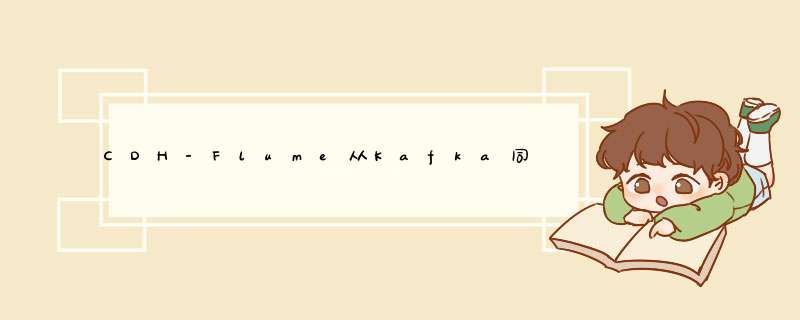
启动Flume命令
flume-ng agent -n a -c /opt/cloudera/parcels/CDH-6.3.0-1.cdh6.3.0.p0.1279813/lib/flume-ng/conf/ -f ./kafka2hiveTest.conf -Dflume.root.logger=INFO,console
hive建表 语句
#分桶开启事务并分区
create table log_test(ip string,username string,request_url string) partitioned by (send_date string) clustered by(ip) into 2 buckets stored as orc tblproperties('transactional'='true');
配置文件
a.sources=source_from_kafka
a.channels=mem_channel
a.sinks=hive_sink
a.sinks=k1
#kafka为souce的配置
a.sources.source_from_kafka.type=org.apache.flume.source.kafka.KafkaSource
a.sources.source_from_kafka.kafka.bootstrap.servers=hadoop001:9092,hadoop002:9092,hadoop003:9092,hadoop004:9092
a.sources.source_from_kafka.topic=test-toHive
a.sources.source_from_kafka.batchSize=10
a.sources.source_from_kafka.setTopicHeader=false
#hive为sink的配置
a.sinks.hive_sink.type=hive
a.sinks.hive_sink.hive.metastore=thrift://hadoop001:9083
a.sinks.hive_sink.hive.database=test
a.sinks.hive_sink.hive.table=log_test
a.sinks.hive_sink.hive.partition = %{key},
a.sinks.hive_sink.serializer=JSON
a.sinks.hive_sink.batchSize=10
a.sinks.hive_sink.hive.txnsPerBatchAsk=2
a.sinks.hive_sink.serializer.fieldnames=ip,username,request_url
a.sinks.k1.type=logger
#channel的配置
a.channels.mem_channel.type=memory
#三者之间的关系
a.sources.source_from_kafka.channels=mem_channel
#a.sinks.hive_sink.channel=mem_channel
a.sinks.k1.channel = mem_channel
报错1
Exception in thread "PollableSourceRunner-KafkaSource-source_from_kafka" java.lang.OutOfMemoryError: GC overhead limit exceeded
Exception in thread "SinkRunner-PollingRunner-DefaultSinkProcessor" java.lang.OutOfMemoryError: GC overhead limit exceeded
这是内存溢出问题,主要就是因为jvm的内存设小了。
这个参数需要在“flume-env.sh”文件中进行设置,具体位置可以搜索一下,如果没有这个文件的话,可以通过“flume-env.sh.template”进行复制 ,然后编辑,加上对应内存设置就可以了
export JAVA_OPTS="-Xms2048m -Xmx2048m -Xss256k -Xmn1g -XX:+UseParNewGC -XX:+UseConcMarkSweepGC -XX:-UseGCOverheadLimit"
报错2
java.lang.ClassNotFoundException: org.apache.hadoop.hive.cli.CliSessionState
有报一系列的找不到某个类的错误,解决办法是找到对应的jar包,然后放到lib目录下
/opt/cloudera/parcels/CDH-6.3.0-1.cdh6.3.0.p0.1279813/lib/flume-ng/lib/
/data/opt/cloudera/parcels/CDH-6.3.0-1.cdh6.3.0.p0.1279813/lib/flume-ng/lib/
opt是本地启动时依赖包的位置,data是集群启动时放的位置
欢迎分享,转载请注明来源:内存溢出

 微信扫一扫
微信扫一扫
 支付宝扫一扫
支付宝扫一扫
评论列表(0条)